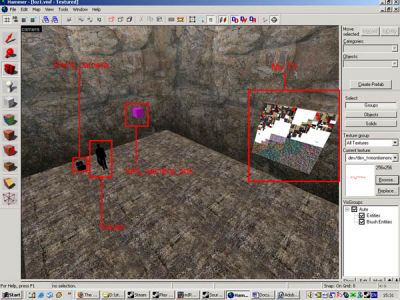You saw those TV monitors in Half-life 2, and when you looked in the editor, you couldn?t work out how to make them. The help button wasn?t much help either as it describes how you need a property on a material that you cant find. Because of this, I have decided to write a tut on it.
The Entity Setup
First of all, we need three entities: a
point_camera (point based), an
info_camera_link (point based) and a
func_wall (brush based).
Secondly, set up your scene. Dont worry about the TV texture yet, I'll get to that part. In my map, i have put the G-man as my scene:
First of all, I need to set up the camera. Orientate the camera as you want, and input the following values into the point_camera:
name :
gman_cam
You can leave the rest as default.
Now our TV. A texture that supports cameras is dev_tvmonitor1a. apply this to your tv screen. The net step is to give the func_wall a name. this entity is purely a reference for the info_camera_link so it can display an image.
name :
gman_tv
The last step is our info_camera_link.
This will link the point_camera to the func_wall. fill this information into it:
Entity Whose Material Uses rt... :
gman_tv
Camera name :
gman_cam
you should end up with something like this:
There is however one issue with this in singleplayer, you cannot see the player, to save polygons.
ah, the map, you probably want the example map, here ya go:
Clicky