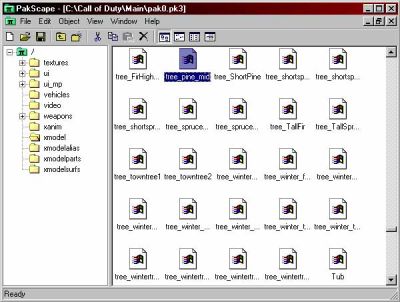Firstly you will need to
download pakscape, now open
Call Of Duty/Main/pak0.pk3 & go into the
xmodel/ folder. Inside this folder are all the world models available to you by default.
Look for a model you wish to use, in this case we will use the
tree_pine_mid model.
Now open radiant & in your XY Top view, right click & go to
misc - model
Select this & a file browser will pop up, close this. The entity tab should now be open on your
misc/model entity.
Into
Key: enter "model"
Into
Value: enter "xmodelyourmodelpath"
So our entity tab should look like this:
Press enter & your model is now ready for use. If you wish to re-scale your model enter:
Into
Key: enter "modelscale"
Into
Value: enter "your_new_scale"
So, for example if you wanted it half the size of its normal size, your entity tab would look like this:
Press escape twice to close the entity tab & deselect the model & enjoy.
Before running your map you will need to add the following script into your .gsc file to preache your model (you need to do this with all your models)
precacheModel("xmodel/
modelpath");
So our .gsc should look roughly like this:
You can download your own .chm localised xModel browser
HERE