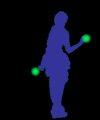
Re: how to make a rope/cable..
Posted by Hashbrown on
Thu Aug 3rd 2006 at 5:43am
35 posts
14 snarkmarks
Registered:
Aug 1st 2006
Occupation: School
Location: united states (sadly..)
Ok, i searched on Snark and on other tutorial websites and i couldnt
find anything. actually i found one forum thread but it didnt say how
to make it, and it had broken links. so if you wouldnt mind.. how do i
make a cable that goes from ony light (which will be a prop_static) to
another light, and then to another, and so on. thanks and im sorry if i
wasnt supposed to post something that was already posted but as i said
i couldnt find how to do it :sad: thanks in advance
yeah.. I said it. I snort pixie stix, and its exactly what it looks like, no matter what the situation or the excuse, its always what it looks like..
Re: how to make a rope/cable..
Posted by Vitani on
Thu Aug 3rd 2006 at 10:05am
Posted
2006-08-03 10:05am
11 posts
1 snarkmarks
Registered:
Aug 2nd 2006
Occupation: Programmer
Location: England
You use multiple move_rope entities.
name your first point "rope_a_1"
your second point "rope_a_2"
then make set the NextKeyFrame property of rope_a_1 to rope_a_2
repeat this until you have all your points, then what you want to do is set the amout of slack you want - this is how much the rope will hang from the ceiling.
For a second rope, use the name rope_b_1/2/3/etc
Hope that makes sence!
If you can dream it, you can do it - Moo Power!
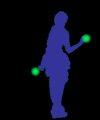
Re: how to make a rope/cable..
Posted by Hashbrown on
Thu Aug 3rd 2006 at 5:50pm
35 posts
14 snarkmarks
Registered:
Aug 1st 2006
Occupation: School
Location: united states (sadly..)
Thanks guys, works just fine.
yeah.. I said it. I snort pixie stix, and its exactly what it looks like, no matter what the situation or the excuse, its always what it looks like..
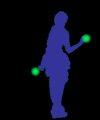
Re: how to make a rope/cable..
Posted by Hashbrown on
Fri Aug 4th 2006 at 5:01pm
35 posts
14 snarkmarks
Registered:
Aug 1st 2006
Occupation: School
Location: united states (sadly..)
ok just one more thing for the rope part but its more a question about
env_spark.. i made a env_spark entity and i made it have a max delay of
3, magnitude of small, and spark trail legnth of medium. then i set its
parent to the endpoint of a rope hanging from another endpoint. but
when i compiled and ran the map to test it, the sparks didnt work at
all. the ropes were perfect but NO f**kING SPARKS!! any idea on how to
make the sparks work?
yeah.. I said it. I snort pixie stix, and its exactly what it looks like, no matter what the situation or the excuse, its always what it looks like..
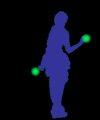
Re: how to make a rope/cable..
Posted by Hashbrown on
Fri Aug 4th 2006 at 5:51pm
35 posts
14 snarkmarks
Registered:
Aug 1st 2006
Occupation: School
Location: united states (sadly..)
haha, something so simple.. then again ive never tried to make a
env_spark entity.. but its a mistake that wont happen again. thanks.
yeah.. I said it. I snort pixie stix, and its exactly what it looks like, no matter what the situation or the excuse, its always what it looks like..