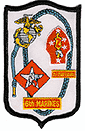
Re: How do i make it so that i have 1 sound play in the backround looping
Posted by m82sniper on
Sun Aug 26th 2007 at 4:54am
30 posts
3 snarkmarks
Registered:
Aug 25th 2007
Occupation: Part time firefighter
Location: US
How do i make this so that i have 1 sound play in the backround looping and 3 other sounds playing 1 after the other and not all at once? Here is what i have so far:
"xen.sounds"
{
"dsp" "1"
"dsp_volume" "0.85"
"playlooping"
{
"volume" "0.65"
"pitch" "100"
"wave" "ambience/alienwind1.wav"
}
"playrandom"
{
"time" "1.0,1.5"
"volume" "6.0"
"pitch" "100"
"rndwave"
{
"wave" "boid/boid_idle1.wav"
"wave" "boid/boid_idle2.wav"
"wave" "boid/boid_idle3.wav"
}
}
}
So thats what i have. Any ideas?

