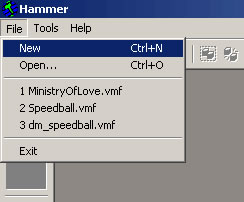Introduction
One thing this site lacked was a basic room creation tutorial. For all the newbies visiting (including me!), I have created this quick tutorial to get you started.
Get Started
1. Open Worldcraft/Hammer, and click File>New.
2. Click the Block Creation Tool button, and draw a box in the front window.
3. Adjust the settings to make it 640w 384l 64h. These details can be found in a status box at the bottom.
4. Change the current texture to anything you want.
5. Right-click the block in any window and click "Create Object".
You now have a floor. You have learnt how to create brushes with textures. If you want, add a ceiling and four walls.
Creating a spawn point
A spawn point is the place where the player will appear at the start of the level. To create one:
1. Click the Entity Creation Tool (above the Block Creation Tool).
2. In the Objects drop-down box, select info_player_start (to the right of the Textures drop-down box).
3. Left-click any where inside your room. Now use the left mouse button to move the start point.
4. When happy with your start point, right-click it and select "Create Object".
Compiling and Saving
Saving your map basically writes all the information needed to create your map into a VMF file, or Valve Map File. This is what the Hammer editor uses to load your previous creations. When you compile a map a BSP file is created which Half-Life 2 reads. You should really save your map before each compile and release the compiled file as your finished map. Saving is easy, you just click File > Save and give the map a name. Compiling is similarly easy. Click the Run button
and a dialog box should appear.
Put the settings as above. You can check or uncheck the "Don't run the game after compiling" box to meet your needs. If left unchecked the game you are making a map for (i.e. Half-Life 2) will be launched and your map will load for you to test play. It's quite useful as it skips all the menus and intro vids. The additional parameters is for you to use how you wish. If you put "-console" without the quotation marks in and the game will load with the console enbaled. Then you can run commands in the game to load buggies, NPCs, cheats, all sorts!