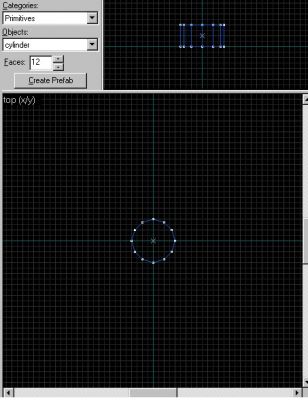To create a hollow sphere, It is often most efficient to slice up a hollow cylinder horizontally, and then scale the newly created verticies horizontally using Worldcraft's vertex scaling mode.
First, create a cylinder.
In order to prevent dastardly floating point errors, make sure that all the verticies of the cylinder are on the grid using vertex manipulation mode. Doing this from the start can save you a lot of "fixing time" later on.
Next, make the cylinder hollow without using the hollow tool in order to have predictable and nice geometry to deal with.
Begin by clipping the cylinder from vertex to opposite vertex until you have a bunch of wedges.
Slice your cylinder into quarters and keep only 1 - you can duplicate it to a full cylinder later after you have messed with it.
Then slice the wedges to get more verticies
Manually move the verticies to approximate a hollow shape.
And finally, copy the 1/4 cylinder and rotate it until you have a full hollow cylinder:
Create a template cylinder perpendicular to the hollow cylinder. This cylinder will not be a part of the final product - it is just there as a guide for vertex scaling.
Use the clip tool to horizontally slice the hollow cylinder at approximately the points where the template cylinder has verticies
Select all peices of the hollow cylinder and enter vertex manipulation mode. Select all of the verticies on a single horizontal slice and press Alt + e to enter vertex scaling mode.
Decrease the number in the scaling box to scale down the verticies until their outline approximately matches the outline of the template cylinder. Repeat this process for each horizontal slice. On the final verticies, do not scale them down to 0, leave a bit of extra space: you will later cap off the hole with another brush.
Now create a small cylindrical disk at the location of the hole, and vertex scale it until it "caps off" the hole correctly.
There you have it! You now have a handy-dandy hollow sphere. Be sure to delete the template cylinder when you are done, and dont go overboard on detail or you may find yourself face to face with HOM's, rounding errors, clipping errors, and high wpoly. Plus ZHLT's phong shading will make it look smooth (your mileage may vary). And don't forget to check for errors before compiling!