
Say hi to our newest member, Tolgaunsob!



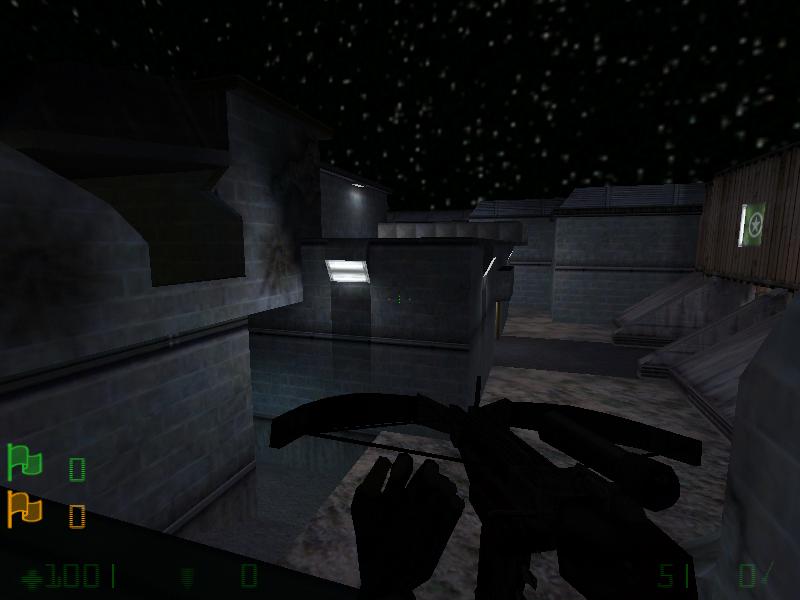

[ ] p0 [ ][ ] p1 [ ] ____
/____\ )
)Flynn said:Yes, ctrl+S (make sure you configure vmf_path.txt right).
Does it work with H.L.2 as well?
fishy said:I can map with hammer pretty well and know the shortcuts to do things. Please note that this is not a replacement for Hammer, only a third-party tool to speed up the workflow by allowing quicker brush architecture creation (as you see, there is nothing related to texturing or making entities in it). And Hammer neither has the facedrag mode this tool has, nor brush merging. I guess this is more suited for people who are fond of using Radiant, too.
The list of 'features' is pretty slim, and doesn't appear to have anything that hammer doesn't already have. To me it looks like you really only had to learn some hammer shortcut keys, not write a new editor.