Well, I felt it time to do a nice good critique, because I feel this map deserves one. So, I took a butt-load of screenshots and even made some animated gif images to help condense them and get the point across much more clearly.
First off, I just have to say how impressed I am with this map and the custom content that has gone into it. It clearly has been given a lot of attention and I believe it deserves some from the community too. The quality of "craft" in the brush construction for these destroyed walls is what I like to see, and frankly don't get to see too often. Really something to be proud of as a mapper. And while I believe this map shines in so many areas, there are unfortunately quite a few other areas where I find the map is lacking from the same care I see everywhere else.
Lazy Texturing: Let me begin with some areas incorporating what I call lazy texturing. (see below)
It's very repetitive and not scaled properly. goes on for a very large amount of space without being broken up. Could perhaps use some decals or overlays too.
Now, for stairs, it looks like you did a good job for one of them (that I could see) but for the rest I guess you just kind of crapped out? (see animated gif below)
It's very evident especially for the wood studs because they're standing at player height. It may be tedious, but I think it would pay off if you went back over some of these places and re-aligned some of those textures so that they didn't line up so obviously. Make it feel a bit more "natural" (as natural as wood studs can get :p).
This one needs to be lined up better so that it meets the wall:
I feel the next one is more or less a texture job, but I also urge you to reconsider what's going on here with the brush work. It may be under the stairs, but it's not invisible...
Crazy Bumps: I really love the custom textures and models, but some of them are way exploded on the bumpmap work that it becomes distracting. Here are a few examples:
With this one, The bumps are so steep that the wall gets really dark and reflective, like mirror reflective when you walk near it even though I'm guessing it should be made of plaster?
On this one, you can see how the wall with its deep bumps placed in a well-lit room becomes super washed-out when looking at it head on. the bumps are making this wall way too shiny IMO.
Here you can see that the bumps for this control panel are soo deep and are so shiny that the environment mask using the nearest cubemap makes the model seem blacked-out, the opposite is true for when the other copy of this brush-texture in the map is lit up really well, it becomes very bright.
My guess was that you discovered the free program "CrazyBump" and had a field day bumpitizing a bunch of your textures without further editing them to tone them down a bit. Here I think your bumpmaps are working against you and my be best if they were either eliminated, or given more attention via some tutorials. There's a good one I stumbled upon a couple years ago that I bookmarked here:
http://img393.imageshack.us/img393/8381/normalmapminitutba2.jpg (It's a large image that explains the whole thing). The article makes a good point about not over-exaggerating your bumps. Probably worth a look.
Brush Work: I can't continue until I first commend you on your destroyed walls. They really look convincing for brush work. -Did I already say that? -Oops; I'm sorry, they're just really really well done I think

However, there were a few places that showed up as plain bugs or, were a bit off.
I'm not sure what's going on here, but I do know that it probably needs to be fixed:
Also here:
This brick is floating from the wall it should be a part of:
This crack needs to be sealed a bit:
This room feels really boring to me, and yet, it has so much potential. It's the largest open indoor space in the map, and I think it deserves at least some more brush construction detail. Maybe some columns along the walls or water heaters or more of those wood pile models you made? Need to give players somewhere to hide and chase one another:
And before I end with this segment, I'd like to post some images of the destroyed sections for all to enjoy
 Miscellaneous:
Miscellaneous: A few things that I couldn't fit in elsewhere:
I like how you extracted the light bulb part of the full models to use for this scene, but however they're floating way too far away from cable to feel believable. I understand it's hard to line-up a cable to simulate things hanging from it, but perhaps you could place the keyframes at the bulbs instead of between them, and then add a little brush "post" to connect them in a makeshift manner to the studs.
I was walking around when all of a sudden, I started to get burn damage. Curious, I looked around and couldn't see any fire about the place, until I jumped on top of this barrel (while getting burned) to see a lowly flame burning away. I had no indication this barrel could hurt me. So I advise adding an orange light and glow, and also increase the fire sprite size so that it stretches beyond the barrel. It would make a nice touch for this modified model you made and make players more aware to avoid it.
Optimization: I hate to say it, but this is the largest downfall for this map. It is terribly optimized. There are way too many things that aren't done to help this map be run much more fluently. I did not have a lower-end computer to test this on, so I do not know how well it would perform on such a system, but looking around, I could find the tale-tell signs that assure me it probably wouldn't do too well. Here are some:
This func_detail "pipe" with only it's upper half exposed, should be clipped in half to prevent having to render the underside:
I noticed this elsewhere, but the lighting around this map looks somewhat atrocious in some areas. Like it has no bounce. And if that's the case, I'm willing to bet this map probably has a leak. For instance, the lighting in this area feels very wack to me:
And lastly, here are 3 different innocent low-poly scenes I stood at and looked back on, and then turning on mat_wireframe 1 to see what was really being rendered. Enjoy the animated comparisons

So, as you can see, There is way more being rendered than is necessary. And this map with its outdoor scenery bordering every edge probably needs a great deal of optimization that in-fact, I honestly wouldn't wish on my worst enemy to contend with. I hope that if any tests are conducted on lower-end systems, the map doesn't crash them completely. May the
Source be with you on this one

If you're looking for a good compilation of information on everything Source has to offer in the ways of optimizing your map, the whole tutorial done by zombie@computer
here is really well done and is one of the best r






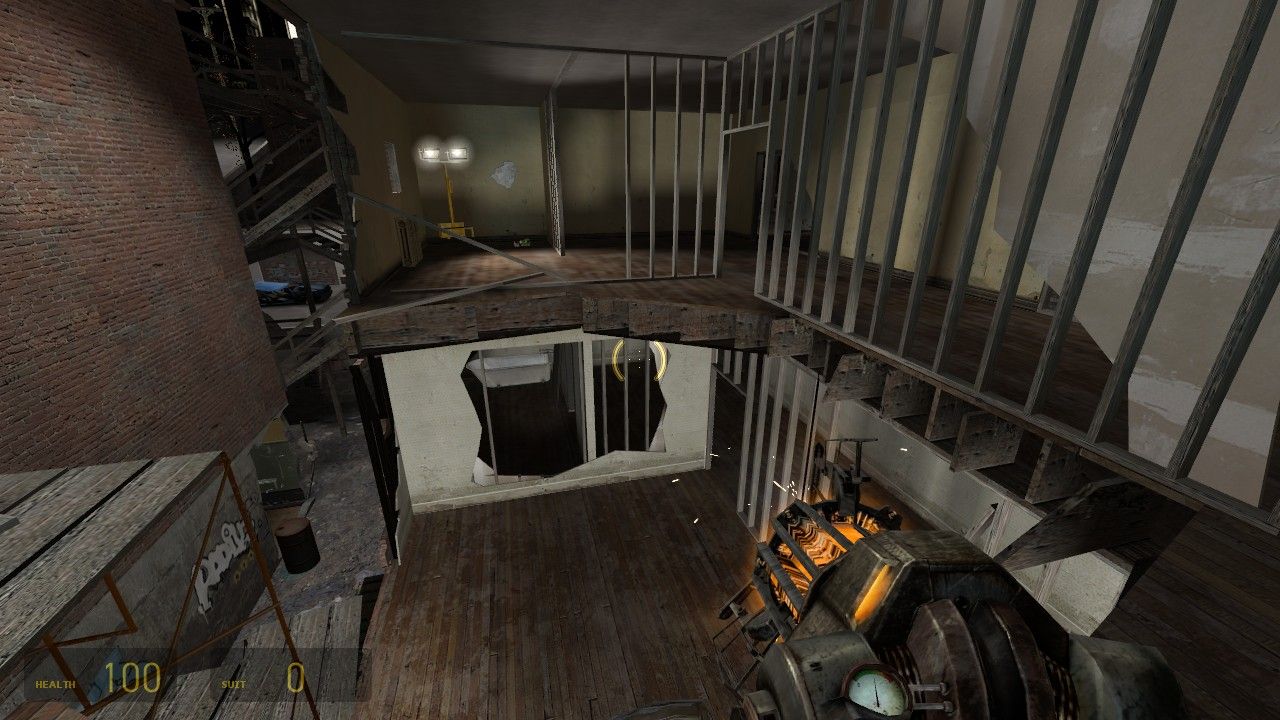



 So, as you can see, There is way more being rendered than is necessary. And this map with its outdoor scenery bordering every edge probably needs a great deal of optimization that in-fact, I honestly wouldn't wish on my worst enemy to contend with. I hope that if any tests are conducted on lower-end systems, the map doesn't crash them completely. May the Source be with you on this one
So, as you can see, There is way more being rendered than is necessary. And this map with its outdoor scenery bordering every edge probably needs a great deal of optimization that in-fact, I honestly wouldn't wish on my worst enemy to contend with. I hope that if any tests are conducted on lower-end systems, the map doesn't crash them completely. May the Source be with you on this one  If you're looking for a good compilation of information on everything Source has to offer in the ways of optimizing your map, the whole tutorial done by zombie@computer here is really well done and is one of the best r
If you're looking for a good compilation of information on everything Source has to offer in the ways of optimizing your map, the whole tutorial done by zombie@computer here is really well done and is one of the best r

