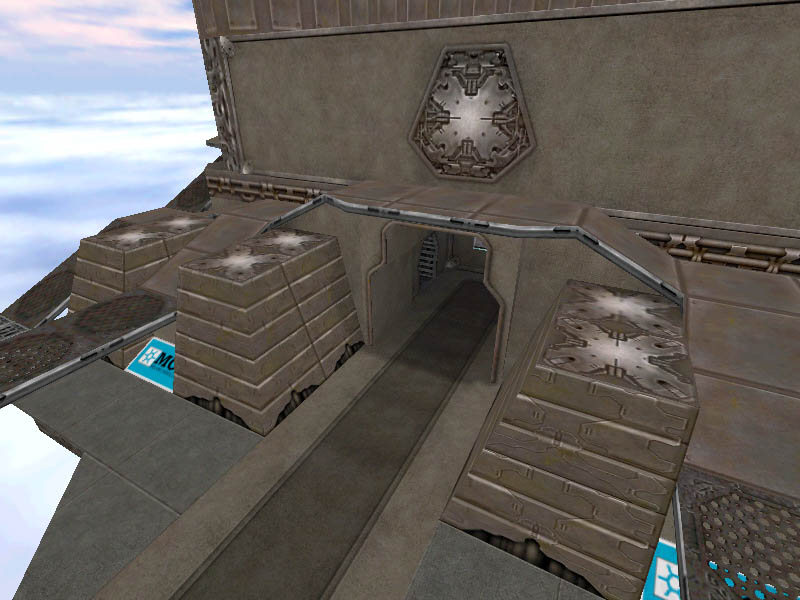Well, I assume you've read the tuts on what it takes for an adequate-looking env_tonemap controller?
If not, check these pages out at the VDC:
Now The only experience with the env_tonemap_controller that I've had was when I built my Portal level (which was completely interior). I was like you, I had NO idea where to start. So I made the obvious choice to see what the pros did! Of course, this was made easy because I was building a similar environment to what they've built, whereas you're attempting to construct and environment that you have no references for. But what I would do is check out the open forest maps first in EP2 and search those maps for their env_tonemap_controller to copy and understand what their values are and give yourself a starting point for an "acceptable/useable setting".
But also, to help save yourself some time, the cool thing about an env_tonemap_controller is that it's dynamic in-game. Meaning you could compile a map one time with trigger volumes that you could walk through or set off via a timer to test different tonemap values in that same map without having to wait and re-compile the whole thing again. It's all in the I/O system. The tonemap controller can change while you're in-game fading into a new setting as you play, so it would make it easier to test!
But as far as what settings to use, I'm not really sure on exact numbers, but relatively, for a "sandy-bright" map, you wont want a high
"SetAutoExposureMax" setting. Instead, you'll want a very high
"SetAutoExposureMin" setting instead to highlight the dark shadows of the sand dunes, or the details on a cliff side or rock face I imagine. Bloom should be looked at as concealing the actual exposure for the sun. Give the sun a low brightness setting, but high bloom factor, and it might give the right "un-blinding" amount of light with the cool Desert sun effect you might be looking for.
Hopefully all that helps somewhat.