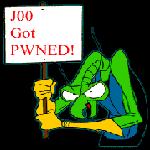
Re: fading models
Posted by smidsy on
Sun Nov 6th 2005 at 9:36pm
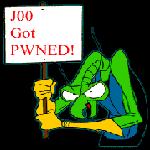 smidsy
smidsy
member
143 posts
44 snarkmarks
Registered:
Dec 4th 2004
Occupation: ex army, working as electrition
Location: uk
ive had this problem for a while now and im starting to get ennoyed
with it. whenever i place any type of model in my maps they are there
but the fade distance for them is very small so if i walk a short
distance from them they dissappear. Ive found a tempery solution to it
by putting the fade scale to 0 in the properties but its getting a bit
ennoying when you have to do that for every model in the map..
What im wanting to know is is it my gfx card which is causing the
problem or is it hl2 and if it is hl2 is there a console command to put
the fade scale to 0 for all models so that they are visable, or a
completely diffrent solution to the problem.
I know that the computer can handle the models not being faded out
because i tested the theroy on garrys mod with the physics gun in it
and when you pick up the model its visable but when you put it down it
is still visable but dissapears when moved..
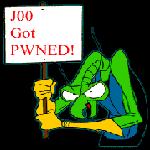
Re: fading models
Posted by smidsy on
Mon Nov 7th 2005 at 5:10pm
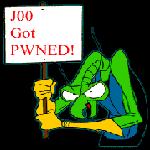 smidsy
smidsy
member
143 posts
44 snarkmarks
Registered:
Dec 4th 2004
Occupation: ex army, working as electrition
Location: uk
when ever i make a new prop entity the fade scale is automatically set
to 1 its either my hard ware or just somit to do with hammer because it
says
If you specify a fade in the worldspawn, or if the engine is running under dx7,
then the engine will forcibly fade out props even if
fademindist/fademaxdist isn't specified. This scale factor gives you
some control over the fade. Using 0 here turns off the forcible fades.
Numbers smaller than 1 cause the prop to fade out at further distances,
and greater than 1 cause it to fade out at closer distances.
i did a little investigation and found out that my current direct x is 9 c but my hardware's level is v7.0
it seems that a new gfx card may be in order or its up the left.
does anyone else have this problem?