Re: Making a curved road (Valve Hammer Editor)
Posted by xtwells on
Tue Dec 28th 2004 at 12:37pm
Posted
2004-12-28 12:37pm
6 posts
1 snarkmarks
Registered:
Dec 28th 2004
I find this extremely hard w/ clipping tool, can someone give me some help?
Thanks
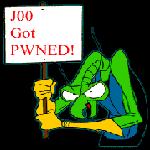
Re: Making a curved road (Valve Hammer Editor)
Posted by smidsy on
Tue Dec 28th 2004 at 1:01pm
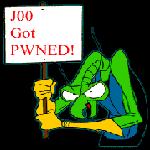 smidsy
smidsy
member
143 posts
44 snarkmarks
Registered:
Dec 4th 2004
Occupation: ex army, working as electrition
Location: uk
you could use the arch object instead of the block this way you can select how many sides that you can have on the curve and what angle that you want to have
To change the type of object that you use there is a drop down selection box just above the create prefab button. just in case you dont know where it is..
Re: Making a curved road (Valve Hammer Editor)
Posted by xtwells on
Tue Dec 28th 2004 at 10:38pm
Posted
2004-12-28 10:38pm
6 posts
1 snarkmarks
Registered:
Dec 28th 2004
unfortunately that seems pretty hard too.. ugh.

Re: Making a curved road (Valve Hammer Editor)
Posted by Leperous on
Tue Dec 28th 2004 at 11:27pm
Posted
2004-12-28 11:27pm
 Leperous
Leperous
Creator of SnarkPit!
member
3382 posts
1635 snarkmarks
Registered:
Aug 21st 2001
Occupation: Lazy student
Location: UK
The way I'd do it is to make an arch or torus- basically get Hammer to make something "round" when looked at from above- and then vertex manipulate a bunch of blocks into the shapes I need for the curved road, that way at least they'll be the right width and curve properly. You could also try rotating several segments to use as reference geometry (or as the road itself!), hold SHIFT when doing this or press CTRL+m to do it in decent increments.