
Re: Textures galore
Posted by Cassius on
Fri Jun 11th 2004 at 11:43pm
Posted
2004-06-11 11:43pm
 Cassius
Cassius
member
1989 posts
238 snarkmarks
Registered:
Aug 24th 2001
Alright. Most of these, the concrete especially, are pretty good for just starting, but I must give some tips.
1. Effective quantity is the soul of good texture packaging. Don't put in eighty thousand tiny variations of textures, especially when they are 256x256; keep texture memory limits in mind.
2. Don't use a big texture for what could be done in a small one. You could easily put those bricks or concrete tiles into a 32x32 texture, even 16x16; though this has definite implications about the amount of detail you put in these textures, keep this in mind for future ones. More importantly, never waste space, especially with a texture that is going to take up a lot of space, especially a vertical, in-your-face wall. Put grunge or at least detail into the bricks, put flaws in the tiles. And please, make 'darkglu' an actual material; as far as I can tell, currently it is flat dark gray with noise.
3. 'Bordering' areas of your texture - that is, making them stand out clearly by way of contrast, outline, etc. - should become your best friend. Because we're working with such small resolutions as Half-Life offers, any attempt for total realism should be abandoned; by making textures have unrealistically dramatic lighting and emphasis, it looks better than sacrificing detail for 'realism'.
4. Make your materials look accurate; you've used an almost identical base for both metal and concrete.
5. Color, dodge, burn, and photograph bases are your friends. To be perfectly honest, there is nothing exciting about these textures. No matter what some fools say, there is no grand skill and nobility in making scratch photoshop textures. Don't limit yourself.

Re: Textures galore
Posted by G.Ballblue on
Sat Jun 12th 2004 at 1:06am
1511 posts
211 snarkmarks
Registered:
May 16th 2004
:eek: Where did you get that amazing looking task bar?!??!?! :eek:
Yippie Ki Yay!

Re: Textures galore
Posted by 7dk2h4md720ih on
Sat Jun 12th 2004 at 1:06am
1976 posts
198 snarkmarks
Registered:
Oct 9th 2001
I think Cass knows what he's talking about. :smile:
That's a classy desktop too, I want it! :biggrin:

Re: Textures galore
Posted by Cassius on
Sat Jun 12th 2004 at 1:13am
 Cassius
Cassius
member
1989 posts
238 snarkmarks
Registered:
Aug 24th 2001
King, you use whatever size you need. You could have kept most of these textures at a quarter of the dimensions you gave them without losing detail.
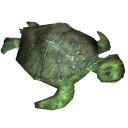
Re: Textures galore
Posted by mazemaster on
Sat Jun 12th 2004 at 3:44am
890 posts
438 snarkmarks
Registered:
Feb 12th 2002
Isn't a glue texture defined as a greyish solid texture that you can put in the cracks where no other texture ought to go (and have it still look good)? If so, then I don't see how cassius's comment applies.

Re: Textures galore
Posted by Cassius on
Sat Jun 12th 2004 at 3:55am
 Cassius
Cassius
member
1989 posts
238 snarkmarks
Registered:
Aug 24th 2001
Doesn't mean it should be empty.

Re: Textures galore
Posted by Captain P on
Sat Jun 12th 2004 at 9:23am
1370 posts
1995 snarkmarks
Registered:
Nov 6th 2003
Occupation: Game-programmer
Location: Netherlands
For glue textures, small sizes will suffice as it's just that, glue for small not-so-important faces. Cassius, you mean it would be better if the glue texture represented a material type at least? Then I agree with that.
As for the textures, they look quite well taken the experience into account. Not too contrasted and no specific area attracts too much attention from the eye. Textures that have particular more-attractive spots make tiling very obvious. Although the bricks look somewhat too cartoony, a bit too clean.
Re: Textures galore
Posted by KingNic on
Sat Jun 12th 2004 at 9:41am
185 posts
49 snarkmarks
Registered:
Feb 5th 2004
Occupation: Student
Location: UK
Ok I've resized the textures that I can do (havent uploaded the new versions yet).
The darkglue texture was created to fill the role of a dark texture in poke646.wad which I've found myself using a LOT. Many wads don't have something like this, and I found it very useful for creating trims for pipes and stuff.
The taskbar is a styleXP theme called 'FADE'. It came with a big bunch of themes, unfortunatley I can't tell you much more :sad: