
Re: forcefield
Posted by Lan on
Tue Dec 14th 2004 at 11:59pm
Posted
2004-12-14 11:59pm
 Lan
Lan
member
30 posts
13 snarkmarks
Registered:
Dec 13th 2004
Occupation: evil genius
Location: usa
can somebody tell me how to make forcefields like the one in hl2 where only bullets and grenades can pass?
thx

Re: forcefield
Posted by Tracer Bullet on
Wed Dec 15th 2004 at 1:02am
2271 posts
445 snarkmarks
Registered:
May 22nd 2003
Occupation: Graduate Student (Ph.D)
Location: Seattle WA, USA
I'm sure Nanodeath has it right for the part you can't see... I'm not sure how the visual effect is achieved though.

Re: forcefield
Posted by Lan on
Wed Dec 15th 2004 at 1:06am
 Lan
Lan
member
30 posts
13 snarkmarks
Registered:
Dec 13th 2004
Occupation: evil genius
Location: usa
ya i cant find it in textures and nothing comes up when zapping it with impulse 106 & 107.
my only clue is the fence is prop_dynamic.
wll thx anyway
Re: forcefield
Posted by Nanodeath on
Wed Dec 15th 2004 at 1:09am
356 posts
66 snarkmarks
Registered:
Nov 11th 2004
Occupation: Student - Bioengineering
Location: Seattle, WA, USA
Just type in "combine" as a search filter and it's one of the options in that (long) list. Also...for the sound of it all I remember is that it contains the word "sheild" (sic).
Hmm...I think the shield is a prop, judging by the texture name/locations.

Re: forcefield
Posted by Lan on
Wed Dec 15th 2004 at 1:14am
 Lan
Lan
member
30 posts
13 snarkmarks
Registered:
Dec 13th 2004
Occupation: evil genius
Location: usa
thank you dude!!! if i were gay i would kiss you!!!
Re: forcefield
Posted by Nanodeath on
Wed Dec 15th 2004 at 1:19am
356 posts
66 snarkmarks
Registered:
Nov 11th 2004
Occupation: Student - Bioengineering
Location: Seattle, WA, USA
Um? Yeah...right. Make sure it works first though, because it's technically a model texture and the game doesn't usually like that when you put those on brushes.

Re: forcefield
Posted by Lan on
Wed Dec 15th 2004 at 1:56am
 Lan
Lan
member
30 posts
13 snarkmarks
Registered:
Dec 13th 2004
Occupation: evil genius
Location: usa
darn my bullets wont pass through my shied.
any suggestions?
Re: forcefield
Posted by Nanodeath on
Wed Dec 15th 2004 at 2:24am
356 posts
66 snarkmarks
Registered:
Nov 11th 2004
Occupation: Student - Bioengineering
Location: Seattle, WA, USA
Are you using a prop? Otherwise just make a func_brush out of the shield, set its Solidity to Never Solid, and then create another brush over the top of it and paint it with the clip texture.
Re: forcefield
Posted by IshKaBibble on
Wed Dec 15th 2004 at 2:25am
5 posts
1 snarkmarks
Registered:
Dec 5th 2004
make a func_illusioinary with the shield texture, then make a box the same size with the toolsplayerclip texture. VIOLA
Re: forcefield
Posted by Nanodeath on
Wed Dec 15th 2004 at 2:37am
356 posts
66 snarkmarks
Registered:
Nov 11th 2004
Occupation: Student - Bioengineering
Location: Seattle, WA, USA
func_illusionarys are obsolete...and it's "voila". Viola's an insrument :wink:
Re: forcefield
Posted by IshKaBibble on
Wed Dec 15th 2004 at 2:42am
5 posts
1 snarkmarks
Registered:
Dec 5th 2004
func_illusionarys obsolete? i think not. i use um all the time. well not ALL the time but yea know..
Re: forcefield
Posted by Nanodeath on
Wed Dec 15th 2004 at 2:43am
356 posts
66 snarkmarks
Registered:
Nov 11th 2004
Occupation: Student - Bioengineering
Location: Seattle, WA, USA
Check the help/description of it: they're obsolete. They might work ok most of the time, but personally I'm going to stick with what they want us to use.

Re: forcefield
Posted by Lan on
Wed Dec 15th 2004 at 8:29am
 Lan
Lan
member
30 posts
13 snarkmarks
Registered:
Dec 13th 2004
Occupation: evil genius
Location: usa
i did the brush thing and it worked. i personally want to thank Nanodeath for being a genius and for his compassion for noobs. i salute u.
Re: forcefield
Posted by Nanodeath on
Wed Dec 15th 2004 at 8:56am
356 posts
66 snarkmarks
Registered:
Nov 11th 2004
Occupation: Student - Bioengineering
Location: Seattle, WA, USA
ok ok you're welcome, sheesh :smile: . and for IshKaBibble, I guess you're also right. I noticed some of the objects in the de_cobble source they provided are still func_illusionarys...so maybe there isn't THAT big of a reason to use one over the other shrug

Re: forcefield
Posted by Yesurbius on
Sat Jan 8th 2005 at 7:08pm
48 posts
5 snarkmarks
Registered:
Dec 31st 2004
In single player, create a brush and tie it to func_brush. Fill
in the class of the NPC that is allowed to pass through it, in the "NPC
Class excluded from collisions" field.
For deathmatch this does not work, so you can create a NODRAW brush and
tie it to trigger_push. You can assign a filter to the trigger,
only allowing certain things to pass through it. I use two
brushes for my forcefields. The first one pushes at a speed of
192 - so the player can hit it without being pushed back very much at
all ... and the second brush is set to a speed of 384 - so the player
does get pushed back quite a bit. I do this because if a
player sprints, their speed doubles and they can easily pass through a
trigger_push that has a push force of 192, and yet if they walk into a
trigger_push that has a force of 384, they are flung backward at a very
noticable speed.
For decorations, use models/props_combine/combine_fence01a.mdl and
models/props_combine/combine_fence01b.mdl on the sides .. they will
generate a forcefield effect.
It provides a pretty realistic forcefield - I suppose the only thing
that would be missing is that when the player hits the forcefield, the
get a buzzing sound, and the forcefield has an effect on it for a few
seconds ... the sound could easily be attached to the
OnStartTouch output, but you are on your own for how to display a
forcefield effect. The effect is in there under
effects/combineshield/comshieldwall but I have not figured out how to
use that yet.
Re: forcefield
Posted by Nanodeath on
Sat Jan 8th 2005 at 7:14pm
356 posts
66 snarkmarks
Registered:
Nov 11th 2004
Occupation: Student - Bioengineering
Location: Seattle, WA, USA
Actually there's a prefab now that makes the shield quite nicely...

Re: forcefield
Posted by Yesurbius on
Sat Jan 8th 2005 at 9:06pm
48 posts
5 snarkmarks
Registered:
Dec 31st 2004
Now you tell me! Spent last 3 hours perfecting it for my new
tutorial example map ... hehehe Where is this prefab?
I could not find it in the files section.
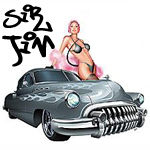
Re: forcefield
Posted by SirJim on
Sat Jan 8th 2005 at 9:10pm
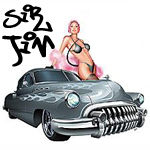 SirJim
SirJim
member
18 posts
22 snarkmarks
Registered:
Jan 7th 2005
Occupation: Student
Location: UK
If you look in the 'HL2 prefabs' that come with Hammer there should be
this forcefield. Thats where I got mine from anyhoo. Looks just like
the one your after and only lets bullets and grenades through... :smile:

Re: forcefield
Posted by Leperous on
Sat Jan 8th 2005 at 10:24pm
Posted
2005-01-08 10:24pm
 Leperous
Leperous
Creator of SnarkPit!
member
3382 posts
1635 snarkmarks
Registered:
Aug 21st 2001
Occupation: Lazy student
Location: UK
Yeesh, it's easy! Make two prop_dynamics using the emitters mentioned above. In between, create a 1 unit-thick brush covered in an appropriate effects/ texture (for the visual effect) and tie it to either func_illusionary/func_brush, or func_wall_toggle if the field can be turned on/off. If you're mapping for single player, set this up as described above so Combine troops can move through it, or for DM stick a toolsclip brush over the top and you're done. The touch sound effect is also easy with a trigger_multiple, though set the 'fade out time' to 5 or so otherwise it doesn't sound realistic.

