Re: text problems
Posted by kdhunt2000 on
Sat Jan 8th 2005 at 9:01pm
98 posts
20 snarkmarks
Registered:
Dec 19th 2004
Location: USA
I made a trigger multiple and a game_text. I set everything I wanted in the game_text, its says "welcome". Then I set the tiggermultiple to trigger the text and set the via to display. But the text doesnt come up on my screen. what should I do?

Re: text problems
Posted by Joe-Bob on
Sat Jan 8th 2005 at 9:09pm
 Joe-Bob
Joe-Bob
member
180 posts
77 snarkmarks
Registered:
Dec 3rd 2004
Two things that I can think of, either the fade in, fade out, hold
time, or scan time is too low to actually see the message, or it's not
being triggered properly. Are you triggering the "Display" input?
If so, you should load your map up, type "Developer 2" in the console, and post what it says when you run through the trigger.
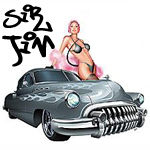
Re: text problems
Posted by SirJim on
Sat Jan 8th 2005 at 9:21pm
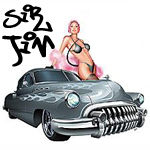 SirJim
SirJim
member
18 posts
22 snarkmarks
Registered:
Jan 7th 2005
Occupation: Student
Location: UK
Im not sure whether your looking at making a HLDM map or Singleplayer. But
for singleplayer a simple trigger brush is what I use to display text
at the beggining of a level. Dunno how familiar you are with Hammer so
ill briefly outline it. Make a box, tie it to a trigger_once entity.
Cover this box with the 'nodraw' texture making it invisible. Give it a
name, like text_trigger or somthing. Go to Outputs, click on Add. In
the 'My Output Named' box scroll down and find OnStartTouch. In the
'Target Entities' box type in the name of your game_text entity. In the
'Via This Input' box scroll down and find Display. Now place the box
you made earlier under the info_player_start, so when you spawn youll
fall into it. Bingo! You should have working text at the start of your
level now. Hope this helped... :smile:

