
Re: texture - lighting problem
Posted by DrGlass on
Sun Jan 9th 2005 at 12:01am
Posted
2005-01-09 12:01am
 DrGlass
DrGlass
member
1825 posts
632 snarkmarks
Registered:
Dec 12th 2004
Occupation: 2D/3D digital artist
Location: USA
First of all check if you have a leak, this is easy with the new
hammer. Just go to map>load pointfile, if a red line pops into
your map, follow it and find the leak.
if that isn't the case, check the texture your using for the wall, try and change it to somthing else.
Also, press alt+p to check for problems.
hope that helps

Re: texture - lighting problem
Posted by rs6 on
Sun Jan 9th 2005 at 12:11am
Posted
2005-01-09 12:11am
 rs6
rs6
member
640 posts
94 snarkmarks
Registered:
Dec 31st 2004
Occupation: koledge
Location: New Jersey, USA
i had the same problem in one of my maps, your using a model texture for a brush; you can't do that. Your gonna have to change the texture.
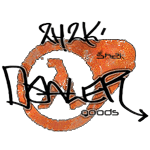
Re: texture - lighting problem
Posted by ThisDealer on
Sun Jan 9th 2005 at 11:09am
Posted
2005-01-09 11:09am
18 posts
12 snarkmarks
Registered:
Jan 3rd 2005
ty for your help peeps sorted the problem now :biggrin:

