
Re: My custom Skybox
Posted by MeanDroneFrog on
Sun Aug 21st 2005 at 8:41pm
18 posts
2 snarkmarks
Registered:
Jan 12th 2005
Location: UK
Use Pakrat for that. Google it.
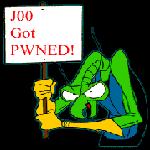
Re: My custom Skybox
Posted by smidsy on
Mon Aug 22nd 2005 at 10:25am
Posted
2005-08-22 10:25am
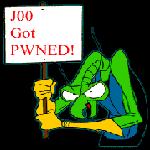 smidsy
smidsy
member
143 posts
44 snarkmarks
Registered:
Dec 4th 2004
Occupation: ex army, working as electrition
Location: uk
i had somewhat the same problem, you put ur tga file into this file for css
C:\ProgramFiles\Valve\Steam\SteamApps\username\sourcesdk_content
\cstrike\materialsrc
and in this one for hl2 mp
C:\ProgramFiles\Valve\Steam\SteamApps\username\sourcesdk_content\
hl2mp\materialsrc
they will figure them selves to go into either ur
C:\Program Files\Valve\Steam\SteamApps\username\counter-strike source\cstrike\materials
or
C:\Program Files\Valve\Steam\SteamApps\username\half-life 2 deathmatch\hl2mp\materials

Re: My custom Skybox
Posted by fishy on
Mon Aug 22nd 2005 at 2:54pm
 fishy
fishy
member
2623 posts
1476 snarkmarks
Registered:
Sep 7th 2003
Location: glasgow
it looks to me like you should be replacing "INSERTED TEXTURE HERE" with whatever name you used for your env map (sky).
i eat paint
Re: My custom Skybox
Posted by HL2widow on
Mon Aug 22nd 2005 at 5:16pm
4 posts
0 snarkmarks
Registered:
Aug 21st 2005
Fishy, yes i did put the texture file name in the space provided sorry if it seemed like i was being a bit dim.
"UnlitGeneric"
{
"$basetexture" "skybox/sky_approach_rt"
"$nofog" "1"
}
Is what i have put.

Re: My custom Skybox
Posted by French Toast on
Mon Aug 22nd 2005 at 5:57pm
3043 posts
304 snarkmarks
Registered:
Jan 16th 2005
Occupation: Kicking Ass
Location: Canada
I don't follow any of these threads. It's so upsetting. tear
Re: My custom Skybox
Posted by HL2widow on
Mon Aug 22nd 2005 at 7:33pm
4 posts
0 snarkmarks
Registered:
Aug 21st 2005
Right,have tried Valves site for inspiration and we are no further
forward.The error is not that it can find it but that it cant load the
file.
So after many hours moving files around i am going to leave it for
tonight.If anyone knows how to get this to work please let me know.
Cheers.

Re: My custom Skybox
Posted by fishy on
Mon Aug 22nd 2005 at 9:49pm
 fishy
fishy
member
2623 posts
1476 snarkmarks
Registered:
Sep 7th 2003
Location: glasgow
if you've named your six images as ;
skybox/sky_approach_up
<SPAN style="FONT-WEIGHT: bold">skybox/sky_approach_dn</SPAN>
<SPAN style="FONT-WEIGHT: bold"><SPAN style="FONT-WEIGHT: bold">skybox/sky_approach_rt</SPAN></SPAN>
etc, then your vmt should look like;
"UnlitGeneric"
{
"$basetexture" "skybox/sky_approach_"
"$nofog" "1"
}
i eat paint
Re: My custom Skybox
Posted by HL2widow on
Tue Aug 23rd 2005 at 5:52pm
4 posts
0 snarkmarks
Registered:
Aug 21st 2005
Thanks Fishy, i didnt quite grasp the naming of these files.Hubby sussed it lol
The .tga and .vmt dont like having the underscore so instead of
sky_approach_rt it prefers sky_approachrt. etc.So we now have a working
custom sky texture.
I do wish there was a tut on this as simple people like myself got all confused using the available ones.lol
Still not quite sure where hubby placed the folders but when i find out
exactly where i went wrong and he went right will let you know.
I also had the problem of vtex not liking me resizing tex`s from
256x256 to 512x512.With a little persuasion i am sure i will get there.

