
Re: A little help with some HTML
Posted by French Toast on
Sat Sep 24th 2005 at 10:49pm
Posted
2005-09-24 10:49pm
3043 posts
304 snarkmarks
Registered:
Jan 16th 2005
Occupation: Kicking Ass
Location: Canada
Hey, haven't seen you for awhile! I can't help you... but hey!

Re: A little help with some HTML
Posted by SnarkSephiroth on
Sat Sep 24th 2005 at 10:53pm
Posted
2005-09-24 10:53pm
206 posts
31 snarkmarks
Registered:
Sep 10th 2003
Occupation: Automotive Tech Student
Location: Phoenix, Arizona
Yeah I've been really busy with work and school. Haven't been around as much as I use to.
So how do I find out the coordinates so I can put the images in the right place? Thanks for that link, it helped alot.
So basicly all it is doing is declaring the images, and calling them in
another function? Pretty neat. Never thought of it that way.

Re: A little help with some HTML
Posted by Crono on
Sun Sep 25th 2005 at 6:38am
 Crono
Crono
super admin
6628 posts
700 snarkmarks
Registered:
Dec 19th 2003
Location: Oregon, USA
You get the coordinates from an image program, photoshop has given me some sketchy answers, but should work. I'm sure PSP and Gimp give coordniates as well. (You just need the upperleft hand corner for the selectable area(s) and the lower right hand corner)
Blame it on Microsoft, God does.

Re: A little help with some HTML
Posted by SnarkSephiroth on
Sun Sep 25th 2005 at 8:21am
206 posts
31 snarkmarks
Registered:
Sep 10th 2003
Occupation: Automotive Tech Student
Location: Phoenix, Arizona
Well I just coded this and I don't feel like getting another program just so I can re-code it again. :razz:
Did it work for you Forceflow? And did it load fast enough; The buttons not the page.

Re: A little help with some HTML
Posted by Crono on
Sun Sep 25th 2005 at 8:49am
 Crono
Crono
super admin
6628 posts
700 snarkmarks
Registered:
Dec 19th 2003
Location: Oregon, USA
No problem.
I'm glad you put that script in, even if it does make the page take a little longer to load, it isn't noticable at "rollover" time.
The coding part should be pretty fast once you know what you have to do.
As for altering the coordinates ... get another source for them, because the one you used isn't very accurate. It should be spot on. (At one point, I was able to make rollover image maps, like this one, in about ten minutes. I grabbed the coords when I made the image. Not too bad.)
Fireworks (and all that stuff) is cool and all ... but it's another program you'd have to install. Unless you already have it and use it activley ... there's not much point, it'd be too much of a hassle to install a program for this, fairly simple, process.
Blame it on Microsoft, God does.

Re: A little help with some HTML
Posted by SnarkSephiroth on
Sun Sep 25th 2005 at 9:40am
206 posts
31 snarkmarks
Registered:
Sep 10th 2003
Occupation: Automotive Tech Student
Location: Phoenix, Arizona
It didn't take me 2 hours to get the coordinates, I think you
misunderstood me. I meant that it took me two hours to get everything
together and running properly. Code is so picky when it comes to
things. Little errors can make it all come crashing down.
The page took so long to load, because its a free webhost. Free webhost
crappy load times. Oh well! Thats another problem for another
day!
Yeah and I don't have Fireworks, so I am not going to DL a trial
version or purchase a copy just to do what I have already achieved.
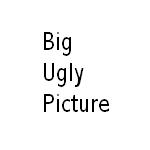
Re: A little help with some HTML
Posted by Gaara on
Mon Sep 26th 2005 at 8:04am
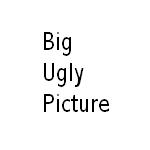 Gaara
Gaara
member
219 posts
22 snarkmarks
Registered:
Aug 12th 2005
Occupation: Freelance Gynacologist
Location: Australia
Flash is probably the easiest for me personally for animated nav bars.
Reckless disregard for childrens well being, women and nothing but utter contempt for other cultures.