
Re: DVD Backup
Posted by Underdog on
Fri Nov 25th 2005 at 3:51pm
1018 posts
102 snarkmarks
Registered:
Dec 12th 2004
Occupation: Sales-Construction
Location: United States
I have searched for this throughout the forum and found a couple references but no solutions.
If however this topic is discouraged for copy right reasons feel free to delete it forthwith.
What do you people do when:
DVDShrink 3.2
DVD decrypter 3.5.4.0
Nero
,are not new enough to backup your stuff?
I need something newer since they apparently have another annoying copy protection in service now.
For reference, my grandchildren have ruined 4 of my best movies and its getting rather expensive to replace them. In fact, I have gone so far as to purchase my own burner just to remedy this but am having difficulty. I could be a good/responsible person and put them away but my home is no longer child proof and I am constantly taking precautions I have not had to in over a decade.
Any suggestion will be appreciated, preferably freeware or shareware. I would also consider taking applications for anyone interested in making my home child proof once more. :smile:
There is no history until something happens, then there is.

Re: DVD Backup
Posted by Crono on
Fri Nov 25th 2005 at 9:52pm
 Crono
Crono
super admin
6628 posts
700 snarkmarks
Registered:
Dec 19th 2003
Location: Oregon, USA
I've never ran into ANY DVD that DVD Shrink couldn't rip.
What movie did you try, I'll let you know if it works.
Also, I hate Nero for burning DVDs. I use DVDSanta ... it does cost money for the full version ... but you could ... obtain a key. (It also allows you to turn other video files into DVD format) I think a full license costs like $16.
One other thing is, some burners have issues with DVD Shrink.
But, I've tried almost everything on DVD Shrink, I've never been denied :smile:
Oddly enough, when my computer crapped out on its self and my registry was gone, I run DVD Shrink without any registry entries (which almost any program can do, surprisingly) and now it's great. It actually skips the analyze phase. It just encodes and takes about 30 minutes to rip a movie. Burn it off with DVD Santa. Takes about an hour to make a complete backup.
But, all other "decent" ripping programs I know of are retail stuff ... and they cost a pretty Penney too.
What's some of the movies you're having trouble with? I probably have some of them and could see if it rips.
Blame it on Microsoft, God does.

Re: DVD Backup
Posted by Underdog on
Fri Nov 25th 2005 at 10:05pm
Posted
2005-11-25 10:05pm
1018 posts
102 snarkmarks
Registered:
Dec 12th 2004
Occupation: Sales-Construction
Location: United States
OK, I am nearly positive that its the DVD in some way. I acquired a full version copy of DVD cloner III which is supposed to be top of the line and it reported an error as well. Sadly it was in the first segment and consequently ruined the entire burn. The movie was "Stealth". On one other occasion "Bewitched" failed in exactly the same fashion, it also reported an error. (If for some reason you feel that these two movies are better left not backed up please remember that I bought them and would not have if I didn't like them)
I have perhaps 50 or so movies backed up. DVD shrink is only about 85% reliable. DVD decrypter is about 97% reliable so I am thinking that its something either new or a glitch in the disk. ( I am thinking that DVD decrypter is 100% reliable and these two times were faults in the disks)
The only commonality between these two movies was its "Auto play" function. It actually said auto play, where none of my other movies do not.
I would really like to know for sure so I can put my originals away for safe keeping.
Is it possible that the new Auto Play thing is the issue?
There is no history until something happens, then there is.

Re: DVD Backup
Posted by Crono on
Fri Nov 25th 2005 at 10:14pm
Posted
2005-11-25 10:14pm
 Crono
Crono
super admin
6628 posts
700 snarkmarks
Registered:
Dec 19th 2003
Location: Oregon, USA
I doubt it.
Sorry, I'm not renting or buying either of those movies to check. Are they the only ones which do that? Why back them up? Just keep them in a higher place in the house. If you can't back them up, then don't.
Blame it on Microsoft, God does.

Re: DVD Backup
Posted by Crono on
Sat Nov 26th 2005 at 2:05am
 Crono
Crono
super admin
6628 posts
700 snarkmarks
Registered:
Dec 19th 2003
Location: Oregon, USA
I'd have to pay money to try it. So, unless the library gets copies of those (or if my family wants to see them :S): I don't think so.
Friends of mine, however, have told me about some problems they've come accross while trying to copy a DVD with this set up. Not sure why. I believe, it had to do with the DVD drive's firmware. (Cyclic Redundancy Error, was the message, if I remember)
Blame it on Microsoft, God does.

Re: DVD Backup
Posted by Crono on
Sat Nov 26th 2005 at 2:35am
 Crono
Crono
super admin
6628 posts
700 snarkmarks
Registered:
Dec 19th 2003
Location: Oregon, USA
Why don't you just continue to post what you can't back up here.
Blame it on Microsoft, God does.
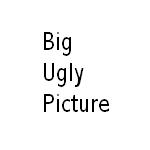
Re: DVD Backup
Posted by Gaara on
Sat Nov 26th 2005 at 8:46am
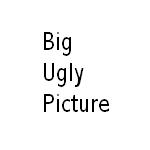 Gaara
Gaara
member
219 posts
22 snarkmarks
Registered:
Aug 12th 2005
Occupation: Freelance Gynacologist
Location: Australia
Yeah I've had the Cyclic Redundancy Error when trying to err...back up Gantz Disk 3. I don't thinks it's a software protection thing in action since disk 1 and 2 burned fine.
Reckless disregard for childrens well being, women and nothing but utter contempt for other cultures.

Re: DVD Backup
Posted by fishy on
Sat Nov 26th 2005 at 12:55pm
Posted
2005-11-26 12:55pm
 fishy
fishy
member
2623 posts
1476 snarkmarks
Registered:
Sep 7th 2003
Location: glasgow
i remember trying to watch, not copy, the exorcist on my pc. it was a genuine dvd, that i'd borrowed with the bad intention of makinig a copy. i can't remember the exact message that i got when i stuck it in the dvd drive, but it was something along the lines of, "YOU HAVE A DVD BURNER/SOFTWARE. THIS DISC WILL NOT WORK IN YOUR MACHINE"
it was right, too. it didn't work on my machine. :sad:
i eat paint

Re: DVD Backup
Posted by Underdog on
Sat Nov 26th 2005 at 1:07pm
1018 posts
102 snarkmarks
Registered:
Dec 12th 2004
Occupation: Sales-Construction
Location: United States
Now thats bullcrap. It didn't even happen to me and I am pissed. How can they do such a thing when there are a whole plethora of legitimate reasons to have burning software?
(growls)
I know it wasn't your fault but news like this always makes me mad. Why do some people always assume that enforcing their rights is a license to step on others in the same process? Take me for instance. I am not stealing nor selling my movies. I may allow a family member to borrow the copy, (not the original as they tend to have children as well :rolleyes: ) but its still nothing corrupt. If some movie manufacturer told me I couldn't do this I would blow a fuse.
Anyway, which exorcist? I have the newest one and it copied just fine. Smooth and easy with now errors.
There is no history until something happens, then there is.

Re: DVD Backup
Posted by Crono on
Sat Nov 26th 2005 at 9:41pm
 Crono
Crono
super admin
6628 posts
700 snarkmarks
Registered:
Dec 19th 2003
Location: Oregon, USA
Don't act so surprised.
It's the same reason why games blow up at you when they see you have something like Alcohol installed. They don't want you copying stuff. (Or cracking or altering the product in any way)
Technically they have every right to do this. It is their software, no matter how pissed you may be at the practice. If you used it as intended, you would never know of these problems anyway.
They had copy protection on a lot of VHS tapes towards the end of their life (I don't care if VHS tapes still come out, they're dead)
I've never tried copying or viewing the exorcist on a computer. I'm curious as to what player you tried to use. Hopefully, not the one that came with the movie :razz: (Activelink or whatever that hunk of crap is called)
There's always a way around annoying protection.
Blame it on Microsoft, God does.

Re: DVD Backup
Posted by Underdog on
Sat Nov 26th 2005 at 10:04pm
Posted
2005-11-26 10:04pm
1018 posts
102 snarkmarks
Registered:
Dec 12th 2004
Occupation: Sales-Construction
Location: United States
I may be naive but I still have a sense of right and wrong. No matter what anyone else may think. This annoying habit of telling people what they can do "after" they purchase something is pure bullcrap.
I once had a electric meter reader inform me that I was pirating electricity by running an extension cord to my travel trailer. I also had a cable repair man tell me the same thing because I had a splitter in my line run to each bedroom. I was not sharing either utility it was my home and yet each felt the desire to reprimand me on my error in the form of notifying the law.
Corporations that attempt to extend their field of rights to encompass items no longer in their possession are carrying things a bit far.
Nevermind, I am getting off track, we should make a list of the hardware and software we each are using to see if some pattern forms.
What do you think?
There is no history until something happens, then there is.

Re: DVD Backup
Posted by Crono on
Sat Nov 26th 2005 at 10:13pm
Posted
2005-11-26 10:13pm
 Crono
Crono
super admin
6628 posts
700 snarkmarks
Registered:
Dec 19th 2003
Location: Oregon, USA
If you want.
DVD Rip: DVD Shrink 3.2
DVD Drive: Pioneer DVD-RW DVR-108
DVD Burn: DVD Santa 4
OS: WinXP SP1
Blame it on Microsoft, God does.

Re: DVD Backup
Posted by Underdog on
Sat Nov 26th 2005 at 10:23pm
Posted
2005-11-26 10:23pm
1018 posts
102 snarkmarks
Registered:
Dec 12th 2004
Occupation: Sales-Construction
Location: United States
<DIV class=quote>
<DIV class=quotetitle>? quoting Crono</DIV>
<DIV class=quotetext>If you want.
DVD Rip: DVD Shrink 3.2
DVD Drive: Pioneer DVD-RW DVR-108
DVD Burn: DVD Santa 4
OS: WinXP SP1</DIV></DIV>
DVD Rip: DVD Decrypter 3.5.4.0 (primary) DVD Shrink 3.2 (secondary)
DVD Drive: Memorex DVD-RW 16x Double layer
DVD Burn: Nero SmartStart (Full version) DVD Cloner III (alternative-Full version)
OS: WinXP SP2
PLAYER: Power DVD
There is no history until something happens, then there is.

Re: DVD Backup
Posted by Underdog on
Sun Nov 27th 2005 at 1:46am
1018 posts
102 snarkmarks
Registered:
Dec 12th 2004
Occupation: Sales-Construction
Location: United States
If you rip a DVD to your PC, you can always watch it with Power DVD straight from your HD.
It would take massive amounts of space, but you do not need to trick anything to view the movie.
Virtual Drive can also make what you describe.
There is no history until something happens, then there is.

Re: DVD Backup
Posted by Gorbachev on
Sun Nov 27th 2005 at 9:42pm
1569 posts
264 snarkmarks
Registered:
Dec 1st 2002
Location: Vancouver, BC, Canada
I do that with Alcohol 120%, but even if you have folder structure of the DVD on your HDD it can be viewed with PowerDVD.