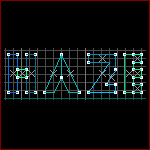
Re: Enviroment Map
Posted by Haze on
Mon Jan 23rd 2006 at 3:20pm
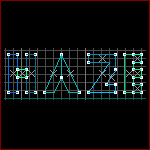 Haze
Haze
member
118 posts
42 snarkmarks
Registered:
Jan 24th 2005
Occupation: Game Designer
Location: Frozen Wolf Limited
Hey, I searched for installing enviroment maps but I could not find anything.
I have the image files but I do not know where to put them.
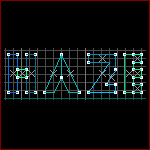
Re: Enviroment Map
Posted by Haze on
Mon Jan 23rd 2006 at 3:57pm
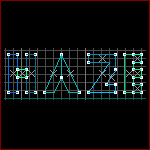 Haze
Haze
member
118 posts
42 snarkmarks
Registered:
Jan 24th 2005
Occupation: Game Designer
Location: Frozen Wolf Limited
It is a 3D skybox, up, left, right, down, forward and back not a 2D one.
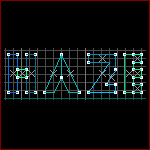
Re: Enviroment Map
Posted by Haze on
Tue Jan 24th 2006 at 10:46pm
Posted
2006-01-24 10:46pm
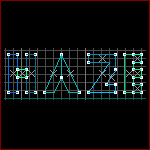 Haze
Haze
member
118 posts
42 snarkmarks
Registered:
Jan 24th 2005
Occupation: Game Designer
Location: Frozen Wolf Limited
Okay I have done that, it says just to load up Hammer and enter the name of the enviroment in the skybox field on map properties, I did that but it did not show up.