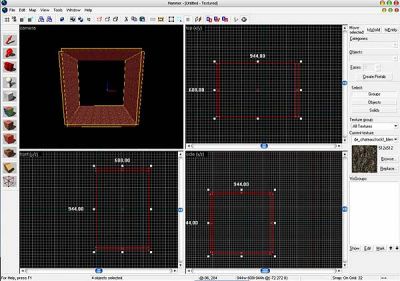This tut will show you what you can do with the subdivide tool.
Before doing this tut you should check out the tuts on displacement surfaces written by Reno, so you know the basics.
The subdivide tool makes rounded corners at the edges where two or more displacement faces meet. If you subdivide two edges, the length of the "seam" between the edges will have a convex shape. This tutorial will show you how to put the tool to use.
First make a hollow cube like this:
Make sure that the edges of the inside faces line up like this:
Then create displacements of all the 4 inside faces like this:
And finally - with all 4 displacements selected click the "subdivide" button - and you should end up with this:
You can also use this on outside corners, as well as combine inside and outside corners like this:
So now we know what the subdivide button does, and it should prove very helpfull in the making of tunnels, caves etc ...
You can also use subdivide to create a rounded structure. Make a cube like this:
Then with all sides selected click "subdivide" and you get this:
I've also written a tut on how to use subdivide (among other tools) in order to make a tunnel or a cave which might provide you with some useful information for the further use of displacement surfaces and the tools at your disposal.