
Say hi to our newest member, Tolgaunsob!

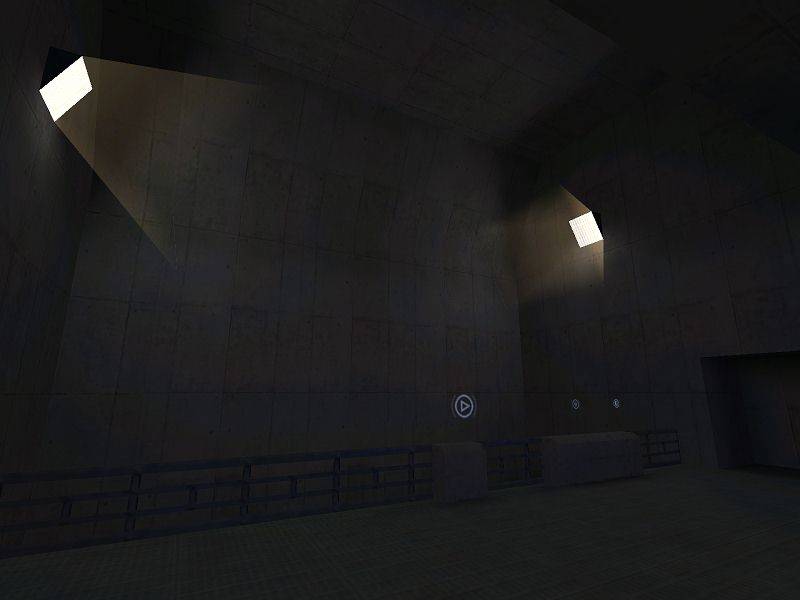
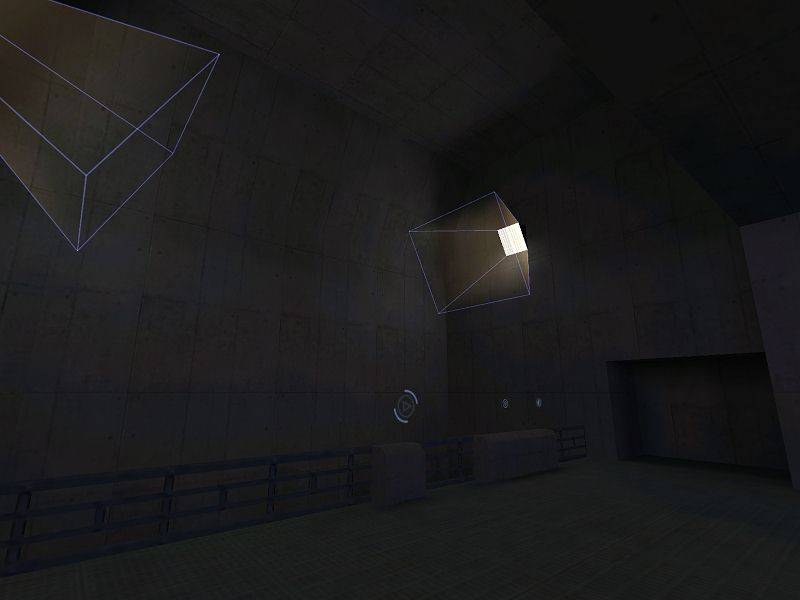
Anyway, the main drawbacks of this method are that it doesn't really look like a volume, and that its not getting blinding when you look straight into the light.I know what you said, what I heard was a totally different thing.