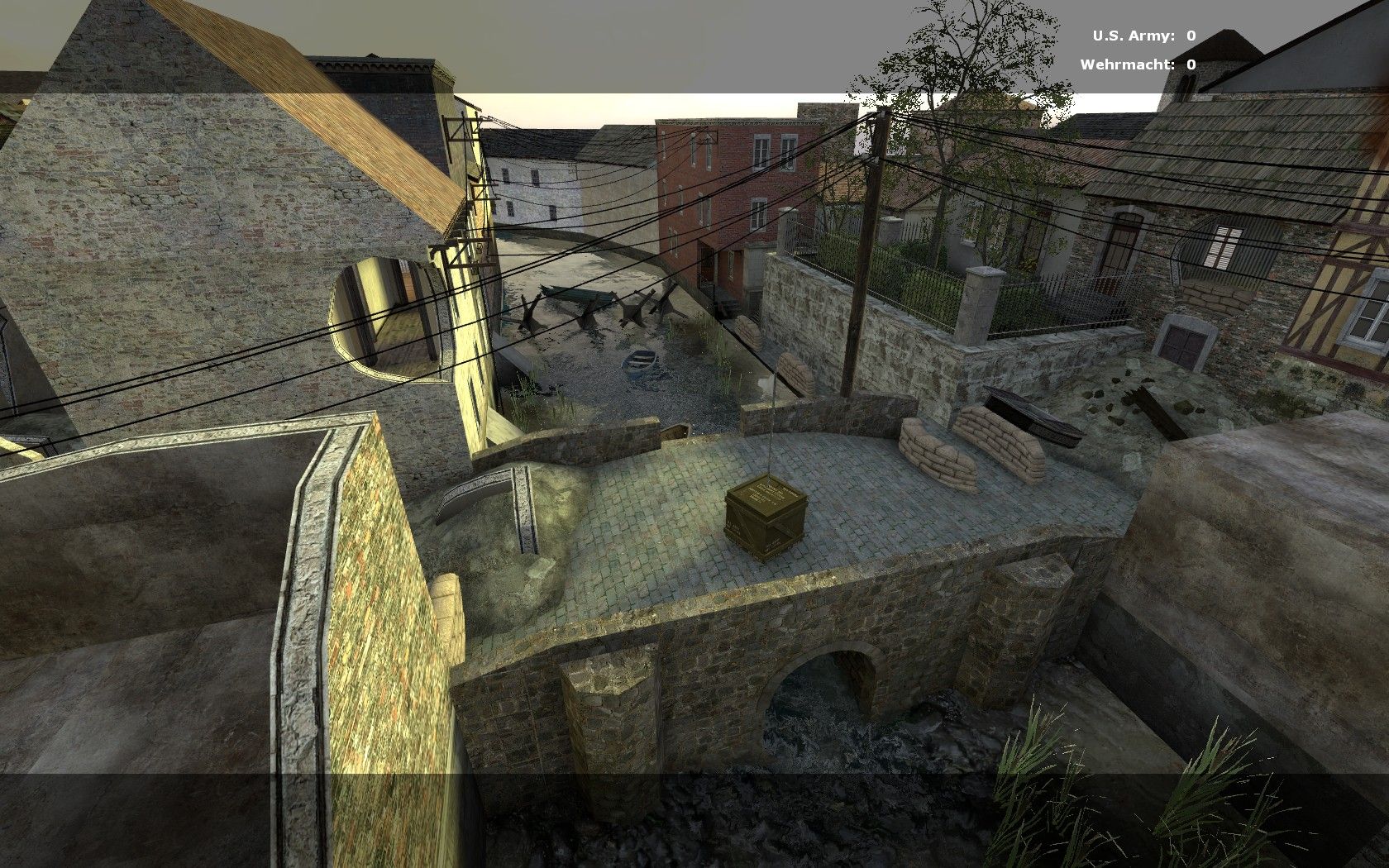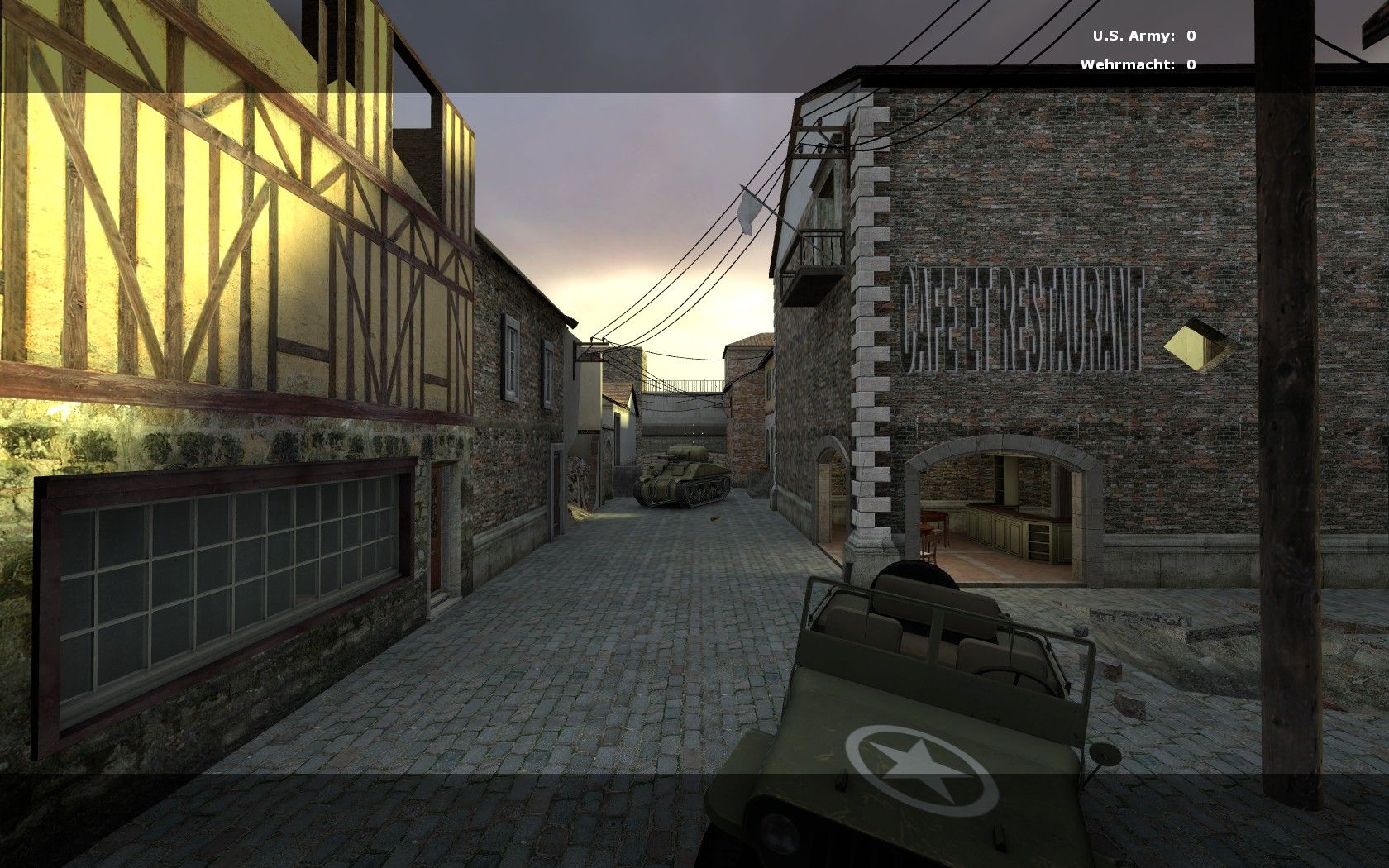Well, I had the chance to take a short stroll through your map, and it looks like it's well on it's way to becoming a very nice looking DOD map. Your gameplay feels solid (although I can't say for certainty unless I get the chance to play online with it), but I don't think you should have too much to worry about in the gameplay department in this map. I understand the map is in beta, so beyond some of the obvious fixes that you need such as: light fixture models in rooms that have lighting, and player clip brushes to smooth over doorways so that players don't get caught up in geometry, the map simply needs some more polishing in the visuals department.
I can tell that you spent more attention to some areas than you did to others in terms of visuals, and I think as long as you spread your time out, this will be good. Here are some focal points that I spotted:
^-A little cosmetic glitch where I see you probably used an occluder or hint brush of some sort, for optimization. You only notice it as you move in or back away from it. Not a big deal, but could be fixed up by changing the height of that fence/wall thing (aside: personally, I would get rid of the rubble simply because it doesn't look accurate, especially considering what's on the other side of it). You could just have an interesting looking building there or a wall. The 20 foot tall wall of rubble just doesn't fit IMO. Take it or leave it, your call.

For this shot, I just wanted to complement you really. For some reason, I really liked this destroyed portion. I like how the bed frame from below is partially sticking out, and then if you look deeper, you can spot the road through the wall. It's not a large gaping hole like most you have around the place, and it feels like a nice aesthetic that I think you could use elsewhere. (along the same lines of how Valve had bricked-up doorways in HL2). -The only other note is the mislighting of the model portion of the destruction; it's evident in other portions of your map for some of the coins on the side of the buildings and stone door frame models where the light_environment is making them look brighter even thought they're in the shadow of another building. -Have you tried using the info_lighting point entity to try and fix those yet?

^-Here is just another spot that requires some serious player clip brushes. I was getting caught up all over the place from the models trying to get through this corridor.

^One last major point I'd like to make about the map focusing the most on this shot. Here is where I begin to see it break down. Obviously you must of had a fun time with the clip tool in this map, making all your wall holes. But here, for this roof, it looks like you did a rush-job. I know it's hard to simulate the breaking up of objects using the clip tool, but I think this roof (for as prominent as it is) could use some more care. I don't think any kind of wooden surface would ever splinter like that in the least bit. If anything, I would use the (not sure what the name for this method is) fill-peg hole method. Whereby you can clip a perfect orthogonal shape (much like you would do for the wooden rafter models to fit in) and then fill the hole with 'damaged' or broken func_detail shapes. I also thing this very spot could become focus for some serious visual attention. Like having some sun rays shine down though it or something.
-Your bell tower (the inside) is too cramped. Either get rid of the crates, or raise the height of the bell so the player can actually move up to the windows if they wanted to. It feels pointless to go up there now, since you can't get a good view out of the window for any shots because there's too much stuff in the way.
Here's another quick clipping job I think could get re-done to look a little better:
Other than those quick points, I think the map could use some heavy work in the optimization department, but I'll leave those comments until you get the visuals down packed.
It feels like a solid map though. I'm waiting for the next update...