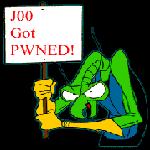
Re: My custom texture is not showing up Hammer
Posted by smidsy on
Sun Nov 6th 2005 at 10:09pm
Posted
2005-11-06 10:09pm
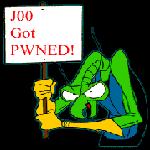 smidsy
smidsy
member
143 posts
44 snarkmarks
Registered:
Dec 4th 2004
Occupation: ex army, working as electrition
Location: uk
i had the same problem..try putting the rock076.tga into
<pre><span style="font-family: verdana;">sourcesdk_content\cstrike\materialsrc
</span></pre>
<div style="text-align: justify;">and then run vtex. This will make the vtf and create a blank doc for your vmt ignore that delete the txt and go to your
counter-strike source\cstrike\materials
folder and ur vft will be there now back up and go into
<span style="font-weight: bold;">counter-strike source\cstrike\materials\sample1
</span>there
should be a vmt there copy it and put it into your materials folder
rename it to rock076 and open it with notepad change the name and other
things from
"lightmappedGeneric"
{
"$baseTexture" "sample1/sample1"
"%keywords" "cstrike"
"$surfaceprop" "dirt"
}
to
"lightmappedGeneric"
{
"$baseTexture" "rock076"
"%keywords" "cstrike"
"$surfaceprop" "stone"
}
save and restart hammer and it should show up
</div>

Re: My custom texture is not showing up Hammer
Posted by SnarkSephiroth on
Sun Nov 6th 2005 at 10:31pm
Posted
2005-11-06 10:31pm
206 posts
31 snarkmarks
Registered:
Sep 10th 2003
Occupation: Automotive Tech Student
Location: Phoenix, Arizona
Awesome! Thank you so much! It worked. I would mark your answer correct
but you didn't set it up that way. Go edit your message so I can mark
it correct.

Re: My custom texture is not showing up Hammer
Posted by fishy on
Mon Nov 7th 2005 at 12:55am
Posted
2005-11-07 12:55am
 fishy
fishy
member
2623 posts
1476 snarkmarks
Registered:
Sep 7th 2003
Location: glasgow
so does cs use the customtex folder as the root folder for any material not in the gcf file or something?
it's just that, normally, if your texture is in materials/customtex, then the vmt would say so. something like;
"lightmappedGeneric"
{
"$baseTexture" "customtex/rock076"
"%keywords" "cstrike"
"$surfaceprop" "stone"
}
[edit] ah, sorry smidsy, i hadn't noticed you saying to put the vtf in the materials folder.
i eat paint