
Re: Big computer problem!
Posted by Crono on
Wed Aug 30th 2006 at 8:43pm
 Crono
Crono
super admin
6628 posts
700 snarkmarks
Registered:
Dec 19th 2003
Location: Oregon, USA
... I really think you should read your motherboard's manual. It'll be healtheir for you if you read that instead of me explaining everything. Also, because you'll need to be installing the new card, your motherboard manual will tell you exactly how to do this. If you do not have the manual ... post the make and model of your board and I'll help you find it online. But this is vital information. How else are you going to know where to put the video card you just bought?
But, sufficed to say, it's the slot on the motherboard that the graphics card goes in. It supplies the physical connection to the motherboard, so the graphics card can have information sent to it ... and display stuff.
Blame it on Microsoft, God does.

Re: Big computer problem!
Posted by Crono on
Thu Aug 31st 2006 at 2:55am
 Crono
Crono
super admin
6628 posts
700 snarkmarks
Registered:
Dec 19th 2003
Location: Oregon, USA
The GF4Ti I had was able to clock down to satisfy a 1x slot's requirements and it was an 8x card.
I can only assume this was/is a general standard practice.
Blame it on Microsoft, God does.

Re: Big computer problem!
Posted by Crono on
Mon Sep 4th 2006 at 6:47am
 Crono
Crono
super admin
6628 posts
700 snarkmarks
Registered:
Dec 19th 2003
Location: Oregon, USA
I think the 6800 had more "advanced" pixel shaders. But, surely, the extra memory on the card makes up for it. Did you try cranking doom 3? Was there any lag? That's really one to test it on because of the textures. How does the HDR perform in hl2?
Then again, it is a 7600, which is the lower end 7th generation. 6800 was a high end 6th generation. best performance over quality settings in windows should not have any effect on the card inside a game.
One more thing is: are you aware that nvidia cards don't support above 4x AF? I'm not sure why (probably due to some floating point value issue).
If you really want a good test, grab the Call of Juarez demo.
Of course, these are all practical ways of testing the cards merit. You can always do something that doesn't mean much like benchmark your fps. ( :rolleyes: )
Blame it on Microsoft, God does.

Re: Big computer problem!
Posted by Crono on
Mon Sep 4th 2006 at 8:51am
 Crono
Crono
super admin
6628 posts
700 snarkmarks
Registered:
Dec 19th 2003
Location: Oregon, USA
Set that to "let the application decide". It will cause problems with most games. You need to set those graphics properties INSIDE a game's options menu.
The only other thing I can think of is this: "Memory Interface: 128-bit". The memory on the card can only transfer 128 bits at a time. Most PCI-E cards can do twice that much and have around the same specs otherwise. So, perhaps it is that? I also don't know if the card has explicit support for HDR, so that might hinder things as well. It could also have some features removed since it is a lower end geforce 7X card.
I would think it's a solid card, though. There could also be other factors ... like, how busy is the system other than playing the game?
You can activate some things in bios to try to speed things up, like fast write. That can cause problems sometimes I've heard.
I also noticed you're using internet explorer ... you should probably take care of that.
Blame it on Microsoft, God does.
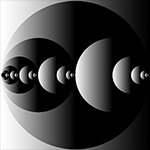
Re: Big computer problem!
Posted by Naklajat on
Tue Sep 5th 2006 at 12:01am
Posted
2006-09-05 12:01am
1137 posts
384 snarkmarks
Registered:
Nov 15th 2004
Occupation: Baron
Location: Austin, Texas
My suggestion would be to set it to Use the Advanced 3D Settings, then on the second pic you're gonna want to set "Anisotropic Mip Filter Optimization" and "Anisotropic Sample Optimization" to "On" and that will improve FPS a little. I don't know exactly why Nvidia chose to have them default to Off, there's no noticable loss in image quality with them on (unless you take screenshots of the same place in a game and compare them side-by-side).
FEAR is overhyped crap IMHO. Doom 3 with parallax mapping. And worse guns.
o

Re: Big computer problem!
Posted by Gorbachev on
Wed Sep 20th 2006 at 3:54am
1569 posts
264 snarkmarks
Registered:
Dec 1st 2002
Location: Vancouver, BC, Canada
Amperage my man, amperage.
Be sure you aren't just using a generic PSU as well. A 500W generic can be weak as hell, while a 350W of a great one can be more 'powerful'. Don't be fooled.

Re: Big computer problem!
Posted by Crono on
Wed Sep 20th 2006 at 4:48am
 Crono
Crono
super admin
6628 posts
700 snarkmarks
Registered:
Dec 19th 2003
Location: Oregon, USA
You can replace a power supply ... there's four screws holding it in.
20 4/24 pin ATX is really all you need to know besides the power abilities.
You can check a few things before you freak out.
1) Does the power supply have enough power for the card (check the cards suggestion. I'm sure you've already done this, also)
2) Have you properly hooked up the power cables directly to the video card?
3) Also as Gorb said, check the output (amps) of the power cables and make sure it's high enough for the card. But generally, the "power" output (watts) should take the current into consideration.
If you get option 3 ... or if you did number 1 and 2 and everything checks out, you need a new power supply. Either it doesn't have enough current, or something isn't working properly.
It's actually more difficult to put a motherboard in and hook up all the LED pins for the case than it is to put in a new power supply.
Blame it on Microsoft, God does.

Re: Big computer problem!
Posted by Gorbachev on
Wed Sep 20th 2006 at 5:14am
1569 posts
264 snarkmarks
Registered:
Dec 1st 2002
Location: Vancouver, BC, Canada
Yeah, it's hard to mess up the plugs on a PSU, not impossible, but hard. Hooking up USB, Firewire and front-panel headers to your motherboard are more difficult, especially in an non-standard home-built scenario where not every plug is created equal, nor colour coded properly most of the time.

Re: Big computer problem!
Posted by Crono on
Wed Sep 20th 2006 at 7:22pm
 Crono
Crono
super admin
6628 posts
700 snarkmarks
Registered:
Dec 19th 2003
Location: Oregon, USA
You're scared to work on your own computer? Why? Because that's the one you paid money for? Unless you have a tendency to fry every computer you touch: don't be scared. As long as you don't drop things on the parts or have metal touch the circuitry you'll be fine.
All those problems sound very unreleated.
You could try plugging things into different outlets around your room ... but I doubt that is the issue (it's all the same circuit). Lamps generally use more power than computer speakers.
Blame it on Microsoft, God does.

Re: Big computer problem!
Posted by Gorbachev on
Wed Sep 20th 2006 at 11:01pm
Posted
2006-09-20 11:01pm
1569 posts
264 snarkmarks
Registered:
Dec 1st 2002
Location: Vancouver, BC, Canada
Uh...the 12V rail is the first one, not the -12V rail. And if you look it says 18A which is just short, and thus could be your problem. (and 1.0A is just that...1 Ampere.)
Oh, and the fact I don't know the brand that that PSU is, is telling of the quality. I would honestly replace it with something that's not going to have a high chance of blowing and taking components with it. You can get a decent Enermax, Antec, Fortron, OCZ or Thermaltake one for ~$50.

Re: Big computer problem!
Posted by Gorbachev on
Thu Sep 21st 2006 at 12:37am
Posted
2006-09-21 12:37am
1569 posts
264 snarkmarks
Registered:
Dec 1st 2002
Location: Vancouver, BC, Canada
Well if it's underpowered, it's just not gonna work, and in some cases depending on the board it has a very small chance of frying something, but that would be a lot of other factors. I meant in the event that the PSU quite literally blows, which does happen frequently with cheapo PSUs.
Basically you're just going for a standard ATX form-factor power supply with at LEAST 20A on the 12V rail, and honestly high quality ones will be 28A+. I'd recommend a 480W or greater since that's sort of the sweet spot for price nowadays.

Re: Big computer problem!
Posted by Gorbachev on
Thu Sep 21st 2006 at 1:55am
1569 posts
264 snarkmarks
Registered:
Dec 1st 2002
Location: Vancouver, BC, Canada
Not guaranteed, but most of the bigger name brand ones do come with instructions (not that you REALLY need it because all the plugs are keyed to their appropriate sockets and you just need to unscrew the back (usually 4) screws and replace it. I can always take pictures of my setup and show you examples if you need it.

Re: Big computer problem!
Posted by Crono on
Thu Sep 21st 2006 at 1:57am
 Crono
Crono
super admin
6628 posts
700 snarkmarks
Registered:
Dec 19th 2003
Location: Oregon, USA
When I got the power supply for my current computer. I decided to get an Antec one, based on effeciency and cable management. I was very surprised to find a manual with it. I had never seen that before. I suppose it's common with some of the pricey stuff though.
Blame it on Microsoft, God does.

Re: Big computer problem!
Posted by Crono on
Thu Sep 21st 2006 at 3:34am
 Crono
Crono
super admin
6628 posts
700 snarkmarks
Registered:
Dec 19th 2003
Location: Oregon, USA
My manual barely talks about hooking the thing up ... it talks about the power supply and all its "features" and crap.
Blame it on Microsoft, God does.

Re: Big computer problem!
Posted by Gorbachev on
Thu Sep 21st 2006 at 4:32am
1569 posts
264 snarkmarks
Registered:
Dec 1st 2002
Location: Vancouver, BC, Canada
You can see that the main connector there is a 20-pin with the 4-pin extension attached, which can be slid on and off, so it's compatible with any current motherboards. The PCI-e connectors are the 6-pin ones that are standard power connectors on PCI-e video cards, instead of a 4-pin molex (that's the name of a plastic connector form in computer power supplies) like the ones used on say a 9800 Pro, and your IDE drives.
Looking into that one (seriously, just google up info on the PSUs if you need a diff. picture.) it has a really weird way of doing the 12V rails, or at least their explanation varies. But from the looks of it that one should have at least 30A.
[edit]
Would you mind giving me just a quick little jot of what you have in the system? I highly doubt you'd be stretching it, but it helps me understand a bit more.

Re: Big computer problem!
Posted by half-dude on
Fri Sep 22nd 2006 at 4:33pm
580 posts
76 snarkmarks
Registered:
Aug 30th 2003
Occupation: male
Location: WH
I have one floppy drive, a cd-rw dvd drive, and a hard drive, and of course my video card thats it.
My biggest concern about this whole thing is that I will get a PSU that has to high of a voltage and it will fry my mother board. My teacher Mr. Johns said it like so:
"Be really carefull with that, if you put one in with to high a voltage and you turn it on a hear a POP thats it sigh... or the smell of burnt wires."
So yea, I looked at my mother board's manual and it states that it's a high performance board so I dono. Im going to bring the manual with me, so I guess whats more scary is that I CANT go any higher with the voltage without getting a new system board too!

Re: Big computer problem!
Posted by Gorbachev on
Sat Sep 23rd 2006 at 1:19am
1569 posts
264 snarkmarks
Registered:
Dec 1st 2002
Location: Vancouver, BC, Canada
Riiight, I have no idea what he's talking about. Seriously, is this guy teaching computers? The pins have set colour and voltage ratings. It's not going to magically have too much for your board.
The only time it's going to have a chance of being different is if it's one of the older Dells I believe that had the same pins but totally different and non-standard setups.

Re: Big computer problem!
Posted by Crono on
Sat Sep 23rd 2006 at 4:56am
 Crono
Crono
super admin
6628 posts
700 snarkmarks
Registered:
Dec 19th 2003
Location: Oregon, USA
You don't have to worry about the voltage.
Either your teacher is trying to sound important, or he's talking about another situation. I've ran into more instructors who fit the former rather than the latter.
The magic of American Public Schools is that ANY teacher can teach a technology course. Or at least, that's what school boards think. :rolleyes:
Blame it on Microsoft, God does.

Re: Big computer problem!
Posted by Crono on
Sat Sep 23rd 2006 at 11:15am
Posted
2006-09-23 11:15am
 Crono
Crono
super admin
6628 posts
700 snarkmarks
Registered:
Dec 19th 2003
Location: Oregon, USA
What he said isn't bogus, it's just a non-issue with current power supplies. Everything is very standardized. So, like I said, you don't have to worry about it.
The "Basic In Out System" shouldn't scare you. It'd be more difficult if it wasn't there. Power supplies require no software. Just plug all the cables you have outlets to on the motherboard, hard drive(s), cd, fans, video card that you can and you'll be fine.
It's very simple to install and connect.
And, to be honest, the power supply (apparently) will most likely come with a manual. So, that'll help you too ... if you need it, which you wont.
Blame it on Microsoft, God does.

Re: Big computer problem!
Posted by Crono on
Sat Sep 23rd 2006 at 9:20pm
 Crono
Crono
super admin
6628 posts
700 snarkmarks
Registered:
Dec 19th 2003
Location: Oregon, USA
you should have gotten a 20 + 4 connection power supply. Run, take it back and get one with that feature.
You don't really need a 500W power supply for your current computer. If you grab one though, you wont need to get another one when you upgrade your computer next time (make sure it's 20 + 4 power connector for this reason)
Also, just to note, through testing, most dual rail 12V connectors, when combined, have less than the maximum current of both cables.
So, instead of 29A you'll probably get 25A at the most (which is still more than enough, I'm just pointing this out). It's part of the revision Intel demanded, since having one large current though 12V cables was deemed a bit dangerous.
I've also read that the best option is 3 12V rails.
Blame it on Microsoft, God does.

Re: Big computer problem!
Posted by Gorbachev on
Sat Sep 23rd 2006 at 10:01pm
Posted
2006-09-23 10:01pm
1569 posts
264 snarkmarks
Registered:
Dec 1st 2002
Location: Vancouver, BC, Canada
You can most likely just slide the extra 4 pins off (this is not the same as the standard 4-pin connector that should have a seperate slot on the motherboard.)
It will work just fine if you slide it off, it's optional in case you needed the 24-pins.

Re: Big computer problem!
Posted by Gorbachev on
Sun Sep 24th 2006 at 5:13am
1569 posts
264 snarkmarks
Registered:
Dec 1st 2002
Location: Vancouver, BC, Canada
I bet you could just uninstall your vid card drivers and reinstall and it'll reset it all. Since I doubt it's at the BIOS level.


 Do you think this could be why my graphics card isnt being as fast as Id expect it to be?
Do you think this could be why my graphics card isnt being as fast as Id expect it to be? Half-dude! )
Half-dude! )