Re: packaging
Posted by still_CJ on
Sat Jan 10th 2004 at 4:37pm
23 posts
2 snarkmarks
Registered:
Sep 7th 2003
Grateful if someone could help out a newbie with some advice on packaging maps. This is a specific query, but also a request for a short tutorial I'd guess.
When you've finished your masterpiece and want to release it to the world, what should you ensure you've included, where should what you've included install to (assuming Steam), and what's the best release format to ensure it installs correctly. How do you ensure your carefully crafted textures get included (include a new WAD with the level presumabley, but where should it go)Etc. Etc.
All these are questions that are, I assume, trivial once you've done a few maps, but I havn't done any yet...
All advice appreciated.
Thanks,
CJ

Re: packaging
Posted by Wild Card on
Sat Jan 10th 2004 at 4:43pm
2321 posts
391 snarkmarks
Registered:
May 20th 2002
Occupation: IT Consultant
Location: Ontario, Canada
First of all, it depends for what mod the map is for. But for all mods, you'll need the actual map in .BSP format, you'll need a readme text (with usual copyrights and stuff) preferably in notepad (or wordpad can do).
If you are using any custom textures or skys, it would be best to mention that in the readme.
Also remember to wadinclude any custom textures.
What I do, is if I use custom textures, I create a new .WAD (with Wally) with all the textures I used so I only have to wadinclude 1 file.
Also attach a copy of the compile log (in the readme preferably).
A few sreens dosent hurt either.
Now all you need is to put all these files into a zip. You can use Winrar if you want but I dont recommend it cause no one uses it.

Re: packaging
Posted by matt on
Sat Jan 10th 2004 at 5:27pm
 matt
matt
member
1100 posts
246 snarkmarks
Registered:
Jun 26th 2002
Occupation: Student!
Location: Edinburgh
OK, WADs containing the textures for your map need to go in C:/Sierra/Half-life/valve folder and the maps need to go in C:/Sierra/Half-life/valve/maps and your skys go in the C:/Sierra/Half-life/valve/gfx/env folder. A good idea is to make a folder system for this on your desktop and then but your files in, then zip it up. What I mean is a folder called valve and then put in the subsecent sub folder and then put your maps and all its other files in them.

Re: packaging
Posted by Forceflow on
Sat Jan 10th 2004 at 5:49pm
2420 posts
451 snarkmarks
Registered:
Nov 6th 2003
Occupation: Engineering Student (CS)
Location: Belgium
Make sure to use the option "remember directories" in Winzip, so when people extract it, skies and sounds and all other custom stuff will be placed correctly.

Re: packaging
Posted by Hornpipe2 on
Sat Jan 10th 2004 at 10:11pm
Posted
2004-01-10 10:11pm
636 posts
123 snarkmarks
Registered:
Sep 7th 2003
Occupation: Programmer
Location: Conway, AR, USA
And create a .res file (using ResGen?) so that not only do the parts of your map come with the ZIP, but Half-life will also grab them from the server when someone connects to download your map.

Re: packaging
Posted by Leperous on
Sat Jan 10th 2004 at 10:21pm
Posted
2004-01-10 10:21pm
 Leperous
Leperous
Creator of SnarkPit!
member
3382 posts
1635 snarkmarks
Registered:
Aug 21st 2001
Occupation: Lazy student
Location: UK
Is all of this still valid for Steam?
Anyways this is what you used to do:
First of all you need a readme (not called 'readme.txt'), saying who made the map and a bit about it, etc. Credit should also be given inside to authors of any custom textures, skies etc. you've used.
Then you need to include all those custom textures, sounds, skies, models etc. that you used in your map, if you did use any. You can just plonk them inside if you want, but it's best to place them into their correct valve subdirectories within the ZIP (don't do what some people do and zip up a Sierra/Half-Life/ directory too because not everyone installs Half-Life there!). If you do use any of this custom stuff, include a .RES file (if there's not a tutorial on this site use Google) just for the hell of it, and an overview if it's for CS
And yes, do ZIP your map, RAR sucks. Don't bother with a compile log or screenshots either, people like smaller downloads :razz:

Re: packaging
Posted by Forceflow on
Sat Jan 10th 2004 at 10:32pm
Posted
2004-01-10 10:32pm
2420 posts
451 snarkmarks
Registered:
Nov 6th 2003
Occupation: Engineering Student (CS)
Location: Belgium
I think most of the zipped maps are still valid for steam when it comes to extraction.
For example, most TFC maps have custom skies and custom sounds (for security handles and stuff). Zip's with those maps still place all those files in their right place, because basicly, the Steam TFC dir can have somehow the same content as your old Sierra/Half-Life/TFC dir.
So the zip file just creates those folders, for example sound/env/...
Same goes for CS.
And Lep ... 3 screenshots and a compile log will not take up more than 100 kb or something ... what's the difference between a 4.5 or 4.6 Mb download .... nothing, imho.
Re: packaging
Posted by scary_jeff on
Sat Jan 10th 2004 at 10:56pm
Posted
2004-01-10 10:56pm
1614 posts
191 snarkmarks
Registered:
Aug 22nd 2001
Why do you need screenshots when you have the map on your computer? The one thing that annoys me with maps is when the author tries to be too clever. One map I got tried to use some kind of installer which would only extract to c:\\sierra. Others try to extract to a folder called halflife (instead of half-life), and others try (but fail) to be helpful in other ways. The structure of the zip should be so that if you extracted it to the desktop, the WAD files for the map would be on the desktop itself, the map in a folder called maps, and other files like sprites and sounds in the proper folders. This lets people put the map in any mod folder they like in any installation directory they like.
Re: packaging
Posted by SlayerA on
Sun Jan 11th 2004 at 3:21am
7 posts
21 snarkmarks
Registered:
Jan 10th 2004
Occupation: COBOL Programmer
Location: USA
<!-- ZoneLabs Popup Blocking Insertion -->If you are releasing a Half-Life single player mod, make sure you delete the config.cfg file in your mod directory just before zipping. That way, HL brings in the players own configuration when the mod starts. Otherwise everyone who downloads it is forced to use your keyboard/joystick configuration.
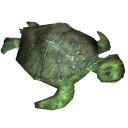
Re: packaging
Posted by mazemaster on
Sun Jan 11th 2004 at 6:48am
890 posts
438 snarkmarks
Registered:
Feb 12th 2002
To make sure that its compatible with steam, go less than the foldepth of the mod dir.
eg: your maps dir in winzip should be \\maps, NOT valve\\maps

Re: packaging
Posted by Crono on
Sun Jan 11th 2004 at 12:52pm
Posted
2004-01-11 12:52pm
 Crono
Crono
super admin
6628 posts
700 snarkmarks
Registered:
Dec 19th 2003
Location: Oregon, USA
I know no-one here is concerned with how this would appear in steam. But, I would imagine you'd want it to look the same or very close as in a WON version of HL, you know the whole satisfy everyone theory.
I'd suggest including both versions in your zip so it wouldn't matter which version the person who plays it is running.
If you have no idea how to set up the steam stuff, just ask how.
I had to figure all that crap out, not to mention I'm half-way in figuring out how to configure Hammer to use Steam. Right now it technically works, But I have to use a mod folder and crap, so it's not that great. There's an email in my profile, as long as you have a graphic editor of somesort (i.e. Photoshop) it'll be a breeze.
Or, the easiest way to figure it out is to look at Sven Co-ops 3.0 it covers everything. Obviously, you'll have to figure it all out your self, but the directory structure is the same, and so is placement of media stuff, such as the recourse folder.
But I'm probably making an ass out of myself, because I'm assuming mostly everyone already knows this.
Re: packaging
Posted by still_CJ on
Sun Jan 11th 2004 at 2:36pm
23 posts
2 snarkmarks
Registered:
Sep 7th 2003
Thanks folks.
I've ticked the 'Does this fix your problem' on those that set it up.
Cheers,
CJ
Re: packaging
Posted by scary_jeff on
Sun Jan 11th 2004 at 11:03pm
Posted
2004-01-11 11:03pm
1614 posts
191 snarkmarks
Registered:
Aug 22nd 2001
The point is to never call anything readme.txt because it will get overwritten by the next map that came with readme.txt. For CS, use 'mapname.txt' for the map objectives file and 'mapname_readme.txt' for the 'readme' file.