
Re: Keeping my RAID Array When Adding New Boot Drive
Posted by omegaslayer on
Sat Aug 22nd 2009 at 5:19am
2481 posts
595 snarkmarks
Registered:
Jan 16th 2004
Occupation: Sr. DevOPS Engineer
Location: Seattle, WA
First I would clone your raid to a backup drive (just one drive) for all this just in case you accidentally break the array.
Next refer to your RAID manual, or mobo, wherever your RAID controller is located.
To my knowledge you can add the drive in, go into the raid config and set the new drive to no raid - install windows + raid drivers.
BTW I have a raptor 150gig with windows 7 :). Runs like a beauty.
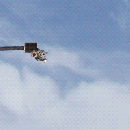
Re: Keeping my RAID Array When Adding New Boot Drive
Posted by larchy on
Sat Aug 22nd 2009 at 11:00am
Posted
2009-08-22 11:00am
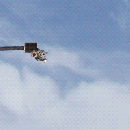 larchy
larchy
fluffy teim
super admin
496 posts
87 snarkmarks
Registered:
Jan 14th 2008
Occupation: kitten fluffer
Location: UK
Well... just install Windows. You may need to install drivers for your RAID controller, but the fact that it's RAID doesn't make any difference. Windows will just see whatever partitions are already present.
Bit of an odd time to be investing in a raptor - I've just got rid of mine for SSDs.

 )
)