
Re: NVIDIA Black Screen of Death
Posted by **Dedi** on
Mon Oct 12th 2009 at 11:19am
Posted
2009-10-12 11:19am
284 posts
39 snarkmarks
Registered:
Dec 21st 2004
Location: Melbourne, Australia
Ok, so I've had my PC for about 2 years now, and for two years, I've had random freezes of the computer, and it only happened during particular games. Recently, I installed Roller Coaster Tycoon 3, which was an idea given to me by a post in the 'Favourite Game of All Time' thread, and while I was playing the game, my computer froze within the first 5 minutes every time I'd start playing. I finally decided to look into the problem because it was getting quite annoying, as the same thing happened when I played Half-Life 2 on more than one occasion. Suspecting my graphics card as the cause, that was the first thing I searched in Google, and found quite a few threads of discussions about the problem. Having tried many of the suggestions, I didn't fix the problem. There were some suggestions of installing a program that alters the performance of my graphics card, but I didn't want that alternative, because it would apparently void the warranty.
So what I'm wondering is, does anyone else on the Pit own a GeForce 9600GT card, have you experienced the same problem, and most importantly, have you found an easy, quick fix for it?
Thanks!

Re: NVIDIA Black Screen of Death
Posted by **Dedi** on
Fri Nov 20th 2009 at 3:25pm
284 posts
39 snarkmarks
Registered:
Dec 21st 2004
Location: Melbourne, Australia
Ok, with the exams finally behind me, I can get back to the matter at hand:
I ran FurMark for 10 minutes, and concluded that temperature isn't the problem because about half way through, when the temperature climbs to 104-105°C, the card cools back down to about 100-101°C and the pattern keeps going like that. I also installed the latest drivers from the site you suggested Larchy; no change.
I've realised that in some games it happens very frequently, while in other games it doesn't happen at all.
So, some games in which the computer DOES NOT freeze are:
Red Alert 3
Need For Speed: Most Wanted
Call Of Duty 4(I think it happened once)
Games in which the computer DOES freeze are:
Half-Life 2(only a few times)
Episode 2(few times)
*Need For Speed 4(several times) *interesting fact as NFS4 is an old game
Source SDK Hammer Editor(often)
And finally, the biggest offender, Collin McRae Rally 2005. As soon as I press start game, in less than 2 seconds after the screen appears, the computer freezes.
I have made a 90% decision that I'll be buying a new card, and probably selling this one, even though I do feel bad that the next person might encounter the same problems with it, it might be compatible with their system.
The card I'm looking to buy is most likely going to be the Nvidia GeForce 1GB GTS 250, which I can buy for approximately (aus)$150. The Nvidia GeForce 896M GTX 260 costs $212 which would be just a tiny bit too high a climb for me at the moment. I could really squeeze all the pennies and buy it, but I'd rather get some advice from you guys first, as I know a lot of you guys are in the computer business professionaly and know what you're doing. If you have any other advice for a good graphics card in that range, I'll gladly accept it. I've poked around though and by the looks, the GTS 250 seems like a decent enough card, for it's relatively low price.
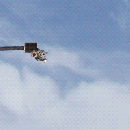
Re: NVIDIA Black Screen of Death
Posted by larchy on
Fri Nov 20th 2009 at 3:34pm
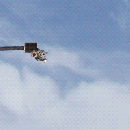 larchy
larchy
fluffy teim
super admin
496 posts
87 snarkmarks
Registered:
Jan 14th 2008
Occupation: kitten fluffer
Location: UK
Yeah the 250s are decent enough... they're just a rebranded 8800GT/8800GTS 512/9800GTX/9800GTX+ G92 variant.
You should be able to find 4870s for around the same price, which will be around 30% faster than a GTS250. Some models are far more expensive, but there are some at the same price point which provide much greater value than the nVidia parts.
4850s should be a little cheaper, and are either just as fast or marginally slower.
The 260 would be a poor choice over a 4890.

Re: NVIDIA Black Screen of Death
Posted by **Dedi** on
Fri Nov 20th 2009 at 3:52pm
284 posts
39 snarkmarks
Registered:
Dec 21st 2004
Location: Melbourne, Australia
Those are the ATI Radeons right? Here is the price list for the ATIs at the shop I'm planning to buy it:
PCI-Express Slot – ATI Radeon Chipset............Price
512MB 4350 Powercolor / MSI / Gigabyte...........35 /39 /39
1GB 4350 Powercolor..............................49
512MB 4550 Gigabyte..............................49
512MB 4650 HIS / XFX / ASUS......................47 / 55 / 55
1GB 4650 Powercolor / Gigabyte / ASUS............53 / 69 / 64
512MB 4670 Gigabyte..............................79
1GB 4670 Powercolor / Gigabyte / ASUS............80 / 90 /90
512MB 4850 Powercolor............................105
1GB 5750 HIS / Gigabyte..........................155 / 168
1GB 5770 Powercolor / HIS / Gigabyte.............191 / 191 / 205
1GB 4890 Powercolor / MSI / Gigabyte /ASUS.......216/229/229/229
They don't seem to have the 4870. I think the $216 4890 card is the highest I'm willing to go. Suggestions?
ps. Sorry about the disorganised writing, tried to fix it with the dots, still didn't help. Hope it makes sense.
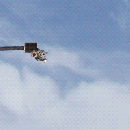
Re: NVIDIA Black Screen of Death
Posted by larchy on
Fri Nov 20th 2009 at 4:50pm
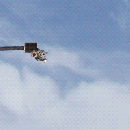 larchy
larchy
fluffy teim
super admin
496 posts
87 snarkmarks
Registered:
Jan 14th 2008
Occupation: kitten fluffer
Location: UK
And the nvidia 250/260 prices? They may be better value depending on the store prices.
The 5750/5770 are decidedly underwhelming - the 4850 is usually quicker than the former.
Basically the 4850 has been the best performance/value card for the past year, with the GT250 a little more expensive but also a little quicker... they're more or less interchangeable options and both a step up from what you have.
The 4870 was great and has come down in price to really hurt nVidia, ditto the newer 4890 and both are great value. The Geffer260... would be good if it's quite a bit cheaper than the 4890 as it's around 4870 level in performance terms.
The new 5850 is absolutely awesome, but we're outta you're price range there. The lower 5750/5770 are just priced higher because they're DX11 (which is meaningless for cards in that performance category) and aren't worth considering next to the older, cheaper and same performing 4850/4870
Grab a 4850 or GT250 would be my advice if you want good value without breaking the bank.

Re: NVIDIA Black Screen of Death
Posted by Juim on
Fri Nov 20th 2009 at 10:51pm
Posted
2009-11-20 10:51pm
 Juim
Juim
member
726 posts
386 snarkmarks
Registered:
Feb 14th 2003
Occupation: Motion Picture Grip
Location: Los Angeles
I hate to sound like a total noob here, but I remember having some issues like this early on in my PC building days. I would suggest that you make sure you have the right power supply.Because if the issue isn't heat or driver related, than it's most surely hardware based.And if your parts are all functioning then its something else. I actually didn't know about the 12v power connector when I built my first MObo, and I ran it for several weeks that way, cursing and crying about the frequent crashes which would occur whenever the system needed more juice.

Re: NVIDIA Black Screen of Death
Posted by **Dedi** on
Sat Nov 21st 2009 at 3:01am
284 posts
39 snarkmarks
Registered:
Dec 21st 2004
Location: Melbourne, Australia
Here are the Nvidia prices:
PCI-Express Slot – Nvidia Chipset.....................Price
256M Albatron 7100GS..................................26
512M 8400GS MSI/Gainward/Gigabyte/ASUS................32/35/39/39
512M 9400GT ECS/Inno3D/Gainward/Gigabyte/ASUS.........45/45/45/45/45
1G 9400GT ECS/Inno3D/Gainward/MSI/Gigabyte/XFX........50/52/54/54/58/64
512M 9500GT ECS /Inno3D...............................55 / 55
1G 9500GT ECS/Inno3D/Gainward/MSI.....................64/65/65/65
512M G210 Inno3D/Gainward /Gigabyte...................48 / 48 / 58
512M GT220 Inno3D.....................................66
1G GT220 ECS /Inno3D /Gainward /MSI /Gigabyte /ASUS...78/78/78/78/88/95
1GB 9600GT Gainward /MSI /Gigabyte /ASUS..............95 /95 /126 /127
512M 9800GT Inno3D /Gainward / Gigabyte...............110 /110 /128
1GB 9800GT Inno3D/Gainward/MSI/Gigabyte /Asus.........126/126/126/155/159
1GB GT 240 Inno3D / Gainward / Gigabyte...............106 / 106 / 115
512M GTS 250 Inno3D / Gainward........................126 / 126
1GB GTS 250 Inno3D/Gainward/Gigabyte/Asus.............145/145/161/164
896M GTX 260 Inno3D/Gainward/Gigabyte.................209/209/213
896M GTX 275 Inno3D /Gainward /Gigabyte...............268 / 268 / 278
1792MB GTX 295 Inno3D/Gainward/MSI/Gigabyte/ASUS......569/569/595/595/595
Hmm, looking at these amazes me how much prices change with graphics cards. I just looked at my recepit from last year, where I paid $206 for the 9600GT....barely $100 now.
Hmm you could well be right Juim, but I've researched it on forums on the net, and they all seem to be related to GeForce 9600GT, so I'll get rid of it first(also because I'd like to get some new firepower for my PC) and after I buy the new graphics card, if the problem persists, I'll consider the power supply.

Re: NVIDIA Black Screen of Death
Posted by Junkyard God on
Sat Nov 28th 2009 at 9:56am
654 posts
81 snarkmarks
Registered:
Oct 27th 2004
Occupation: Stoner/mucisian/level design
Location: The Nether Regions
scan your hardware withsome tools, to test mobo, hdd and graphics performance.
also it might be, if nothing works, nice to try and see if u can get ur pc into another case, i had some problems like this due to a bent backplate (where the mobo screws on to) keps crashing and freezing randomly.
mind you i bought a new pc, stuck it in the old case (100% new hardware) and it still gabe me crashes and freezes >.<
Also check the temperatures of your GFX card. New systems, especially intel systems, have trouble staying cool on stock cooling, this means the case temeperature rises and stuff like HDDs and GFX cards start overheating too. If its too hot you will get black / white screens and crashes.
As for a graphics card I'd seriously look into the 4850 and stuff by ATI, i have had an 9800pro which ran less fps in games than my 4850 now, and it only cost me 75 euros.

Re: NVIDIA Black Screen of Death
Posted by **Dedi** on
Sat Nov 28th 2009 at 12:04pm
Posted
2009-11-28 12:04pm
284 posts
39 snarkmarks
Registered:
Dec 21st 2004
Location: Melbourne, Australia
Well I've decided to go with the 4890 and I'll be buying that in a few short days hopefully.
It's not graphics card heat related, because I tested it and all seemed fine. I'm also pretty sure it can't be any overload on the system because it crashed while I played Need For Speed 4, which runs on old systems with Windows 98.
As for my card, I'll probably sell it and hope it doesn't cause problems to the next owner.

Re: NVIDIA Black Screen of Death
Posted by **Dedi** on
Wed Jan 13th 2010 at 3:01pm
284 posts
39 snarkmarks
Registered:
Dec 21st 2004
Location: Melbourne, Australia
Ok, old topic yes, but I'd like to ask one more piece of help from our experts here, on the graphics cards. Back a month ago I went to the computer shop, only to find that the 4890s have been discontinued and are no longer available, so I lay off it for a while, expecting something to crop up, and the prices to go down. So now, I did see prices go down, and am unsure of how to go about it, so I'd like to give you the prices and details of a few cards, and get some feedback if possible.
Nvidia Chipset:...................................................................Price:
1GB GTS 250 Inno3D / Gainward / Gigabyte / Asus........ 139/139/160/165
896M GTX 260 Inno3D / Gainward / Gigabyte.................. 213 / 213 / 220
896M GTX 275 Inno3D / Gainward /Gigabyte................... 278 / 278 / 298
ATI Radeon Chipset:..........................................................Price
1GB 5750 Powercolor / HIS / Gigabyte / ASUS................. 155 /155 /161 /167
1GB 5770 HIS / Powercolor / Gigabyte / ASUS................. 189 /189 /198 /210
I'm willing to strech up to the $220 price.. I just put the 275 there to get feedback on it, I'm currently not financially... fit, to stretch that far just yet.
I'm having trouble because I hear the 5700s are poor[quote]The 5750/5770 are decidedly underwhelming - the 4850 is usually quicker than the former.[/quote], and nothing else is available from the ATIs at the moment. Should I wait for something else, or should I go with the Nvidias.
Also, I always look at that "896M" and think "could that be disadvantageous over the 1GB standards, or is it built to perform better?"
Thanks guys.

Re: NVIDIA Black Screen of Death
Posted by **Dedi** on
Wed Jan 13th 2010 at 3:26pm
284 posts
39 snarkmarks
Registered:
Dec 21st 2004
Location: Melbourne, Australia
Ah, thanks larchy, you've simplified it down for me. I just looked at the 5850s and the 5870s and.. yes they are quite a handful aren't they:
(while stock last) 1GB 5850 HIS / Asus......................... 399 / 406
(while stock last) 1GB 5870 HIS / Gigabyte / Asus ........535 / 658 / 658
Way out of my budget. So that means I'll probably go with the 260. It should serve me well for a while I hope.
Thanks again.
