Re: Bizzare Leak issue - I know, but this one is odd...
Posted by still_CJ on
Sun Sep 28th 2003 at 3:28pm
23 posts
2 snarkmarks
Registered:
Sep 7th 2003
I'm working on a map and hit a Leak. I used big block technique to find it and, er, I don't understand what I've found.
Basically, I've now got a 2" cube floating inside my level. With it the map compiles fine. Without it I get a leak. The cube is inside the level, and is in mid air (i.e. it doesn't intercept or touch any brushes or faces). I've scanned the various FAQs and can't find any explaination. I wasn't working anywhere near the vicinity when the leak occured. It's nowhere near being the origin of any rotating entities (and anyway, as I said, it's inside).
Grateful for any suggestions as to the cause.
Thanks,
CJ

Re: Bizzare Leak issue - I know, but this one is odd...
Posted by Orpheus on
Sun Sep 28th 2003 at 3:39pm
 Orpheus
Orpheus
member
13860 posts
2024 snarkmarks
Registered:
Aug 26th 2001
Occupation: Long Haul Trucking
Location: Long Oklahoma - USA
post a pic, maybe it will help..
things deleted do not generally create holes (barring removing walls of course)
try this.. export it "to map"
close the program
load only the .map file, not the .rmf
if its some sort of a glitch, it may remove it for you..
but please, try to get us a pic of this strange event..

Re: Bizzare Leak issue - I know, but this one is odd...
Posted by Monqui on
Sun Sep 28th 2003 at 3:47pm
 Monqui
Monqui
member
743 posts
94 snarkmarks
Registered:
Sep 20th 2002
Occupation: Poor College Student
Location: Iowa, USA
Have you tried doing the old fashioned method of the pointfile?
You might have accidently changed something that you didn't want to change, and inadvertantly caused a leak.

Re: Bizzare Leak issue - I know, but this one is odd...
Posted by Leperous on
Sun Sep 28th 2003 at 3:48pm
 Leperous
Leperous
Creator of SnarkPit!
member
3382 posts
1635 snarkmarks
Registered:
Aug 21st 2001
Occupation: Lazy student
Location: UK
It doesn't have to be anywhere near an origin- talking of which, do you have any?- and are there any entities inside your block?
It's just a block in a random part of your level that stops the leak, yes? What happens if you use a smaller block, or a larger one? What if you enclose the block with a larger, hollowed out one and delete it? Have you tried a pointfile to find the leak? Never heard of a map being 'punctured' like this, but as ever if you get something strange like this it's something else causing a knock-on, so try and trace it back to the source :smile:

Re: Bizzare Leak issue - I know, but this one is odd...
Posted by Sim on
Sun Sep 28th 2003 at 4:20pm
 Sim
Sim
member
257 posts
96 snarkmarks
Registered:
Sep 30th 2002
Occupation: Student
Location: UK
are you sure it isn't grouped with one of your map's outer walls?
Re: Bizzare Leak issue - I know, but this one is odd...
Posted by still_CJ on
Sun Sep 28th 2003 at 5:11pm
23 posts
2 snarkmarks
Registered:
Sep 7th 2003
Folks, thanks for the all suggestions.
Orphius,
I've tried exporting to map, closing down Hammer, restarting and loading the map, but the problem remains. No holes being created in the outside walls that I can see.
Monqui,
The pointfile looks like a kid has had a tantrum with a red crayon, so I wimped out.
Leperous,
Yep, effectively a block within an apperently random part of the map. I can actually get the block down to 1" a side, but it has to be within a particular 3" cube of space to stop the leak. A hollowed out cube around the location also works.
Sim,
The block isn't grouped with anything. It's the final result of using the shrinking block technique to find the point of error.
I have jpgs of Hammer showing the cube and the pointfile. If anyone really wants to see them; I'm not sure how or where to upload them but if someone points me in the right direction I'll go for it.
Thanks,
CJ
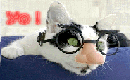
Re: Bizzare Leak issue - I know, but this one is odd...
Posted by Mor7y on
Sun Sep 28th 2003 at 8:59pm
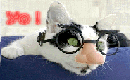 Mor7y
Mor7y
member
63 posts
125 snarkmarks
Registered:
Sep 3rd 2003
Occupation: School
Location: in front of a PC
If you can't find any solution to find the leak, try to change the 2" block into a sky-block, then it won't be visible.
Re: Bizzare Leak issue - I know, but this one is odd...
Posted by still_CJ on
Mon Sep 29th 2003 at 6:07pm
23 posts
2 snarkmarks
Registered:
Sep 7th 2003
Lep,
Thanks for the help. I'm trying to run HL as suggested (on the same fault, to get used to it) but whenever I type pointfile at the console it drops back to windows (XP). This happens if I run HL from a specialy created shortcut, the command prompt or HLCC. I've tried particles at 500,000 in case that's the issue, but no luck. The drop back to windows is tidy, but HL has stopped. The HL window is at 640 x 480.
Any suggestions?
CJ

Re: Bizzare Leak issue - I know, but this one is odd...
Posted by Leperous on
Tue Sep 30th 2003 at 9:04am
 Leperous
Leperous
Creator of SnarkPit!
member
3382 posts
1635 snarkmarks
Registered:
Aug 21st 2001
Occupation: Lazy student
Location: UK
Try hl.exe -console -dev -particles 60000 +sv_cheats 1
And if you find the map crashes when it loads, try running in software mode at a low screen res...
Re: Bizzare Leak issue - I know, but this one is odd...
Posted by still_CJ on
Wed Oct 1st 2003 at 8:02am
23 posts
2 snarkmarks
Registered:
Sep 7th 2003
It was running in sw mode that fixed it. Thanks. Makes you think you're playing Doom again mind.
A couple of thoughts on the shrinking block technique.
1. As per this particular threads example, the particular area of space isolated may not be the point of the leak at all, even if blocking the space fixes the leak!
2. As I understand it (and as experimentation appears to confirm), the block need not be over the leak to stop it, it merely needs to block access to the leak for all entities. This means that it can simply be across one or more routes (corridors) that allow the player (or entities) to reach the point of the leak. This means that, as you shrink the block, you need to be aware of which routes become open, rather than just the physical location of the blocks.
3. From #2. a technique based on bloody great bulkheads specificaly designed to block corridors seems to work, with each bulkhead designed to block a single corridor/route. Once the leak is isolated in a single area you can then use the block technique.
Of course, all this is based on extremely limited experience (albeit with a fair level of experimation), so might be b****cks. I have to say the pointfile trace in HL seems much easier though.
Grateful for more experienced views.
CJ
 It's a normal leak in the floor nearby (check your e-mail), I'm guessing the box blocks the pointfile?
It's a normal leak in the floor nearby (check your e-mail), I'm guessing the box blocks the pointfile?