Re: teleport
Posted by Eclipse on
Tue Nov 16th 2004 at 4:58am
2 posts
0 snarkmarks
Registered:
Nov 12th 2004
I am trying to create a teleporter that will be triggered by shooting a specific spot on a wall. Problem is there is no multi manager anymore and I'm completely lost as to how to go about making it. Anyone know?
Re: teleport
Posted by Nanodeath on
Tue Nov 16th 2004 at 5:09am
356 posts
66 snarkmarks
Registered:
Nov 11th 2004
Occupation: Student - Bioengineering
Location: Seattle, WA, USA
Multimanagers have been replaces by the outputs tab associated with each entity. As for causing a reaction when something gets shot, or teleporting the player for that matter, I have no idea.
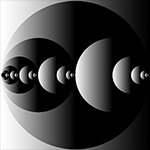
Re: teleport
Posted by Naklajat on
Wed Nov 17th 2004 at 6:31am
1137 posts
384 snarkmarks
Registered:
Nov 15th 2004
Occupation: Baron
Location: Austin, Texas
i really like the output/input tabs, even though i havent used them much, they're pretty easy to use, once you figure them out, that is. i'll try to whip something up on the topic(im sure a more experienced mapper could do a better job than me, but whatever) with the little time im not playing HL2. right now i cant recall exactly how to use them, so ill have to do some fiddling in hammer.
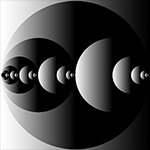
Re: teleport
Posted by Naklajat on
Wed Nov 17th 2004 at 2:02pm
1137 posts
384 snarkmarks
Registered:
Nov 15th 2004
Occupation: Baron
Location: Austin, Texas
well, here it goes:
set the teleport stuff up where you want them and configure them as stated above. the only difference is that "start disabled" needs to be "yes" on the trigger_teleport. place a brush where you want the button and make it into a func_button. name it (mine is named teleport_button01). flag "don't move" if you dont want the button to move. now, the part you've all been waiting for: click the "outputs" tab and click "add". now click the roll-out for "my output named" and select "onDamaged". select your trigger_teleport for target entity, and on "via this input" choose "enable". you can add a delay if you want. click "add" again and set the first two values the same as the other output. set "via this input" to "disable". i also think you need a delay for this output.

Re: teleport
Posted by Dred_furst on
Tue Nov 23rd 2004 at 5:08pm
455 posts
135 snarkmarks
Registered:
Sep 3rd 2003
Location: UK
is there some sort of seamless teleport like in sohl yet?

