Re: invisible wall which can shoot through
Posted by gorgieboy on
Wed Dec 29th 2004 at 6:39pm
5 posts
1 snarkmarks
Registered:
Dec 27th 2004
hi does anyone know how to create an invisible wall which the player cannot pass through but bullets can

Re: invisible wall which can shoot through
Posted by (-[PREDATOR]-) on
Wed Dec 29th 2004 at 10:03pm
Posted
2004-12-29 10:03pm
65 posts
567 snarkmarks
Registered:
Aug 5th 2004
Occupation: Student
Location: Koszalin, Poland (Polska)
I have got one idea now, but I'm not sure that will be working. You are creating random block and you setup it as a entite "func_breakable". You also setup "Material type" as rocks. Maybe it can be other type of material, but not "unbreakable glass". Then you set "Render mode" as "texture" and "FX Amount" as 255. I think that should be working.

Re: invisible wall which can shoot through
Posted by Leperous on
Wed Dec 29th 2004 at 10:59pm
Posted
2004-12-29 10:59pm
 Leperous
Leperous
Creator of SnarkPit!
member
3382 posts
1635 snarkmarks
Registered:
Aug 21st 2001
Occupation: Lazy student
Location: UK
Make a block with the CLIP texture on all faces.

Re: invisible wall which can shoot through
Posted by wil5on on
Mon Jan 3rd 2005 at 1:17pm
 wil5on
wil5on
member
1733 posts
570 snarkmarks
Registered:
Dec 12th 2003
Occupation: Mapper
Location: Adelaide
Make it a func_illusionary, then put the CLIP brush over it to stop the player from walking through it.
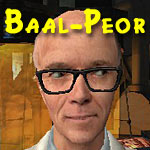
Re: invisible wall which can shoot through
Posted by baalpeor on
Mon Jan 3rd 2005 at 1:53pm
34 posts
43 snarkmarks
Registered:
Dec 6th 2003
Occupation: Deeze
Location: Atlanta, GA
The clip texture (or brush) stems from Quake classic. Any poly with the clip texture applied is transperent in-game but can't be walked through. CLIP brushes are used a lot in deathmatch maps to "smooth" over surfaces that the player might be caught on.
This one's for free:
Clip Brush Tutorial
This tutorial explains the use and creation of Clip Brushes. Clip Brushes are vital in areas where the player can get "caught" on something in the level, such as a light fixture sticking out of the wall.
What is a Clip Brush?
A clip brush is a brush that has the clip texture on all sides of it. The clip brush blocks the player's movement and it is invisible in the game.
Ok So What Do I Use it For?
As I stated above, the clip brush is generally used to keep the player from getting "caught" on level architecture like a small light fixture on the wall, or any little detail on a wall. This is really important in multiplayer. It's really annoying when you're running down a hallway and then get stuck on a wall. Speaking of multiplayer maps, if you have a sky in your map, place clip brushes in front of it. That way a player can't gauss jump out of the level.
Another less documented use of a clip brush is with railings and gratings. You may have noticed that if you make a railing using a func_wall, that when you shoot it, it displays bullet holes and it looks really ugly. A way to solve this is to turn your railing into a func_illusionary and then place a clip brush overlapping the railing. You need the clip brush because the func_illusionary doesn't block player movement.
More on the Clip Brush.
Here are a few pointers when using clip brushes:
You shouldn't notice clip brushes. I once saw a level that was a maze. It was a big room and the maze walls were formed by clip brushes! Very annoying. Only make a level like that if you want people to not take your mapping skills seriously.
Even though they are invisible, they do add to the game so use them sparingly. Now I don't mean that they'll make a big performance hit, just don't plaster the level with them.
 . I put the {duct_vnt2 texture, which is a texture of a duct exit which can be broken, but i don't want to be able to brake it, or go through it. I just want to be able to shot through it.I put it to func_wall and render mode solid. Maybe that's wrong. PLEASE help me and thanks in advance!
. I put the {duct_vnt2 texture, which is a texture of a duct exit which can be broken, but i don't want to be able to brake it, or go through it. I just want to be able to shot through it.I put it to func_wall and render mode solid. Maybe that's wrong. PLEASE help me and thanks in advance!