
Re: [article] Realistic tunnels and caves
Posted by Myrk- on
Thu Dec 2nd 2004 at 1:38pm
 Myrk-
Myrk-
member
2299 posts
604 snarkmarks
Registered:
Feb 12th 2002
Occupation: CAD & Graphics Technician
Location: Plymouth, UK
Its a good tutorial... BUT...
The sew tool- It only works when the faces are lined exactly. I've found that if surfaces do not meet perfectly then they go all screwy on you and don't sew. Maybe this tut could have done with a concave corner tutorial just to show the more complex issues.

Re: [article] Realistic tunnels and caves
Posted by Fakedawg on
Thu Dec 2nd 2004 at 4:01pm
21 posts
62 snarkmarks
Registered:
Nov 21st 2004
Occupation: Airforce
Location: Norway
Ya there are some strict rules you do have to follow when working with displacements like the sew thing you mention - I'll expand the tut later on - Also the SDK documentation is now updated with more info regarding displacements - it's a must read!
Re: [article] Realistic tunnels and caves
Posted by Bose-Einstein on
Sun Dec 5th 2004 at 10:02pm
Posted
2004-12-05 10:02pm
1 post
0 snarkmarks
Registered:
Dec 5th 2004
I'm not having much luck at all with the displacements. It seems that whenever I displace something, the material no matter how thick just becomes a wafer thin surface and loses all the other sides. The simplest way to explain it is if I try to displace one surface of a cube, the cube becomes a 2-dimensional surface, even although the other sides are still visible in the non-camera views. Also, in that map in particular I had my info_player_start outside the cave, and Gordon just fell right through the ground. What am I doing wrong?
Re: [article] Realistic tunnels and caves
Posted by Nanodeath on
Mon Dec 6th 2004 at 4:42am
356 posts
66 snarkmarks
Registered:
Nov 11th 2004
Occupation: Student - Bioengineering
Location: Seattle, WA, USA
"Note - You don't have to texture the sides that won't be seen with the "nodraw" texture, as they will be discarded when we create the displacement surfaces - I just use it to show which sides we will be using ... " So, yeah, that's the intended effect, BE.

Re: [article] Realistic tunnels and caves
Posted by ishbog on
Wed Dec 8th 2004 at 12:46am
Posted
2004-12-08 12:46am
 ishbog
ishbog
member
86 posts
19 snarkmarks
Registered:
Dec 7th 2004
Occupation: web designer/game developer
Location: usa
Learned so much from this, wondered how they did all that awesome detail, id been CARVING before this! this is by far the best tutorial ive used thus far. very very clear and easy to follow, too.

Re: [article] Realistic tunnels and caves
Posted by ChemicalBurn on
Thu Dec 9th 2004 at 4:09am
8 posts
61 snarkmarks
Registered:
Dec 8th 2004
Occupation: Candy Cook
Location: Canada
Excelent tutorial. Clear, wasy to understand and nice step by step instructions.
Re: [article] Realistic tunnels and caves
Posted by goanna on
Sun Dec 12th 2004 at 11:58am
Posted
2004-12-12 11:58am
5 posts
1 snarkmarks
Registered:
Dec 12th 2004
Occupation: Zookeeper
Location: USA
You rock! No pun intended. Very helpful tutorial indeed and nicely done.
Re: [article] Realistic tunnels and caves
Posted by goanna on
Sun Dec 12th 2004 at 12:00pm
Posted
2004-12-12 12:00pm
5 posts
1 snarkmarks
Registered:
Dec 12th 2004
Occupation: Zookeeper
Location: USA
You rock! No pun intended. Very helpful tutorial indeed and nicely done. Every aspect was covered.
Re: [article] Realistic tunnels and caves
Posted by Geronimous on
Thu Jan 27th 2005 at 10:18am
Posted
2005-01-27 10:18am
1 post
0 snarkmarks
Registered:
Jan 9th 2005
Occupation: Conceptual/Texture Artist, Mapper.
Location: Netherlands
Wonderful tutorial that will defenately come in handy!!!!

Re: [article] Realistic tunnels and caves
Posted by Vicodin on
Mon Feb 14th 2005 at 11:24pm
Posted
2005-02-14 11:24pm
 Vicodin
Vicodin
member
17 posts
2 snarkmarks
Registered:
Feb 13th 2005
Location: Shytown
Gongratulations! Its a great tutorial. Only that you should subdivide all the faces except the road. When I subdivided all the faces I got an error while compiling. That makes me wonder how will you make a cave which has 4 round sides (cylinder-like)?
Anyway, gj!

Re: [article] Realistic tunnels and caves
Posted by thesilence on
Wed Feb 23rd 2005 at 3:32pm
68 posts
17 snarkmarks
Registered:
Oct 14th 2004
Occupation: Student / Crappy Webdesigner!
Location: England - Leeds
Very very good, good work

Re: [article] Realistic tunnels and caves
Posted by Cyax on
Fri Apr 29th 2005 at 10:04pm
Posted
2005-04-29 10:04pm
 Cyax
Cyax
member
82 posts
347 snarkmarks
Registered:
Dec 2nd 2003
Location: New York
Wow, flawless and magnificent... I shall use this often, and be reminded of your awesome tutorial, thanks a ton!!

Re: [article] Realistic tunnels and caves
Posted by Murdoc on
Thu Oct 27th 2005 at 1:02pm
 Murdoc
Murdoc
member
16 posts
32 snarkmarks
Registered:
Mar 7th 2005
Occupation: Videographer
Location: United States
Great job man, good tutorial, my maps always get messed up when I tried to achieve natural looking caves before. was very helpful to me.

Re: [article] Realistic tunnels and caves
Posted by Orpheus on
Tue May 2nd 2006 at 5:35pm
 Orpheus
Orpheus
member
13860 posts
2024 snarkmarks
Registered:
Aug 26th 2001
Occupation: Long Haul Trucking
Location: Long Oklahoma - USA
I plan on reading this closely and I feel its a great tutorial but, it is not 56k friendly. It took 6 refreshing to get all the images to complete and several minutes. They could have been reduced by 20-30% easily.
I would appreciate it updated with better image sizes please.
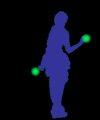
Re: [article] Realistic tunnels and caves
Posted by Hashbrown on
Tue Aug 1st 2006 at 9:58am
35 posts
14 snarkmarks
Registered:
Aug 1st 2006
Occupation: School
Location: united states (sadly..)
Very nice tutorial man! helped me out alot. i have been trying to figure out how to blend textures togather for some time now and this is the best demonstration of it ive seen! hehe keep all the good tutorials coming man!
Re: [article] Realistic tunnels and caves
Posted by Jon M on
Sun Jan 7th 2007 at 3:43pm
1 post
0 snarkmarks
Registered:
Jan 6th 2007
I signed up just to say, this is the single most helpful tutorial I've read in a long time. Thank you.
Re: [article] Realistic tunnels and caves
Posted by Chefi on
Wed May 9th 2007 at 3:34pm
8 posts
11 snarkmarks
Registered:
Jun 22nd 2005
Location: Finland
This tutorial was great because it didint just and only tell how to make that damn hole in wall aka. cave. It also told almost all basics to make these surfaces look nice. I allready know all this but I can imagine that this is very clear tutorial for newbie.
Re: [article] Realistic tunnels and caves
Posted by C-J on
Thu Mar 20th 2008 at 9:01am
2 posts
0 snarkmarks
Registered:
Mar 20th 2008
Fantastic. Makes something that could be a bugger to work out on your own very simple.
Might be worth adding that you can only make a displacement surface on a 4 edged face, but that's minor.

