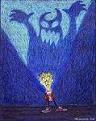
Re: My hard drive wont boot
Posted by SWATSiLeNt on
Thu Aug 5th 2004 at 6:18am
141 posts
34 snarkmarks
Registered:
Nov 8th 2003
Location: Missouri
Ok first off let me start by telling you how the problem occurs. When i start up the pc it will load then ask me to boot up from safemode and start normal and so on. When it gets passed that it will display windows screen saying loading and it has the black background, then after that stops the hard drive will shut down leavin ghte rest of the pc on and then the process starts over again. Iv tried restoring the drive, iv tried loading from the windows operation cd and that never passed threw either. If anyone can help me with this problem i would greatly appreciate it. Maybe there is a DOS command or somthing someone please help i couldn't get anything outa the harddrive troubleshooting forums most of them wont respond for at least a month and microsoft.com did no help. I find this the most active forum around here so.....
if you can help now aim me SWATSILENT
thx

Re: My hard drive wont boot
Posted by $loth on
Thu Aug 5th 2004 at 8:07am
 $loth
$loth
member
2256 posts
292 snarkmarks
Registered:
Feb 27th 2004
Occupation: Student
Location: South England
You could try a re-format and re-isntall of windows, sound like is a bit corrupted :sad:

Re: My hard drive wont boot
Posted by Crono on
Thu Aug 5th 2004 at 10:26pm
Posted
2004-08-05 10:26pm
 Crono
Crono
super admin
6628 posts
700 snarkmarks
Registered:
Dec 19th 2003
Location: Oregon, USA
Don't listen to G.B. (No offense, man.)
The worst case scenario would be doing what sloth said.
ScanDisk would be a very good idea. There are also boot sector recovory programs and such. Keep a lookout for them.
The only way you'd have to buy a new drive is if the drive is physically dammaged. Like if the controller card burnt a chip or something (which would suck donkey balls).

Re: My hard drive wont boot
Posted by Crono on
Fri Aug 6th 2004 at 7:21am
 Crono
Crono
super admin
6628 posts
700 snarkmarks
Registered:
Dec 19th 2003
Location: Oregon, USA
you may be jumping to conclusions and needlessly wiping your drives ... that's all. *cough*most likely happening constantly*cough* :smile:

Re: My hard drive wont boot
Posted by $loth on
Fri Aug 6th 2004 at 8:24am
 $loth
$loth
member
2256 posts
292 snarkmarks
Registered:
Feb 27th 2004
Occupation: Student
Location: South England
Hehe, I only wipe my hard drive when I need to, if I can't find out the answer at first, then I usually ask my friend jon, who 99.999999% of the time will solve it.
Re: My hard drive wont boot
Posted by scary_jeff on
Fri Aug 6th 2004 at 5:31pm
1614 posts
191 snarkmarks
Registered:
Aug 22nd 2001
It's really useful having two hard disks with an OS on both. Any problem on one drive can be fixed by loading up the other copy of windows. It doesn't need to be a fast or new drive, an old 2.3 gig thing will fit windows 2000 on it and will do for fixing your proper drive it it starts screwing around.
Re: My hard drive wont boot
Posted by scary_jeff on
Fri Aug 13th 2004 at 11:46pm
Posted
2004-08-13 11:46pm
1614 posts
191 snarkmarks
Registered:
Aug 22nd 2001
Any backup OS will do if it is on a different drive.

Re: My hard drive wont boot
Posted by fizscy46 on
Sat Aug 14th 2004 at 7:17am
334 posts
72 snarkmarks
Registered:
Nov 16th 2003
Location: Toronto, Canada
Windows won't compat with anything but windows. Same with macs.
Linux on the other hand can read any OS's files. If it wasn't for stupid people making software for windows, we'd all use linux


 I have talked with some friends and had my old mans friend work with me to come to a conclusion. Simply the dam thing is a hardware failure it wont get wiped clean it has a delay in between boot once it starts a loaded amount of data and it seems to want to boot up then it overflows because the hard drive is not working correctly and then stops the hard disk inside it and it reboots again from teh start in a continuing process soooooo... i ordered a new one and ill try to get it to leek out as much stuff as i can onto my new one as soon as it gets here..... if you were wondering they sent it to me for free W00tness for the warrentys i love em
I have talked with some friends and had my old mans friend work with me to come to a conclusion. Simply the dam thing is a hardware failure it wont get wiped clean it has a delay in between boot once it starts a loaded amount of data and it seems to want to boot up then it overflows because the hard drive is not working correctly and then stops the hard disk inside it and it reboots again from teh start in a continuing process soooooo... i ordered a new one and ill try to get it to leek out as much stuff as i can onto my new one as soon as it gets here..... if you were wondering they sent it to me for free W00tness for the warrentys i love em
