
Re: Computer performance issues
Posted by thursday- on
Fri Dec 3rd 2004 at 3:23pm
235 posts
92 snarkmarks
Registered:
Oct 26th 2003
Occupation: A-Level Student
Location: England
Tried running disk defragmenter on top of all these guys ideas?

Re: Computer performance issues
Posted by Wild Card on
Fri Dec 3rd 2004 at 4:09pm
2321 posts
391 snarkmarks
Registered:
May 20th 2002
Occupation: IT Consultant
Location: Ontario, Canada
All the time :wink: Well, disk keeper.
Re: Computer performance issues
Posted by scary_jeff on
Fri Dec 3rd 2004 at 8:36pm
1614 posts
191 snarkmarks
Registered:
Aug 22nd 2001
I hardly ever defragment my hard drive. The fragmentation is never over 5%, and this is normally due to one crazy file that has split itself into a thousand parts. Also, many of the fragmented files are too big for the foolish defragmentation tool to rearrange (for some reason).
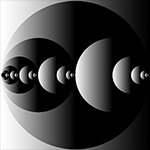
Re: Computer performance issues
Posted by Naklajat on
Sat Dec 4th 2004 at 8:04am
1137 posts
384 snarkmarks
Registered:
Nov 15th 2004
Occupation: Baron
Location: Austin, Texas
anyone know any good/free trojan removers? tds-3 just expired on my box.