
Re: Computer Woes
Posted by xconspirisist on
Fri Dec 10th 2004 at 10:37am
Posted
2004-12-10 10:37am
307 posts
81 snarkmarks
Registered:
Feb 26th 2003
Occupation: Student
Location: UK
Just to clarify, I assume the comptuer is actually post'ing, and it is essentailly windows that is freezing?

Re: Computer Woes
Posted by Leperous on
Fri Dec 10th 2004 at 11:33am
Posted
2004-12-10 11:33am
 Leperous
Leperous
Creator of SnarkPit!
member
3382 posts
1635 snarkmarks
Registered:
Aug 21st 2001
Occupation: Lazy student
Location: UK
No, he's obviously using a different computer :dorky: Glad you got it to boot though, and good man for figuring out your motherboard was shorting, how do you spot/tell this?
Anyway, I had very similar problems with my computer when I got a new motherboard (nForce 3), basically XP would not load, even in safe mode. Thankfully I'd bought loads of new parts, including a new hard-drive, and plugging that in instead of the other HD and it worked after doing a fresh XP install. I then later moved across all my files simply by plugging the old HD in- so I guess the problem was XP not liking my new hardware setup for some reason...

Re: Computer Woes
Posted by Vash on
Fri Dec 10th 2004 at 11:54am
Posted
2004-12-10 11:54am
 Vash
Vash
member
1206 posts
181 snarkmarks
Registered:
Feb 4th 2003
Occupation: Afraid of Spiders
I have nothing installed yet, this is a completely fresh PC. It does
not run POST, it allows me to run it if I push TAB (I can't though due
to the freezing). As for spotting the Motherboard Shorting when it hits
something, I don't know - Morpheus77 informed me about that :smile: .
Re: Computer Woes
Posted by scary_jeff on
Fri Dec 10th 2004 at 12:03pm
Posted
2004-12-10 12:03pm
1614 posts
191 snarkmarks
Registered:
Aug 22nd 2001
Well, you need to make your keyboard work. Possibilites:
Keyboard died (try in other PC)
Keyboard plugged in wrong place (sorry)
Keyboard is USB (use a ps2 adapter)
Make sure your PC speaker is plugged in. Does it beep at all? What beeps does it give? Can you turn num lock or caps lock on and off?
Take everything out except for graphics card (if there is no onboard graphics), CPU, and one memory stick. The only fan plugged in should be the CPU fan, and it should be connected to the motherboard CPU fan header, and not direct to the PSU or via a controller or anything else.
Your CPU isn't dead, but it might be overheating if the heatsink is seated wrong. I don't know if you've done it before, but the first time I put a heatsink on, I screwed it up completely :smile: You'll have to decide for yourself whether it's on properly.

Re: Computer Woes
Posted by Vash on
Fri Dec 10th 2004 at 12:17pm
Posted
2004-12-10 12:17pm
 Vash
Vash
member
1206 posts
181 snarkmarks
Registered:
Feb 4th 2003
Occupation: Afraid of Spiders
I have tried six different keyboards. All of them were PS2 except for
one which is PS2 / USB. The PC Speaker wires came out, so I need to
wait until tonight so I can solder them back in. I cannot turn on NUM
or CAP locks, but they do flash when the PC starts (like any other
ones). I know it is freezing because I pressed the NUM lock one time
when it flashed, and it stayed on - I could not turn it on or off.
The heat-sink was installed by the manufacturer (I think anyway, I need to check to make sure)
Will try your suggestions in a bit.

Re: Computer Woes
Posted by Jinx on
Fri Dec 10th 2004 at 12:25pm
Posted
2004-12-10 12:25pm
 Jinx
Jinx
member
874 posts
692 snarkmarks
Registered:
Nov 27th 2002
Location: Ohio
blah, I don't have anything to say to help. I'm having my own issues. I think my primary HD is going bad.. but I didn't realize that Ghosting it to my secondary drive would delete all the other data on that drive :x Most of it was either backed up or mp3s ripped from my CDs, but that's still a lot of work to get back on there :sad:
DAMN THEM 'PUTERS!
this is what I get for working at a computer store I guess

Re: Computer Woes
Posted by Crono on
Fri Dec 10th 2004 at 8:52pm
 Crono
Crono
super admin
6628 posts
700 snarkmarks
Registered:
Dec 19th 2003
Location: Oregon, USA
I doubt the CPU is dead. If it were you wouldn't see anything. The fans might spin for half a second or something like that and the thing would turn off.
It might be the heat sync. Does it freeze before it allocates the ram? What about the devices.
If it freezes at the ram allocation, it is probably the ram. There may be something wrong with them, or they may have some setting that is not compatable (Buffering , for example). It may be anything up to you having the IDE cable on you floppy backwards. (I've seens several computers deal with this differently)
What do you mean by "the mother board was shorting"? Did you leave some metal touching in side or something cause it to fry?

Re: Computer Woes
Posted by Vash on
Sat Dec 11th 2004 at 4:49am
 Vash
Vash
member
1206 posts
181 snarkmarks
Registered:
Feb 4th 2003
Occupation: Afraid of Spiders
The back of the mother-board has a metal panel on it, so it may have
been touching the case. So I just unscrewed the entire mobo and now
leave it stationary (until I can get everything running). Ram
allocation isn't where its freezing, because it doesn't say anything
about the ram. I do not have a Floppy Drive installed, only a DVD-ROM
drive.

Re: Computer Woes
Posted by Nickelplate on
Sat Dec 11th 2004 at 6:04am
2770 posts
346 snarkmarks
Registered:
Nov 23rd 2004
Occupation: Prince of Pleasure
Location: US
Here is what we do at work when something like this happens:
Remove ALL components EXCEPT for the video card. only leave one chip of RAM on the motherboard. See if it will boot without locking up. If it does add your components back one-by-one until it locks again. The one you just added is the one that is causeing the lockup.
If after you remove all components but the video card, it STILL locks up, change to a different RAM chip and change DIMM slots if the motherboard will let you.
If it STILL locks up, Change to a different video card. Borow from a friend if you can.
Pretty much you will be trying to use the process of elimination to see which part is bad and which are good.
[edit] Also remember to re-seat the CPU.
"If that doesn't work try sticking your penis in the bear cage at the zoo." :biggrin:

Re: Computer Woes
Posted by Crono on
Sat Dec 11th 2004 at 9:36am
 Crono
Crono
super admin
6628 posts
700 snarkmarks
Registered:
Dec 19th 2003
Location: Oregon, USA
Erm, the reason why the image stays on
the screen is because of a computational halt (infinite loop or
hardware error). If the CPU died the computer would power down. That
IS a modern safety feature to protect everything else in your
computer from suffering the same fate.
The ram is (obviously)
partially working, since there are things on the screen. For
something to be displayed on the screen the CPU needs to work (to
whatever degree) as well as the chipset and the video card. But,
there may be a problem somewhere else in ram that isn't accessed
until allocation. It could be one small connection that is broken. Or
one of the ram chips may be faulty.
It could possibly be one
register inside the CPU. Or the cache.
Re: Computer Woes
Posted by scary_jeff on
Sat Dec 11th 2004 at 10:41am
Posted
2004-12-11 10:41am
1614 posts
191 snarkmarks
Registered:
Aug 22nd 2001
It's heat sink :smile:
The reason he can't see the RAM counting or anything is because it's showing full screen logo.

Re: Computer Woes
Posted by Vash on
Sat Dec 11th 2004 at 10:57am
Posted
2004-12-11 10:57am
 Vash
Vash
member
1206 posts
181 snarkmarks
Registered:
Feb 4th 2003
Occupation: Afraid of Spiders
I hope this isn't a problem which will cost me more money...However
this is MY life, so the possibilities of me having to spend more money
is high.
I have four different video cards I can use to test with:
Radeon 9600XT
Nvidia GeForce 5600XT
Nvidia GeForce 3200XT (I think, its been a while since Ive used it - but its still an older Nvidia card)
Nvidia TNT2 (I think, again)
I am trying to find the brand-name for the RAM.

Re: Computer Woes
Posted by Crono on
Sat Dec 11th 2004 at 11:26am
Posted
2004-12-11 11:26am
 Crono
Crono
super admin
6628 posts
700 snarkmarks
Registered:
Dec 19th 2003
Location: Oregon, USA
I wasn't aware there was a boot screen, sorry :smile:
Vash, try looking at the board and all the ram for burn marks (black spots). I'm pretty sure it's a ram issue.
Is there anything else that happens? Does the computer get hot in any particular place (that shouldn't be hot)?
Look through your motherboard manual to see if there's a jumper setting
to turn off the boot screen. If there isn't and it's bios only just
stick with the ram idea.
I honestly doubt it's the video card. Even if the video card's fan
stopped working it wouldn't freeze the computer. However, you would get
artifacts up the ass all over your screen.
None of this should cause you to buy new parts ... as long as what you
bought has a parts warrenty. You might have to pay for shipping back to
whomever you purchased it from (if you can't get the stuff working).
Also, if you do send ANYTHING back, don't even think of mentioning
there's a chance you fried ANYTHING. They will void your warrenty.

Re: Computer Woes
Posted by fraggard on
Sat Dec 11th 2004 at 11:38am
Posted
2004-12-11 11:38am
1110 posts
220 snarkmarks
Registered:
Jul 8th 2002
Occupation: Student
Location: Bangalore, India
There is usually a BIOS setting to disable the boot screen. It's called "Enable Silent Boot" on my machine, so maybe it'll be something similar for you.
Once you disable that, enable the RAM test. If it doesn't run through you'll know where the error is.
PS: I didnt read through much of the thread except the first and last post. I might have missed something, sorry if I did)

Re: Computer Woes
Posted by gimpinthesink on
Sat Dec 11th 2004 at 11:59am
Posted
2004-12-11 11:59am
662 posts
176 snarkmarks
Registered:
Apr 21st 2002
Occupation: student
Location: Forest Town, Notts
This may not work as your pc doesnt get through the post but install
the D Bracket that came with your motherboard (if you havent already)
and see what configuration of lights comes on when it freezes and then
reffer to your manual and it should tell you what the problem is.
As I said it may not work because its not getting through post so it
may not get to the poin where the lights are working properly.
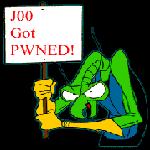
Re: Computer Woes
Posted by smidsy on
Mon Dec 13th 2004 at 12:34pm
Posted
2004-12-13 12:34pm
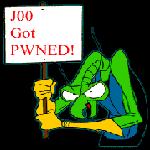 smidsy
smidsy
member
143 posts
44 snarkmarks
Registered:
Dec 4th 2004
Occupation: ex army, working as electrition
Location: uk
have you checked that your comps power supply is great enough to withstand the processor,motherboard, ram,cd drive etc it could be power related. If your psu is big enough i dunno whats up.

Re: Computer Woes
Posted by Vash on
Mon Dec 13th 2004 at 1:29pm
 Vash
Vash
member
1206 posts
181 snarkmarks
Registered:
Feb 4th 2003
Occupation: Afraid of Spiders
Yes, I have. And they all meet the requirements and I am supplying enough power to each component.
 Could it be a RAM problem then? If you have more than one stick in there try booting with only one stick in there. Or could it be a graphics card problem, which can be checked by sticking your working one in? Or could it be you've buggered it with all the shorting? :razz:
Could it be a RAM problem then? If you have more than one stick in there try booting with only one stick in there. Or could it be a graphics card problem, which can be checked by sticking your working one in? Or could it be you've buggered it with all the shorting? :razz: