Re: lighting
Posted by fr0stbyte on
Wed Jan 26th 2005 at 12:05pm
Posted
2005-01-26 12:05pm
4 posts
0 snarkmarks
Registered:
Jan 26th 2005
Theres something im trying to work out. I have a brush and I'd like it not to be affected by lighting or shadows and to be fully bright like if there was no lighting in the level. Is this possible?

Re: lighting
Posted by RaPtoR on
Wed Jan 26th 2005 at 3:03pm
 RaPtoR
RaPtoR
member
212 posts
61 snarkmarks
Registered:
Jan 1st 2005
Location: Sweden
Tie the brush to "func_brush" and select "texture" as prefered "Render Mode". The Render FX should be 255.

Re: lighting
Posted by Leperous on
Wed Jan 26th 2005 at 3:15pm
 Leperous
Leperous
Creator of SnarkPit!
member
3382 posts
1635 snarkmarks
Registered:
Aug 21st 2001
Occupation: Lazy student
Location: UK
If you make it a light-emitting texture (defined in the lights.rad or mapname.rad) then it will appear fully bright/shadowless, too.
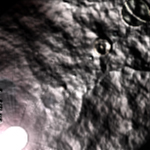
Re: lighting
Posted by toxic-mapper on
Wed Oct 19th 2005 at 5:09pm
15 posts
22 snarkmarks
Registered:
Sep 9th 2005
Location: UAE
it may be a model , models always glow and dont work on maps except for valve strange
moves anyway it may be a model or ...is the texture white if it is it
would be a glowing wall valve use it in many maps such as raven
holm...will it must be one of those or it may be a glitch in the map if
u check them and they were not a model or a white glowing texture dont
ask me this would be strange:)