
Re: Texture Transitions
Posted by French Toast on
Wed Aug 10th 2005 at 6:47pm
3043 posts
304 snarkmarks
Registered:
Jan 16th 2005
Occupation: Kicking Ass
Location: Canada
If you're using the same texture on each side of the door, just use
that same texture inbetween. If you look at most doorways, they
often continue what was on one of the sides up to the edge of the door.
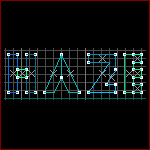
Re: Texture Transitions
Posted by Haze on
Wed Aug 10th 2005 at 8:42pm
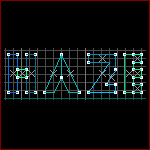 Haze
Haze
member
118 posts
42 snarkmarks
Registered:
Jan 24th 2005
Occupation: Game Designer
Location: Frozen Wolf Limited
-_-
I know that, but it still looks odd, I put the line there to show you the part I meen, even if they join up without that it still has 2 textures against each other that do not go.

Re: Texture Transitions
Posted by French Toast on
Wed Aug 10th 2005 at 9:55pm
3043 posts
304 snarkmarks
Registered:
Jan 16th 2005
Occupation: Kicking Ass
Location: Canada
I think the point is is that having a sudden | transition between the textures looks odd.
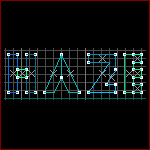
Re: Texture Transitions
Posted by Haze on
Thu Aug 11th 2005 at 8:47am
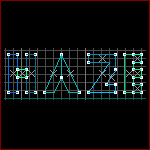 Haze
Haze
member
118 posts
42 snarkmarks
Registered:
Jan 24th 2005
Occupation: Game Designer
Location: Frozen Wolf Limited
French Toast, thats what I meen yeah.

Re: Texture Transitions
Posted by Cyax on
Fri Aug 12th 2005 at 5:21pm
 Cyax
Cyax
member
82 posts
347 snarkmarks
Registered:
Dec 2nd 2003
Location: New York
Well, the little line; don't just ignore it, I see maps with people that do that all the time, and it looks like garbage having a line like that... If its a odd looking line like people said before, aling to the same world or face. If not I usually just set my X, Y shift and scale to 0,0 and it goes smooth, without a line. Or just make sure the texture shift and scale are both the exact same.

Re: Texture Transitions
Posted by fishy on
Fri Aug 12th 2005 at 5:40pm
 fishy
fishy
member
2623 posts
1476 snarkmarks
Registered:
Sep 7th 2003
Location: glasgow
Cyax, what Captain P said about selecting the texture on one face then holding alt and right-clicking on the face next to it, makes aligning textures easier than messing around with scales and shifts.
i eat paint