
Re: Need Help Quickly
Posted by RedWood on
Sun Jun 29th 2008 at 1:08am
 RedWood
RedWood
member
719 posts
652 snarkmarks
Registered:
Sep 13th 2006
So i have this new computer (not mine) and it has 2 hard drives installed in it. Everything is grate except the second hard drive doesn't show up under my computer. Both are SATA drives. My guess is that the second one needs to be formatted, im not sure, i don't know how.
I need this done by tonight and my Google shearches are not turning up what i need. Any help is much appreciated.
Reality has become a commodity.

Re: Need Help Quickly
Posted by RedWood on
Sun Jun 29th 2008 at 6:42am
 RedWood
RedWood
member
719 posts
652 snarkmarks
Registered:
Sep 13th 2006
Thanks for the tip aaron, i appreciate it, but i got it working. I never found what i need on google but after accidentally reinstalling windows 2 times i figured out that i could just add and delete partitions as needed with the disk. Adding a partition to the second drive did the trick.
I know so much but I know so vary little...
Reality has become a commodity.
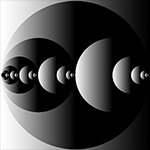
Re: Need Help Quickly
Posted by Naklajat on
Sun Jun 29th 2008 at 11:29pm
Posted
2008-06-29 11:29pm
1137 posts
384 snarkmarks
Registered:
Nov 15th 2004
Occupation: Baron
Location: Austin, Texas
For future reference, in Windows (XP at least, dunno about vista) go to Start > Run, type compmgmt.msc and press enter. Now click on Disk Management under 'Storage' and you can do most things you would want to any of your drives from windows, including create, format and delete partitions.
o