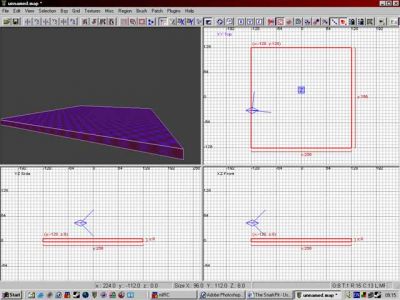Make a brush/selection of 256x256 units in the XY Top view.
Now go into Patch - Simple terrain mesh. Now set your density, In this case 8 vertices per length.
Select OK & you will see your brush/selection has turned into a set of triangles ready for terrain creation. All you do now is simply press V & all the necessary vertices will appear.
Using the left mouse button & the 3d camera view, Move these vertices about up/down left/right to make your terrain, Try not to make drastic changes in height or your terrain will look triangular.
The vertices will move in the distance your grid size is set to, If you want a fine movement go to Grid - Grid 1 & your vertices will move in 1 unit bits.
Once youve finished moving your vertices about, go into textures - find a texture you want & apply it. Simple. It wont be long before you create vast & varianted terrain in matters of minutes.