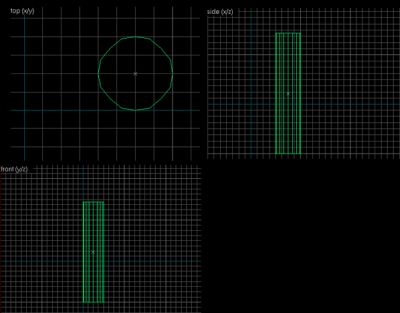Ok, lets begin with the
"Y" Junction
Step 1: Create a cylinder, doesnt matter what size aslong as its not too small for hammer, I made mine 32l, 32w, 156h, 16 sides:
Step 2: Duplicate that cylinder, and make it horizontal to the original with one end sticking half way into the original:
Step 3: Now using the clipping tool, cut the horizontal cylinder vertical along the inside edge of the original (make the outside of that cylinder invisible)
Step 4: now you will need to cut the visible part of the horizontal cylinder into pieces (half the number of sides)
Step 5: And lastly you will need to take each piece and morph it to fit the edge of the original cylinder:
Now, the final product:
"Y" Junction:
Now you Should all have realized by now how to make the
"X" Junction, but for those of you who havent, it's real simple.
Step 1: after completing the above steps for the
"Y" Junction, simply double up the final product. You could even change it up a bit, add some style to the design.
Final Note: Do you, and your players a favor, use this wisely, and
func_wall all the pieces to help your r_speeds (see various tutorials for an explanation)