
Say hi to our newest member, calculadorapay7888!










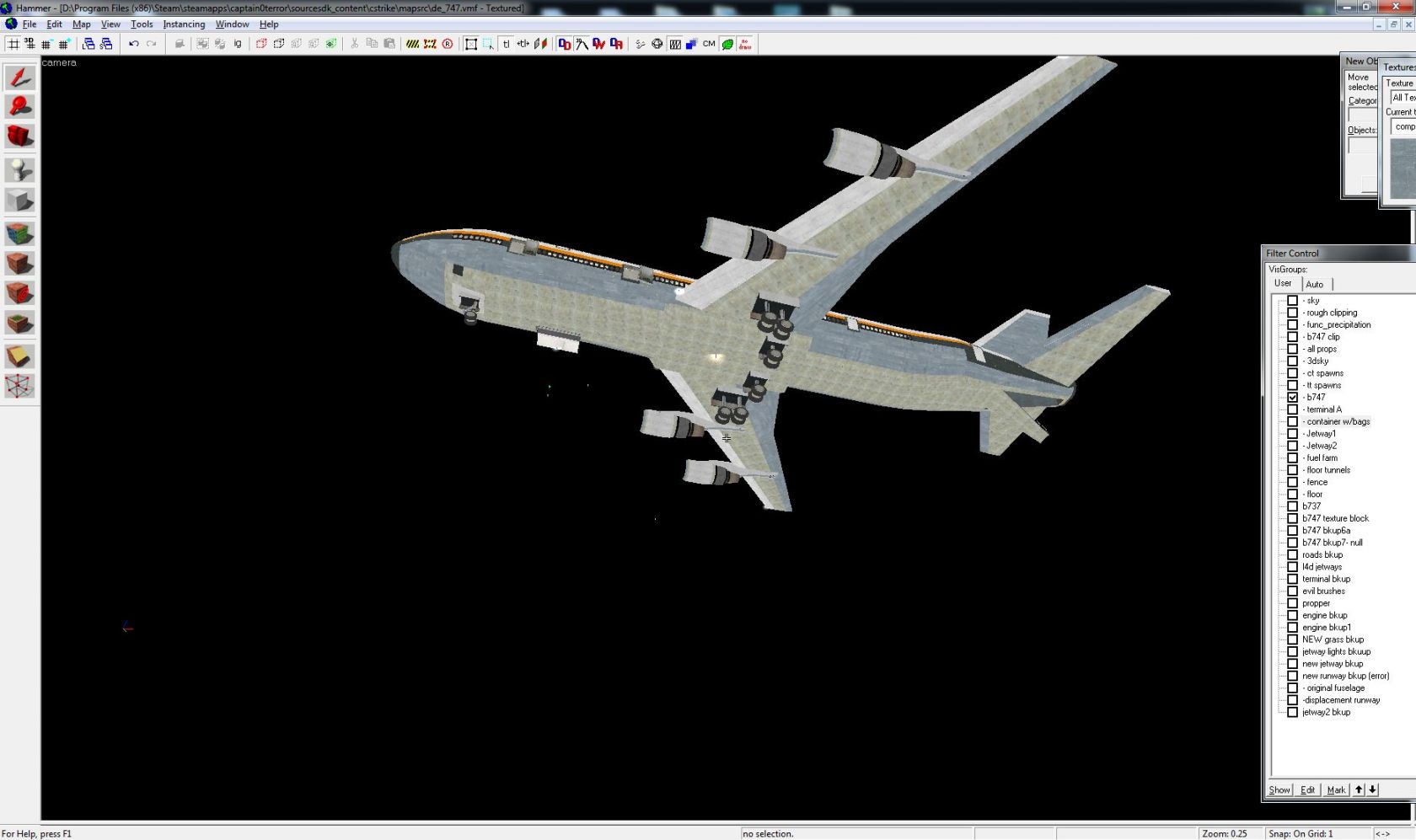
"http://www.steamgamers.com/forum/tutorials-instructions/26872-optimizing-guide-could-usefull-take-look.html" said:
Func_areaportalwindow
The func_areaportalwindow differs from the func_areaportal in two ways:
It has no in- or outputs
It opens or closes depending on what distance the player is at
It is clientside, meaning that it can be open for player 1, while being closed for player 2.
Wow, what was that second one? Opens or closes depending on the distance? Yes. Aren't you excited now? You should be. These areaportals have two properties, the "Fade start distance" and the "Fade end distance". The idea is that when you are far from a window you can't really see through it, so the window brush is visible only. But, as you come closer, the window brush becomes more and more translucent untill it is completely see-through. This areaportal is closed when the window-brush is visible, and as soon as the window-brush becomes more translucent (as the player moves from out of the "Fade end distance" to the "Fade start distance" ) the areaportalwindow opens and the 'outside' is rendered.
...
full description on webpage