
Say hi to our newest member, Tolgaunsob!

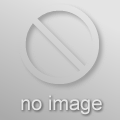

reaper47 said:Ahhh, come on...! The mapping communities disbelief is an insult to the literal dozens of times that I compiled a map, started H.L.-2, built the cubemaps, quit H.L.-2, went into Pakrat, opened .bsp, selected files, saved .bsp, deleted files from relative directories, opened H.L.-2 again, loaded map, tapped in sv_cheats 1, notarget and noclip, looked at textures, saw pink and black checker board.
Man, it's really hard to believe that packrat wouldn't work for you. It's a little strange to use at first, but once you got it to run, it's 3 clicks and it's done.
1.) Open up the bsp file in your game directory (make sure you ran cubemaps before that, btw)
2.) Do the auto/scan thing... it should find all files needed and put them into the BSP
3.) At the end of the list, you should see all new files in a blue color
4.) Choose "SAVE BSP" from the menu
And you're done.
reaper47 said:I'm not even remotely against GUIs, especially if creating the GUI, like building on an existing platform, like steam, is simple.
Crono said:And the software developer, once again, ranting at anything remotely graphical in the UI.
It gets a little complicated, and I'd, frankly, would rather valve focuses their Steam development time on making the thing faster.
Sorry, Crono...
I think the way Valve thinks of it is that, basically, you don't even need a UI, since maps are downloaded automatically when you enter a server. I always found that feature pretty convincing.

 May I remind you that the user has to navigate to the maps folder in the first place to put the .bsp in? How hard can it be to click the back button and then click the materials folder then simply drag and drop the .vmt files from the .zip file to the materials folder? There are even instructions for christ's sake!
May I remind you that the user has to navigate to the maps folder in the first place to put the .bsp in? How hard can it be to click the back button and then click the materials folder then simply drag and drop the .vmt files from the .zip file to the materials folder? There are even instructions for christ's sake! Unfortunately, I did try it. Literally dozens of times. I was making myself go absolutely nuts with the sodding thing (where's the angry smiley?). But for some reason it simply did not work. Anyway, how hard is it for the end user to go out of their maps folder and into their materials folder to simply drag and drop the .vmt files in? There are even instructions. I have just tested it, took me 6 seconds.
Unfortunately, I did try it. Literally dozens of times. I was making myself go absolutely nuts with the sodding thing (where's the angry smiley?). But for some reason it simply did not work. Anyway, how hard is it for the end user to go out of their maps folder and into their materials folder to simply drag and drop the .vmt files in? There are even instructions. I have just tested it, took me 6 seconds.
"Crono" said:All custom content should be embedded inside the bsp files (Flynn.. with your modified vmt files for your corridors map :P) for standalone maps, perhaps this program could browse each bsp file to ensure that it is not deleting custom content that other maps use also OR just not delete any custom content at all, only the bsp files.
In addition to this, what if more than one map uses the same custom file?
Crono said:And the software developer, once again, ranting at anything remotely graphical in the UI.
It gets a little complicated, and I'd, frankly, would rather valve focuses their Steam development time on making the thing faster.