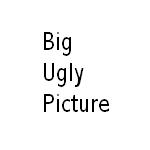
Re: RAM
Posted by Gaara on
Wed Apr 12th 2006 at 9:04am
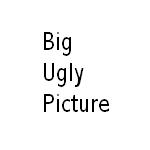 Gaara
Gaara
member
219 posts
22 snarkmarks
Registered:
Aug 12th 2005
Occupation: Freelance Gynacologist
Location: Australia
I know next to nothing about RAM, and I'm just wondering how do I tell what speed RAM I have and what type it is eg. DDR2 3200, DDR 2700. Also is it faster to have one 1 GIG stick of ram or two 512 sticks?
Reckless disregard for childrens well being, women and nothing but utter contempt for other cultures.

Re: RAM
Posted by reaper47 on
Wed Apr 12th 2006 at 12:31pm
Posted
2006-04-12 12:31pm
2827 posts
1921 snarkmarks
Registered:
Feb 16th 2005
Location: Austria
My (incomplete) knowledge on this:
Dual Channel RAM is supposed to be a little faster with 2 512MB sticks than with a single 1GB stick. It's splitting work on the two. Your motherboard have to support dual channel RAM for this to make a difference, though.
You can combine two sticks of the same type (DDR, ect.) but at different speeds (3200, 2700 ect.) but they will both run at the lower speed as far as I know.
When starting up BIOS it normally displays your RAM, this is the first place you'd see it. You can google for some free RAM analyzer tools for a more comfortable check. I bet it's a 3200 DDR stick, but how could I know?

Re: RAM
Posted by rival on
Wed Apr 12th 2006 at 12:56pm
Posted
2006-04-12 12:56pm
 rival
rival
member
512 posts
141 snarkmarks
Registered:
Apr 7th 2005
Occupation: being a pain in the ass
Location: inverness
go to start > run > (then type) dxdiag. this will tell almost everything about your computer. it doesnt tell the type of RAM though
Bullet Control: $5000 for a bullet.
"I would blow your f**king head off! ...if I could afford it. I'm gonna get another job, start saving some money... then you a dead man!"

Re: RAM
Posted by Toast King on
Wed Apr 12th 2006 at 1:16pm
139 posts
83 snarkmarks
Registered:
Mar 20th 2006
Location: South Africa
I just had the same problem. I wanted to buy ram a few days ago, but I didnt know what type to get - so I read my mobo manual :biggrin: And opened the my case and looked at the ram type. Now I have brought it (2 512 sticks with duel channel)
Hahaha! Im using the INTERNET!

Re: RAM
Posted by Crono on
Wed Apr 12th 2006 at 5:58pm
 Crono
Crono
super admin
6628 posts
700 snarkmarks
Registered:
Dec 19th 2003
Location: Oregon, USA
Everest will do it too ... is that thing free anymore? I don't remember.
Blame it on Microsoft, God does.

Re: RAM
Posted by Crono on
Thu Apr 13th 2006 at 12:07am
Posted
2006-04-13 12:07am
 Crono
Crono
super admin
6628 posts
700 snarkmarks
Registered:
Dec 19th 2003
Location: Oregon, USA
I have the last home version of Everest online, but I don't think it'd be a good idea to give the link out publicly. (PM me if you want it) Or use another application. If you JUST want the ram ... Everest, or something as such, would be overkill, since it has many functionalities. (One of which is telling you what temperature your GPU and GPU Memory are at ... which is one of the only reasons I keep the thing around)
Also, Hal, to answer you question: Neither way should be explicitly faster. One of the only ways I could imagine it being slowed down is if you have 2x 512MB sticks and something that is stored contiguously begins at the end of memory on the first stick and continues in memory on the second stick. But, to my knowledge, the chipset doesn't allow this to happen. (I think) But, in general one large pool should be larger ... BUT ... it could become fragmented easier and would take longer to cleanup. But, the system would do it to all ram anyway, so that's a null point. (er ... :biggrin: ... never-mind)
But ... you wouldn't notice ANY of this anyway. So, it doesn't really matter. I'd say go for a 1GB stick, just because it takes less slots on the board and that'd allow you to have more memory. EVEN if you want duel channel (which has little advantages) you could have two 1GB sticks 2CH instead of two 512MB sticks in 2CH ... it'd run the same speed ... but you have more of it ... AND having more ram will make your entire computer run faster, since it would minimize the amount of swapping that takes place between memory and the HDD ... and accessing the HDD is very sloooooooooooow ... relatively, of course.
I hope that answers your question ... and doesn't race more. (No one will get that last .. pathetic joke)
Blame it on Microsoft, God does.
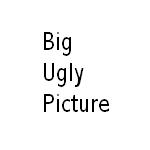
Re: RAM
Posted by Gaara on
Thu Apr 13th 2006 at 1:45am
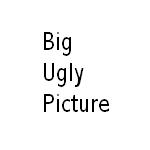 Gaara
Gaara
member
219 posts
22 snarkmarks
Registered:
Aug 12th 2005
Occupation: Freelance Gynacologist
Location: Australia
Thanks guys
Reckless disregard for childrens well being, women and nothing but utter contempt for other cultures.

Re: RAM
Posted by Crono on
Thu Apr 13th 2006 at 3:30am
 Crono
Crono
super admin
6628 posts
700 snarkmarks
Registered:
Dec 19th 2003
Location: Oregon, USA
Sorry, I got confused. I saw HAL ... not Gaara. And just to be perfectly clear .. HAL is better. Isn't someone already registered as HAL 9000 here? Lame.
Blame it on Microsoft, God does.
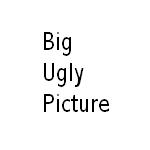
Re: RAM
Posted by Gaara on
Thu Apr 13th 2006 at 3:57am
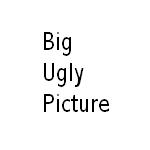 Gaara
Gaara
member
219 posts
22 snarkmarks
Registered:
Aug 12th 2005
Occupation: Freelance Gynacologist
Location: Australia
Yeah I just didn't like the Gaara avatar I just put the HAL pic temporarily.
Reckless disregard for childrens well being, women and nothing but utter contempt for other cultures.

Re: RAM
Posted by Orpheus on
Thu Apr 13th 2006 at 12:16pm
Posted
2006-04-13 12:16pm
 Orpheus
Orpheus
member
13860 posts
2024 snarkmarks
Registered:
Aug 26th 2001
Occupation: Long Haul Trucking
Location: Long Oklahoma - USA
Well, I like the HAL avatar personally. It needs a bit of editing for Snarkpits black theme but otherwise its a cool beaners image.
The best things in life, aren't things.
