Re: 3d view not working
Posted by Frissi on
Wed Dec 6th 2006 at 9:55pm
116 posts
52 snarkmarks
Registered:
Sep 8th 2003
Occupation: Student
Location: Iceland
<html><head><link rel="stylesheet" href="themes/standard.css" type="text/css"></head><body topmargin=2 leftmargin=2>
I dont know what happened after i had been mapping all niggt i closed and opened hammer and suddenly the 3d view aint working not evern wireframe... might this be some steam update error as usual when something gets messed up ?
http:www.frissi.com

Re: 3d view not working
Posted by fishy on
Thu Dec 7th 2006 at 12:18am
Posted
2006-12-07 12:18am
 fishy
fishy
member
2623 posts
1476 snarkmarks
Registered:
Sep 7th 2003
Location: glasgow
select the camera tool, click on one of the 2d views, and presto, 3d is back again.
i eat paint
Re: 3d view not working
Posted by Frissi on
Sat Dec 9th 2006 at 12:58am
Posted
2006-12-09 12:58am
116 posts
52 snarkmarks
Registered:
Sep 8th 2003
Occupation: Student
Location: Iceland
dunno what happened but its fixed
Re: 3d view not working
Posted by amanderino on
Sat Dec 9th 2006 at 1:06am
205 posts
21 snarkmarks
Registered:
Nov 13th 2006
Location: United States
I wish mine just fixed itself. :sad:
I'm lazy and hate selecting the camera tool everytime I want to start a new map or work on a previous one. Sometimes, Hammer doesn't hate me and puts me at the last place I saved at.
Anyone,
If there's any way to permantly fix this, let me know.
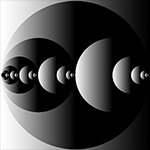
Re: 3d view not working
Posted by Naklajat on
Sun Dec 10th 2006 at 4:59pm
1137 posts
384 snarkmarks
Registered:
Nov 15th 2004
Occupation: Baron
Location: Austin, Texas
Ctrl+Shift+E (Center 3D views) does the trick, and I find it to be faster.
Edit: Slightly faster...
o