
Re: Gnaaarr!!!111 My HD went mad.
Posted by bengreenwood on
Mon Sep 3rd 2007 at 2:05pm
63 posts
26 snarkmarks
Registered:
Aug 14th 2007
Occupation: Student
Location: England
I know how this feels. I bought a new computer a year and a half ago and I had to send it back to get fixed three times and it still plays up sometimes. Piece of junk.
It came with a 300gb hard drive, which I can't even use anymore because it started making it restart all the time. I heard somewhere big hard drives are prone to problems. That's why I just stick to the 80gb one now..
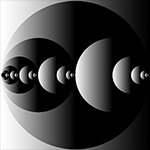
Re: Gnaaarr!!!111 My HD went mad.
Posted by Naklajat on
Tue Sep 4th 2007 at 2:19am
1137 posts
384 snarkmarks
Registered:
Nov 15th 2004
Occupation: Baron
Location: Austin, Texas
Man, that's brutal Reaper. I think I might pull out a sizable chunk of hair if I lost my maps folder... or at least scream until I passed out in a fetal position.
I replaced my old 80GB PATA HDD just two weeks ago, in retrospect there were signs it was going to fail weeks in advance, but I didn't connect the dots at the time. It makes me very very glad that I moved the "My Documents" folder to my 200GB storage drive and had identical copies of my maps folder on both drives. I think the worst thing I lost was my solo level 37 Sorceress on Diablo 2: LoD, that save had some godly equipment for that part of the game, and many hours devoted to it... That plus a few CDs I had ripped that are now either lost or too scratched to get quality tracks from anymore.
Anyway, now I have a 500GB SATA drive in it's place and after finally getting Windows reinstalled it's running like a dream again. I debated whether or not to use XP, Ubuntu, or SuSE, and finally went with the former since I'm not too keen on fiddling with getting photoshop running under emulation on Linux, and I've not had a whole lot of luck with installing the Linux versions of the 3D apps I now need for my classes. Now it seems like my trusty 6800 Ultra that has been my workhorse for so long is on it's last legs, so it may be time to upgrade to PCI Express.
I also have a few CDs with snapshots of my maps folder at different points along the two or three years I've been mapping. I've only had to recover something from them a couple times, but they're well worth the half-hour or so each took to make. Another idea is to zip up some VMFs and email them to yourself, that way you can't physically lose them either.
When stuff like this happens it really underlines just how fragile digital data can be, and how important backups are.
Edit:
I think I'm gonna make a CD of all the drawings and models I have now... just in case.
o

Re: Gnaaarr!!!111 My HD went mad.
Posted by Crono on
Tue Sep 4th 2007 at 3:20am
 Crono
Crono
super admin
6628 posts
700 snarkmarks
Registered:
Dec 19th 2003
Location: Oregon, USA
Yeah ... having a "backup" HDD is really the only way to backup digital data. A HDD that isn't regularly used, that is.
CD-R and DVD-R media have relatively short life spans (5 to 25 years) until they degrade past the point of being readable.
The only time I had my HDD die on me, I was able to get it spinning again to get some data off.
Anyway, the key to backing stuff up is to back it up redundantly. Second HDD, CD's, on a Server, etc.
I think I might make a computer-farm sometime next year. I've been wanting to do that for awhile, so I can make large tasks smaller. It would be an enormous asset when doing tedious things, like rendering an image or building an AI database.
Blame it on Microsoft, God does.

Re: Gnaaarr!!!111 My HD went mad.
Posted by Crono on
Tue Sep 4th 2007 at 7:29am
 Crono
Crono
super admin
6628 posts
700 snarkmarks
Registered:
Dec 19th 2003
Location: Oregon, USA
I'm surprised any of it worked after you disassembled it outside of a clean room environment.
Blame it on Microsoft, God does.

Re: Gnaaarr!!!111 My HD went mad.
Posted by Junkyard God on
Wed Sep 5th 2007 at 10:09am
Posted
2007-09-05 10:09am
654 posts
81 snarkmarks
Registered:
Oct 27th 2004
Occupation: Stoner/mucisian/level design
Location: The Nether Regions
know how u feel mate, had that twice now, got a new hdd in my closet now, and my old one is ticking again >.> good reminder here to get cracking and plug in the new hdd and save some valuable files.
Good luck with what ever you're going to do next with the pc, try and use some DOS recovery tools to maybe get some bsps back or something dude.
Hell, is an half-filled auditorium

Re: Gnaaarr!!!111 My HD went mad.
Posted by Junkyard God on
Thu Sep 6th 2007 at 11:30am
Posted
2007-09-06 11:30am
654 posts
81 snarkmarks
Registered:
Oct 27th 2004
Occupation: Stoner/mucisian/level design
Location: The Nether Regions
Hehe good luck with that man, i hate starting over, never do :biggrin:
Hell, is an half-filled auditorium

Re: Gnaaarr!!!111 My HD went mad.
Posted by $loth on
Wed Sep 12th 2007 at 9:30am
 $loth
$loth
member
2256 posts
292 snarkmarks
Registered:
Feb 27th 2004
Occupation: Student
Location: South England
Ouch, unlucky.
I got an icybox a couple of weeks ago and moved an spare 80gb IDE HD into it. Pretty good for keeping a spare boot of windows and my documents on there.