
Re: User Accounts in XP
Posted by hl_world on
Mon Apr 7th 2008 at 12:42am
Posted
2008-04-07 12:42am
144 posts
144 snarkmarks
Registered:
Jan 30th 2007
How might it be possible to create an administrator account in Windows XP SP2 from a limited account? I heard it was possible.
Also, what abilities to administrator account holders have. I have an administrator account and if someone set up another account of this type what could they do to the files, settings etc. in my account? I'm just worried about the safety of my files and privacy in general.
Thanks
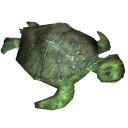
Re: User Accounts in XP
Posted by mazemaster on
Mon Apr 7th 2008 at 2:18am
890 posts
438 snarkmarks
Registered:
Feb 12th 2002
If someone has physical access to your computer, then they can boot from a linux cd and access your files without any user at all.

Re: User Accounts in XP
Posted by Crono on
Mon Apr 7th 2008 at 9:30pm
 Crono
Crono
super admin
6628 posts
700 snarkmarks
Registered:
Dec 19th 2003
Location: Oregon, USA
There's three levels of accounts. The Administrator user, an account with Administrator status (less abilities, this is the one you should use), and Limited.
If you're using the Administrator user ... don't. It has access to a lot more of your system files and it's protection is just as weak.
The limited account shouldn't be able to even install programs, not to mention make or edit user accounts.
Check your passwords.
Blame it on Microsoft, God does.

Re: User Accounts in XP
Posted by hl_world on
Mon Apr 7th 2008 at 10:57pm
Posted
2008-04-07 10:57pm
144 posts
144 snarkmarks
Registered:
Jan 30th 2007
Thanks Crono but in Control Panel > User Accounts > [other persons account] > Change the account type, there are only 2 options - Computer administrator and Limited. How do I access the 3rd type you mentioned?
For what people (in a list of me and the other guy) should the accounts type (including the 3rd type) be set to (bearing in mind I have absolutely no interest in other peoples private files etc. but am paranoid about my own)?
How was this other guy able to set up their admin account from a limited? If they got my password, they could get my password again if I changed it.
Thanks again for everyones help so far.

Re: User Accounts in XP
Posted by Crono on
Tue Apr 8th 2008 at 2:10am
 Crono
Crono
super admin
6628 posts
700 snarkmarks
Registered:
Dec 19th 2003
Location: Oregon, USA
The Administrator account isn't a type ... it's a user called "Administrator" ... if you don't know about that, then there's a chance you never set it's password (which means it's password is blank). You would have to log in as that user (if you have the "fancy" XP log in screen you have to press Ctrl + Alt + Del twice to get to a log in screen where you can type in a user name) and change its password.
That account can change everyone's abilities and either this other person knows you never set the password (which is very common) or guessed the password. You cannot view user data from a limited account type.
Make sense? If you don't get to a log in screen when you turn the computer on (which means you have password on your user) you can log out once you've started Windows (not shut down or restart, log out).
Blame it on Microsoft, God does.

Re: User Accounts in XP
Posted by hl_world on
Tue Apr 8th 2008 at 5:02am
144 posts
144 snarkmarks
Registered:
Jan 30th 2007
Well what happened was at the start of the year, I thought it was best to set up an account of my own to protect my files. I passworded said account and made it an administrator account. I then changed the default "Owner" account to limited (but left it without a password) to try to prevent anyone from resetting my password or just maliciously delete the account with my name on it. This has failed as someone accessing the limited "Owner" account managed to create another admin account, passworded it and named it leaving me concerned. It is very unlikely said party managed to guess my password so I'm completely stumped.
Any ideas?

Re: User Accounts in XP
Posted by Crono on
Tue Apr 8th 2008 at 5:19am
 Crono
Crono
super admin
6628 posts
700 snarkmarks
Registered:
Dec 19th 2003
Location: Oregon, USA
Look, I know this is confusing because the word is being used in two respects, but, there should be an (invisible) user named "Administrator" ... if you've never set a password for THE Administrator account (not an account with admin abilties) then it will be blank ...
Someone who knows about this could just log into that account and change whatever they want. Put a password on the Administrator user.
If your system came pre-loaded, it is possible that this Administrator user account is renamed to the Owner account ... and I'm not sure what the ramifications are of changing the account to a limited account (perhaps it's just a user with admin abilities, though)
In any case ... try logging in as the Administrator user and changing the password.
The Administrator user is akin to a Linux root account. THE ADMINISTRATOR USER IS NOT THE SAME THING AS A USER WITH ADMINISTRATOR PRIVILEGES.
I don't know how to make these details any clearer. :razz:
Blame it on Microsoft, God does.

Re: User Accounts in XP
Posted by hl_world on
Tue Apr 8th 2008 at 11:19pm
Posted
2008-04-08 11:19pm
144 posts
144 snarkmarks
Registered:
Jan 30th 2007
OK, take it easy Crono. Not all of us went to computer camp. I googled "administrator user account" and enabled it in regedit. I guess the other admin abilities account holder went through safe mode.
But another question: Is it possible to create an account that has the ability to install programs but still not have the ability to reset the password on my personal account (basically a happy medium between limited and administrator)?

Re: User Accounts in XP
Posted by Crono on
Wed Apr 9th 2008 at 5:00am
 Crono
Crono
super admin
6628 posts
700 snarkmarks
Registered:
Dec 19th 2003
Location: Oregon, USA
I was just stating something I stated twice before that you just weren't "getting". I felt dramatic effect was needed. Seriously, go back and look.
Why does everyone think I learned about Microsoft software and general electronics in any sort of educational environment? That would, surely, be a waste of money.
The only options are admin ability or limited account. If you want anything more complex then you need 3rd party software. But, you should know that limited users can install programs, just not programs that require administrator access. I don't really use the limited account so I'm not sure of the extent of abilities there.
Blame it on Microsoft, God does.

Re: User Accounts in XP
Posted by Yak_Fighter on
Wed Apr 9th 2008 at 5:10am
1832 posts
742 snarkmarks
Registered:
Dec 30th 2001
Occupation: College Student/Slacker
Location: Indianapolis, IN
why is everybody sooooo mean?! :eek:

Re: User Accounts in XP
Posted by Gwil on
Wed Apr 9th 2008 at 8:58am
 Gwil
Gwil
super admin
2864 posts
315 snarkmarks
Registered:
Oct 13th 2001
Occupation: Student
Location: Derbyshire, UK
I want to know where I sign up for Computer Camp. It sounds like a blast!

Re: User Accounts in XP
Posted by Yak_Fighter on
Wed Apr 9th 2008 at 4:59pm
1832 posts
742 snarkmarks
Registered:
Dec 30th 2001
Occupation: College Student/Slacker
Location: Indianapolis, IN
gasp How dare you! My mom is a saint!

Re: User Accounts in XP
Posted by hl_world on
Thu Apr 10th 2008 at 4:25am
144 posts
144 snarkmarks
Registered:
Jan 30th 2007
OK well thanks for everyones help and Crono for pointing me in the direction to the answer but I will just say just because you explained something you understand well doesn't mean you explained it well, I did have to use google afterall and getting impatient and sarcastic doesn't convey your point more effectively.