
Re: Call of Duty 2 installation problem
Posted by half-dude on
Tue Sep 9th 2008 at 1:25am
580 posts
76 snarkmarks
Registered:
Aug 30th 2003
Occupation: male
Location: WH
Hey everyone, I'm sure I can depend on your expertise.
Anyway. I recently built my new gaming rig
Windows XP 32bit
Gigabyte AM2 motherboard
4 gigs of ram (XP 32 only uses 2 gigs T_T damn...)
Geforce 9800 GTX
ect ect...
Anyway, so yes all the components are new and in working order and I've sucessfully installed most of my games, except for Prey cuz I dont have the cdkey >.>... ANYWAY. I went to install COD2 because my last computer had me having to play on Directx 8 mode to get good frame rates. Unfortunately, after the second disk is put in it resumes the install progresses a tiny bit then just seems to halt..
This is really annoying because I GOT this computer to see my games in their wonderful full beauty and now one of the ones I'd see the most improvement in doesn't even install! I was actually determined enough to sit and wait for like 3 hours to see what it did. What it did was pretty strange. What happened is over the three hours it actually DID progress, very VERY slowly.. and whats wierd is before I gave up and stopped it, the progress was like at 80%!! and still had like 4 more CDs after that, wtf right?
There's only ONE thing I can think of that could be a problem. My CD drive seems to not autorun my CDs all the time, alot of times I've had to open the CD contents from My Computer then run setup. I'm wondering if because of this the install isn't picking up properly when I put in the next disk... If you think this is right do you guys know how to fix the autorun on this? It's an Asus drive..

Re: Call of Duty 2 installation problem
Posted by Crono on
Tue Sep 9th 2008 at 6:55am
 Crono
Crono
super admin
6628 posts
700 snarkmarks
Registered:
Dec 19th 2003
Location: Oregon, USA
First off, your machine should recognize all 4GB, it's more than 4GB 32-bit Windows OS' don't recognize. So you should look into that.
As for getting the game to install, take the easy road: Copy all the discs to a single directory on your HDD and install from there. You don't need to make an image or mount anything. It wont require you to put in multiple discs while installing and it'll install very quickly. You'll also find out if something is wrong with any of the discs.
Open the disc in the Windows explorer and copy everything to another directory, when doing the later discs, say overwrite, it will only append to everything that's already there.
At this point in time, if you wanted to burn it all to a DVD you'd save yourself a lot of headache.
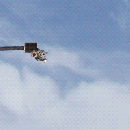
Re: Call of Duty 2 installation problem
Posted by larchy on
Tue Sep 9th 2008 at 7:16am
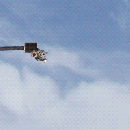 larchy
larchy
fluffy teim
super admin
496 posts
87 snarkmarks
Registered:
Jan 14th 2008
Occupation: kitten fluffer
Location: UK
32bit XP has 4GB of address space, but once system I/O resources have been assigned you end up with around 3.2GB usable. If your system is only showing 2GB then there is a problem. Possibly you have address space remapping set incorrectly in your BIOS.
Technically XP could have more than 4GB of address space, but this was changed with Service Pack 2 because companies like nVidia are stupid and their apps/drivers would crash (pre-SP2 XP would see the full 4GB). 32bit server 2003 Enterprise uses AWE to leverage a 36bit address space for extra RAM funkyness. Regardless of all this 32bit Windows limit each individual application to 2GB regardless of the total system RAM, so just for playing a game this all really matters very little.
Chrono's install method may or may not work depending on how the .msi's are written. However trying to follow what he suggest will just lead you into the real cause of the problems - ie your drive isn't reading the discs.
This is a common issue these days as many publishers use the cheapest, poorest quality media to save money and many 'original' copies can have faulty/unreadable discs. There is little you can do in such a situation other than try and hope the installer can eventually read what it needs from the disc.
The best way of doing a hard drive isntall would be to create local images of each disc using something like imgburn, then mounting each with DaemonTools. However obviously this isn't an option if you can't read the discs.
Personally I'd just download a torrent of the game and install it from that, using your proper CD Key when the game installs.
You can configure autoplay prefrences in xp by going to My Computer, right clicking ont he drive, clicking properties and then the "autoplay" tab. This has no bearing whatsoever on the issue you are experiencing.
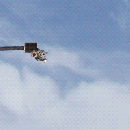
Re: Call of Duty 2 installation problem
Posted by larchy on
Tue Sep 9th 2008 at 1:30pm
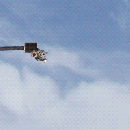 larchy
larchy
fluffy teim
super admin
496 posts
87 snarkmarks
Registered:
Jan 14th 2008
Occupation: kitten fluffer
Location: UK
Yeah... I remember having to do it to make my Rome Total War CDs into a single DVD disc... which I did because the 'original' CDs were really crap and could barely be read. There were clearly visible water-stain type marks on the media too - I woulda just took it back but I think it was mail order so I just made my own disc and forgot about the 'proper' discs.
Had quite a few titles like that unfortunately :/

Re: Call of Duty 2 installation problem
Posted by haymaker on
Tue Sep 9th 2008 at 2:02pm
439 posts
921 snarkmarks
Registered:
Apr 1st 2007
Location: CAN
another possibility is that the drive where your windows temp folder sits can't handle the size of the data, though it should throw a message...what are your virtual memory settings?

Re: Call of Duty 2 installation problem
Posted by half-dude on
Sun Sep 21st 2008 at 12:43am
Posted
2008-09-21 12:43am
580 posts
76 snarkmarks
Registered:
Aug 30th 2003
Occupation: male
Location: WH
Ok new developments. I did what Crono suggested, I started copying my files over to a "Newfolder" on my desktop, changed the Volumes to Newfolder using his program. However, about half way through copying files from the second disk to the new folder it stopped.. just like in the installer. It MUST be something with that disk then.
I'm going to try copying off of it on a different computer and see what happens.

Re: Call of Duty 2 installation problem
Posted by Crono on
Sun Sep 21st 2008 at 3:32am
 Crono
Crono
super admin
6628 posts
700 snarkmarks
Registered:
Dec 19th 2003
Location: Oregon, USA
Not that this would have stopped it from copying, but you're suppose to wait until everything has been copied over before you mess with the volume label.
Yeah, it's either the disc or the drive. If it works on another machine, you may want to consider cleaning your optic drive.

Re: Call of Duty 2 installation problem
Posted by Crono on
Sun Sep 21st 2008 at 9:05am
 Crono
Crono
super admin
6628 posts
700 snarkmarks
Registered:
Dec 19th 2003
Location: Oregon, USA
Because some games have multiple instances of the msi file on the discs. So, when you move onto disc x after disc 1, it'll just overwrite it.
In any case, it seems silly to try altering the files before you're done making a complete copy.

Re: Call of Duty 2 installation problem
Posted by omegaslayer on
Mon Sep 22nd 2008 at 4:44am
2481 posts
595 snarkmarks
Registered:
Jan 16th 2004
Occupation: Sr. DevOPS Engineer
Location: Seattle, WA
Run dxdiag. Check your Video RAM size. If it is larger than your current cards size then thats where some of your RAM might have went. Also have you run the setup as administrator (right click setup in the first disk, run as admin)?
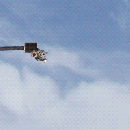
Re: Call of Duty 2 installation problem
Posted by larchy on
Mon Sep 22nd 2008 at 8:07am
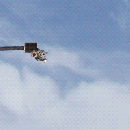 larchy
larchy
fluffy teim
super admin
496 posts
87 snarkmarks
Registered:
Jan 14th 2008
Occupation: kitten fluffer
Location: UK
1. As I said a very long time ago, the problem is that the drive is not reading the disc. No amount of trying to copy files over is going to change that. Most likely the disc is at fault.
The solution is to either try another drive and hope it can read the disc, or download a torrent of the disc.
2.Your virtual memory settings (page file) have nothing to do with temporary files. Nor would this have anything to do with a software installation unless something needed to be extracted (ie uncompressed). This is not the case and is not the issue. In any case, there would be a warning message if the OS drive was low on capacity or the pagefile was insufficient.
Your virtual memory settings are the default settings for XP with SP3, there is nothing amiss there - do not fiddle with them.
3.DirectX is not causing an issue here. Anything DXDiag might tell you is irrelevant to the issue.
4. "Check your Video RAM size. If it is larger than your current cards size then thats where some of your RAM might have went" - Um, no.
Also, I have already explained why XP may be showing only 2GB RAM with 4GB physically installed.
5. "Also have you run the setup as administrator (right click setup in the first disk, run as admin)?" - he is running XP, not Vista with UAC enabled.

