
Re: Graphics problem
Posted by Wild Card on
Fri Mar 12th 2004 at 8:45pm
2321 posts
391 snarkmarks
Registered:
May 20th 2002
Occupation: IT Consultant
Location: Ontario, Canada
I had problems with my vid card a few months ago (as you all remember :biggrin: ) lol. Wow did I freak.
Try running DirectDraw. When I had my problem it wasent the video card. I was installing the drivers on the CD but my new mobo didnt like 'em so I brought my comp downstairs hooked it up to the internet and updated the drivers from NVIDIA.
IMO, direct X has nothing to do with it. Try installing the latest drivers.

Re: Graphics problem
Posted by Crono on
Fri Mar 12th 2004 at 8:51pm
 Crono
Crono
super admin
6628 posts
700 snarkmarks
Registered:
Dec 19th 2003
Location: Oregon, USA
mmm, looks like someones video card is getting too hot :smile:
Usually when your fan on your video card isn't working very well, or not at all, you get those artifacts all over. If you let it persist you could possibly destroy all 3d acceleration on your card. I doubt it's drivers, because obviously this stuff worked before a couple days ago, yeah?
I'd suggest, even if this isn't the main problem it will help, taking out your video card and cleaning it, also open your case and turn your computer on to check to see if the videocard fan is running properly. When you clean it, use cuetips and such, no need for alcohol or anything, because you just want to remove dust. While you've got the card out just look around the board for anything that looks burnt. If none of that works, and the fan is running properly, uninstall the drivers for you video card and then reinstall everything after a reboot. But I think this is a heating issue.
[EDIT]
I didn't notice your card specs before, sorry. I have the same card, it has a nice little design flaw: dust can block air from the fan so it doesn't travel through the heat-sink.
[/EDIT]

Re: Graphics problem
Posted by Myrk- on
Fri Mar 12th 2004 at 9:56pm
 Myrk-
Myrk-
member
2299 posts
604 snarkmarks
Registered:
Feb 12th 2002
Occupation: CAD & Graphics Technician
Location: Plymouth, UK
Its a combo of your lame ass GF4 and DX problems... My flatmate had the same problem, you just need the latest Drivers for your GFX card or downgrade to a version that worked properly...

Re: Graphics problem
Posted by Monqui on
Fri Mar 12th 2004 at 10:09pm
Posted
2004-03-12 10:09pm
 Monqui
Monqui
member
743 posts
94 snarkmarks
Registered:
Sep 20th 2002
Occupation: Poor College Student
Location: Iowa, USA
Haven't read through the posts, but my friend just ran into this same type of problem- turns out his card was overheating (the bearings on the fan were completely shot somehow). He ended up just rigging up a small CPU fan onto it... Fixed it right up.
So, make sure tha fan isn't going bad, or that there is sufficient airflow going around by it. If you can, try opening up the closest PCI slot (if it's in use. Just move the card to another slot.) and just leave off the metal protector. It's gimpy, but it'll at least let some fresh air in/out near it.

Re: Graphics problem
Posted by Wild Card on
Fri Mar 12th 2004 at 10:34pm
Posted
2004-03-12 10:34pm
2321 posts
391 snarkmarks
Registered:
May 20th 2002
Occupation: IT Consultant
Location: Ontario, Canada
yea you can jerry-rig (spelling?lol) a small case fan too. I did this to my friends vid card. It didnt come with a fan but he wanted one. A small case fan works best as they plug into the 5V plugs to the PSU. The CPU fans need to have a plug on the vid card, or if the wires are long enough, you can plud them onto your mobo's fan2 slot.

Re: Graphics problem
Posted by Leperous on
Sat Mar 13th 2004 at 2:09am
 Leperous
Leperous
Creator of SnarkPit!
member
3382 posts
1635 snarkmarks
Registered:
Aug 21st 2001
Occupation: Lazy student
Location: UK
Ok, it's probably actually a dust build up, I'll have a look- thanks a lot guys :biggrin:

Re: Graphics problem
Posted by Crono on
Sat Mar 13th 2004 at 8:46pm
 Crono
Crono
super admin
6628 posts
700 snarkmarks
Registered:
Dec 19th 2003
Location: Oregon, USA
No they don't :biggrin:
I clean my card regularly. And yes this is caused by overheating. DirectX doesn't draw the characters when you boot. Which if you let it go long enough will be effected.
But he got the message.....is it working better now, Lep?

Re: Graphics problem
Posted by Leperous on
Sat Mar 13th 2004 at 9:04pm
 Leperous
Leperous
Creator of SnarkPit!
member
3382 posts
1635 snarkmarks
Registered:
Aug 21st 2001
Occupation: Lazy student
Location: UK
Yep, I'm having the exact same problem, and it's the card overheating. It seems to be the fan dying on me- in that when it bothers spinning it's very loud and seemingly ineffective at blowing air around- rather than a dust problem. If I hang a 'spare' fan inside the machine with the side open everything works perfectly fine, but if I take it away then a few minutes later the card overheats and this happens... I'll see if I can buy a new fan for my GeForce 4, no point in upgrading until the summer/xmas :/
*edit: reading up on this problem, there seems to be a plethora of people with fan problems.. lol maybe it's time to go ATi...

Re: Graphics problem
Posted by Crono on
Sat Mar 13th 2004 at 9:17pm
 Crono
Crono
super admin
6628 posts
700 snarkmarks
Registered:
Dec 19th 2003
Location: Oregon, USA
Or a different GeForce manufactuer.
Such as on my card, I can't replace my fan. It's part of the card, but it's very reliable.
I've got an MSI, I've never had problems with them. But I have found that some of the less-known manufacturers of GeForce cards fans tend to die out.
I had a GeForce2 MX made by Daytona or some company like that, the fan totally s**tted out on it's self. Now I have the fun of trying to find a chipset fan that will fit the card.
The good thing about getting a new fan for your card is that if it is powerful, as in uses a directplug from the power supply, you can majorly overclock the card. Because in all actuality that's the only thing stopping the card from being overclocked normally, the fan can't cool it down fast enough :smile:
Take that into consideration when looking at fans.

Re: Graphics problem
Posted by Crono on
Sat Mar 13th 2004 at 9:29pm
 Crono
Crono
super admin
6628 posts
700 snarkmarks
Registered:
Dec 19th 2003
Location: Oregon, USA
Oh, the semi-respecable-but-turns-out-to-be-not-so-great-in-the-long-run-brand. :biggrin:
When I built a friends computer I got him a GeForce3 (a few years ago before I knew what I know now) and the card was ..... okay. However, I had also gotten him an ASUS board. The first time the thing was shot. The second we got.....was shot. So we got a different model, he's been able to use it to this day. However, last year he had me build him a new computer, which has mostly MSI stuff in it, it runs like a dream. His card is still the ASUS GeForce3, but it's not as great as it should be (Taking that he insisted on it even though at the time it was $400 US).
Also, 8x doesn't really do anything, and I can see why Jeff would come along to teach you right. But my card is 8X as well, don't really have a choice though.
I've just found that ASUS is not a very reliable brand. Their products fail too often.
Oh, check out MSI's site...its so nicely laid out. Sadly, however, when you get an MSI board the default clock rate for a processor is 1ghz, so you have manually set that, but luckily it's well laid out on their site....anyway this is probably starting to sound like fanboyism.
Good luck with the cooling.

Re: Graphics problem
Posted by Leperous on
Sat Mar 13th 2004 at 9:32pm
 Leperous
Leperous
Creator of SnarkPit!
member
3382 posts
1635 snarkmarks
Registered:
Aug 21st 2001
Occupation: Lazy student
Location: UK
Well, I'm a Creative fan myself.
... what? :biggrin:

Re: Graphics problem
Posted by Crono on
Sat Mar 13th 2004 at 9:36pm
 Crono
Crono
super admin
6628 posts
700 snarkmarks
Registered:
Dec 19th 2003
Location: Oregon, USA
Oh God. lol.
Overly priced sound cards, yay.
However, I would purchase one of those overly priced soundcards if I had money to make a mediacenter computer. It would have a remote and such. But, that would kick ass. No more DVD players. No more VCRs....just the TV (Which if I had money would be a plasma :smile: ), reciever, and computer. That would be great. Especially to play games on. Right there if I also go emulators, which were written well, I could have any console I wanted automatically hooked up :smile:
I really wish I had the money to make one of them.

Re: Graphics problem
Posted by Crono on
Sun Mar 14th 2004 at 2:12am
 Crono
Crono
super admin
6628 posts
700 snarkmarks
Registered:
Dec 19th 2003
Location: Oregon, USA
That's true, there are many less fortunate then myself. However, I know individuals (girlfriends parents) who literally think the computer and the internet is EVIL.
They have one, but, they think it is suspicious if you a) know how to use it, b) use it at all.
Obviously this is a very ignorant view.
But my main point with my media computer is that it would void buying other units such as a DVD player and such. It would cheaper in the long run, maybe not on DVDRs, but cheaper in general. I wouldn't really have to buy a new DVD player, if I wanted a new one it would be a fraction of the cost of a current standalone unit.
I think that many companies should give computers to individuals, but they don't because of legalities and such. and 'company policy' after all, sadly, it is a captialist society, the dollar wins (usually).
And now I just realised that most of my post is rambling.
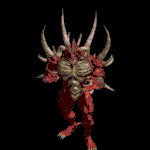
Re: Graphics problem
Posted by diablo on
Sun Mar 14th 2004 at 9:49am
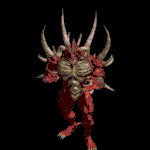 diablo
diablo
member
189 posts
29 snarkmarks
Registered:
Oct 19th 2002
Occupation: Guitarist
Location: Melbourne, Australia
I had the same problem with my FX5600, with a bit of creativity i put an vantec iceburg pro fan on it, spins at 5000 or so rpm so it does the job, great price too (cost me $25 australian). IF you're willing to pay a bit more I believe zalman make a good vga cooling kit for $50 au.

Re: Graphics problem
Posted by Myrk- on
Sun Mar 14th 2004 at 11:06am
Posted
2004-03-14 11:06am
 Myrk-
Myrk-
member
2299 posts
604 snarkmarks
Registered:
Feb 12th 2002
Occupation: CAD & Graphics Technician
Location: Plymouth, UK
Ah Crono you should see our uni flat next year lol... Penthouse suite on top floor of a new complex, gunna have a projector for our TV, sky TV, and broadband which isnt connected to a main uni network (so I can use kazaa) mwhahahahah!

Re: Graphics problem
Posted by Crono on
Sun Mar 14th 2004 at 11:11am
Posted
2004-03-14 11:11am
 Crono
Crono
super admin
6628 posts
700 snarkmarks
Registered:
Dec 19th 2003
Location: Oregon, USA
Nice, I'd perfer a nice fiber optic line, but normal broad band is...okay... lol.
I really wanted to make that media center for recording and watching tv shows, and other general purpose uses. It would just kick ass and be very convienent . . . . i can't spell at 3am. I'm going to bed.



 I thought KMD and K++ ran off the gnutella network? There're a lot of gnutella clients floating around... I don't think anyone can actually block it that way. It can't be too tough to just change clients, can it?
I thought KMD and K++ ran off the gnutella network? There're a lot of gnutella clients floating around... I don't think anyone can actually block it that way. It can't be too tough to just change clients, can it?