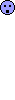Re: Importing models to HL questions
Posted by S2K on
Tue Nov 30th 2004 at 12:53am
Posted
2004-11-30 12:53am
5 posts
1 snarkmarks
Registered:
Nov 29th 2004
Occupation: Student
Location: USA
<!-- ZoneLabs Popup Blocking Insertion -->Hey Buddy!!!!!! it is Scott And that is cool i think :dorky:

Re: Importing models to HL questions
Posted by Foxpup on
Tue Nov 30th 2004 at 1:14am
 Foxpup
Foxpup
member
380 posts
38 snarkmarks
Registered:
Nov 26th 2004
Occupation: Student
Location: the Land of Oz
If you're playing a mod, then Half-Life will look for the models in the mod's folder, not the valve folder, ie Half-Life/modname/models/otis.mdl So for your monster_generic, you just put put otis.mdl and it'll look for modname/models/otis.mdl if it's a mod or valve/models/otis.mdl if you're playing regular Half-Life.
To import the AI you'll need to copy the code from Op4 into your mod with the SDK, but I have absolutely no idea how to do that.
I hope that makes sense since I have no idea what you're trying to do...
Re: Importing models to HL questions
Posted by S2K on
Tue Nov 30th 2004 at 1:53am
5 posts
1 snarkmarks
Registered:
Nov 29th 2004
Occupation: Student
Location: USA
<!-- ZoneLabs Popup Blocking Insertion -->yup now im me buddy on yahoo

Re: Importing models to HL questions
Posted by fishy on
Tue Nov 30th 2004 at 3:06am
 fishy
fishy
member
2623 posts
1476 snarkmarks
Registered:
Sep 7th 2003
Location: glasgow
half-life will look in your mod directory first. if it cant find what it's looking for there, it will then look in your mods .pak files. if it still doesn't find it there, then it looks in the valve directory, and then HL's .pak files. at least i think that's how it works. but it doesn't really matter, because the tut you read told you to export the model to your valve directory because it is a half-life tut. to use it in your mod, it's better to keep it in your mods/model folder. other people might have a custom otis in their valve/models folder, and you wouldn't want them to have to overwrite it with yours.
about the AI. i think it's more a case of the animations that are built into the models. if otis has the same animations as barney, then it should be ok. if not, you'd need to have the otis model edited.
 H.D,
H.D,