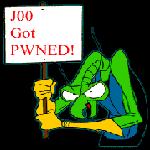
Re: one texture all around object
Posted by smidsy on
Sat Dec 4th 2004 at 9:46pm
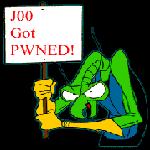 smidsy
smidsy
member
143 posts
44 snarkmarks
Registered:
Dec 4th 2004
Occupation: ex army, working as electrition
Location: uk
hi im new to the snark pit and i need help with editing..im trying to make breakable glass and have followed the tutorals but when i try to place nodraw textures to the sides it wont let me make a glass texture to one side. When i compile the map it runs cs.s but crashes when loading.
Any help would be much apprechiated.

Re: one texture all around object
Posted by ReNo on
Sun Dec 5th 2004 at 10:18am
Posted
2004-12-05 10:18am
 ReNo
ReNo
member
5457 posts
1991 snarkmarks
Registered:
Aug 22nd 2001
Occupation: Level Designer
Location: Scotland
I think you are using the wrong tool here. There are two texture tools - one applies the currently selected texture to all faces of the selected object, while the other gives you far more control and lets you apply textures to a single face. Make sure you are using the right one.
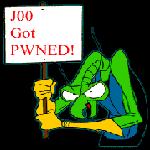
Re: one texture all around object
Posted by smidsy on
Sun Dec 5th 2004 at 10:22am
Posted
2004-12-05 10:22am
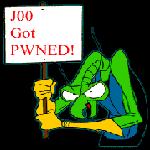 smidsy
smidsy
member
143 posts
44 snarkmarks
Registered:
Dec 4th 2004
Occupation: ex army, working as electrition
Location: uk
success finally...i went to apply textures in the tools menu and it worked. thanx alot for the help

Re: one texture all around object
Posted by ReNo on
Sun Dec 5th 2004 at 10:28am
Posted
2004-12-05 10:28am
 ReNo
ReNo
member
5457 posts
1991 snarkmarks
Registered:
Aug 22nd 2001
Occupation: Level Designer
Location: Scotland
I think you are making this harder on yourself than it needs to be.
Going to "tools -> texture application" just does exactly the same
thing as bringing up the texture application tool through the GUI
button or by pressing shift-a.

Re: one texture all around object
Posted by Orpheus on
Sun Dec 5th 2004 at 2:08pm
 Orpheus
Orpheus
member
13860 posts
2024 snarkmarks
Registered:
Aug 26th 2001
Occupation: Long Haul Trucking
Location: Long Oklahoma - USA
i really must find time to open this new editor, but i have to say this. doesn't the new editor act like the old one? i mean if the arrow is over the icon it displays the action?
how can someone confuse the texture applicator tool? it has or had a box prominently displayed with ONLY ONE SIDE SHADED.
sighs
i assumed this tool was in use all along when i commented, or i would have avoided this topic. sometimes learning the hard way is best, it tends to stick with you longer.
as you have guessed, i am a bit miffed. :sad:




 </DIV></DIV>
</DIV></DIV> </DIV></DIV>
</DIV></DIV>