Re: physics rope
Posted by coldbladed on
Thu Dec 16th 2004 at 5:50am
62 posts
6 snarkmarks
Registered:
Nov 11th 2004
The effect that I am trying to create is one where there is a brush in
the form of a func_physbox and there is a rope attached to it which
dangles freely at the other end.
I've set the move_rope's parent to the physbox and the keyframe_rope's
parent to the move_rope, this didn't work. I tried the keyframe_rope
without a parent but defaulted to dangle, no good. I also tried making
an invisible physbox at the other end of the rope and setting the
keyframe_rope's parent to it, while it's parent is set to the
move_rope. This was the best solution but still not at all realistic.
What I get is a dangling rope that always dangles out the same side of
the object! Funky...
Any suggestions?
Re: physics rope
Posted by Guessmyname on
Thu Dec 16th 2004 at 5:06pm
342 posts
173 snarkmarks
Registered:
Dec 6th 2004
How about making two boxes, selecting them both, making them into one psybox then outting in your keyframe and move rope entities in places then setting both their parents to your two-box-one-psybox?
This is assuming your trying to make say a wall or something with a rope in it that falls over.
Re: physics rope
Posted by HolySdrJR on
Thu Dec 16th 2004 at 6:39pm
7 posts
1 snarkmarks
Registered:
Dec 9th 2004
Easy, just make box, texture it "invisible", tie it to the func_physbox
entity, and then go to the flags and make it not solid...
get 'er done!
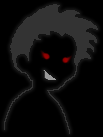
Re: physics rope
Posted by azelito on
Thu Dec 16th 2004 at 6:40pm
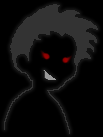 azelito
azelito
member
570 posts
127 snarkmarks
Registered:
Aug 8th 2002
Occupation: Wierdness
Location: Sweden
edit Misread the question.